Aux port settings, Connection wizard, Aux port settings -38 – HP Neoware e140 Thin Client User Manual
Page 54
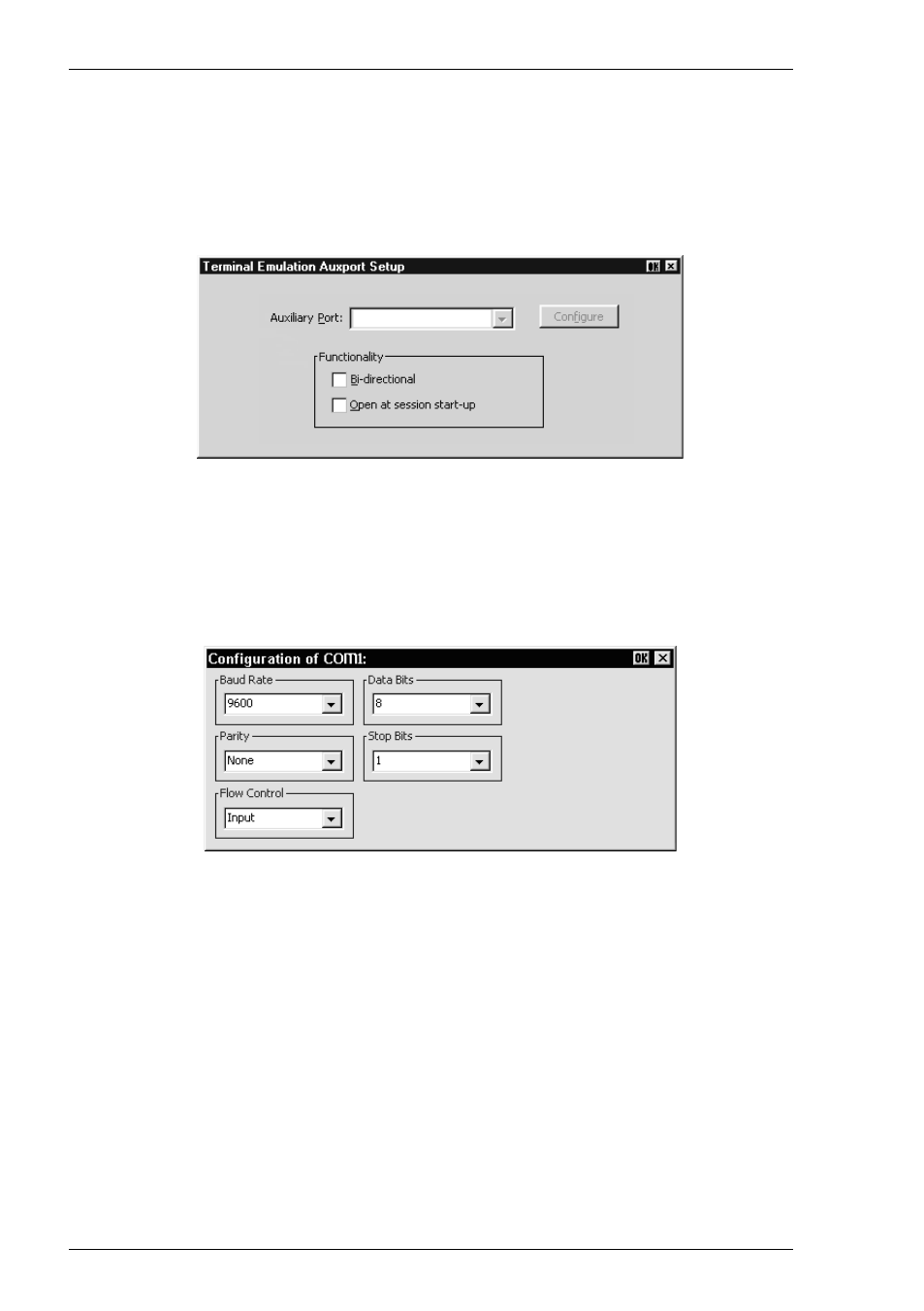
2-38
Getting Started
Aux Port Settings
The Aux Port Settings dialog box enables you to specify a COM or LPT port for
bidirectional output when in any DEC VT mode, ANSI BBS, Sco Console, HP 700-
92/96 or IBM 3151 mode.
The Functionality options enable you to set the auxiliary port as bidirectional and
specify that it is to be opened at start-up.
Clicking the Configure button will display a dialog box in which you can specify
settings for the COM port. The options in it are described in the Serial Settings section
earlier in this chapter.
This manual is related to the following products:
