C-92, Host command summary sending data, Print functions – HP Neoware e140 Thin Client User Manual
Page 462: Character sets, 325 colour palette mode
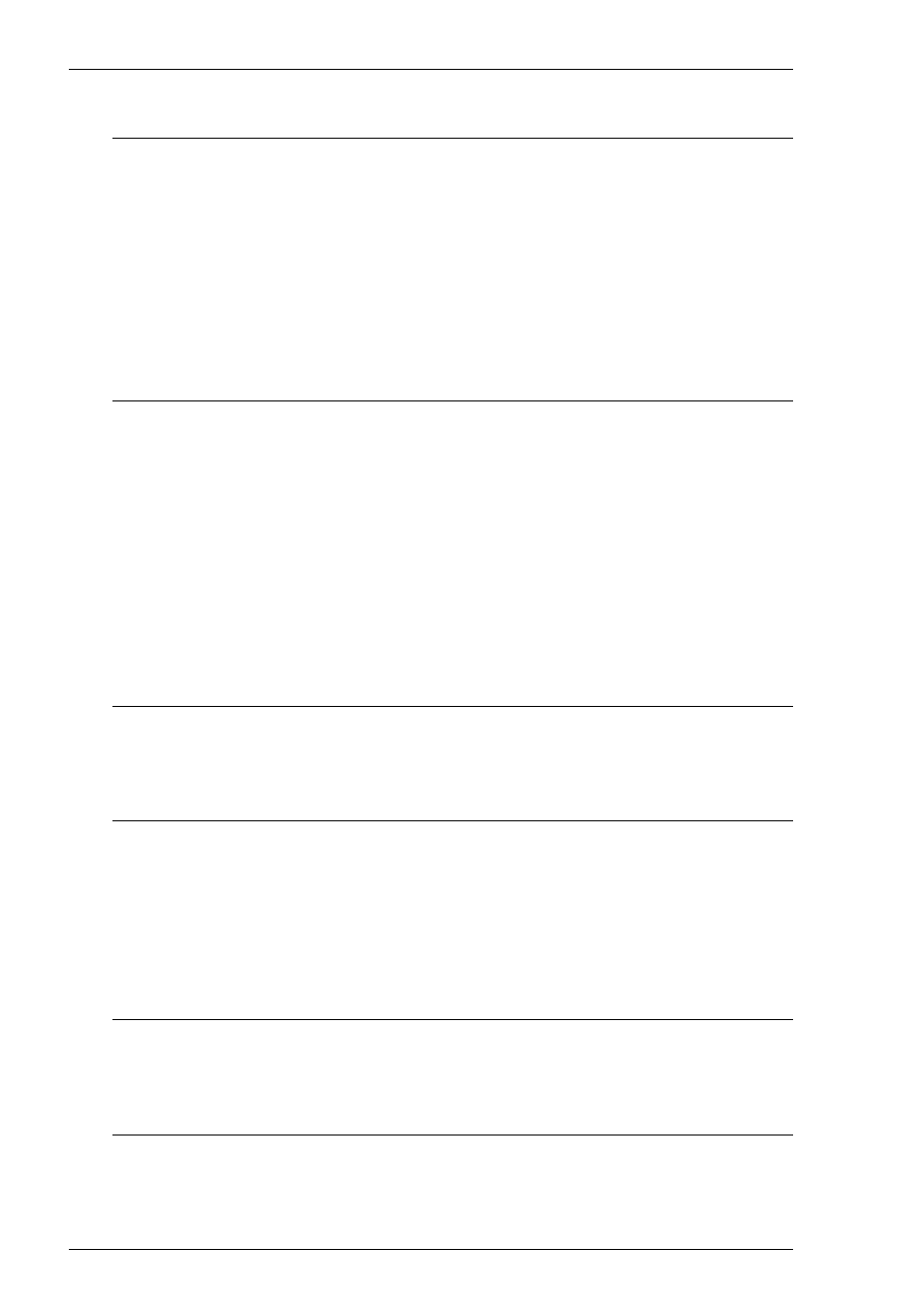
C-92
Host Command Summary
SENDING DATA
Send line through cursor
ESC 6
Send unprotected line through cursor
ESC 4
Send page through cursor
ESC 7
Send unprotected page through cursor
ESC 5
Mark block beginning
ESC CTRL B
Mark block end
ESC CTRL C
Send entire block
ESC s
Send unprotected characters in block
ESC S
Report terminal status
ESC [
Report attribute under cursor
ESC D
PRINT FUNCTIONS
Print formatted page through cursor
ESC P
Print formatted unprotected page through cursor
ESC P
Print unformatted page through cursor
ESC p or ESC L
Auxiliary print mode off
ESC A
Auxiliary print mode on
ESC @
Transparent print mode off
ESC a
Transparent print mode on
ESC `
Bidirectional mode off
CTRL T
Bidirectional mode on
CTRL R
Pass next incoming character to printer (enhanced)
CTRL P *schar
Set print terminator
ESC P *t1 *t2
Define delimiters
ESC x *d1 *d2
CHARACTER SETS
Select PC character set
ESC SPACE m *charset
Set national mode
ESC SPACE U
Set multinational mode
ESC SPACE T
325 COLOUR PALETTE MODE
Select colour map values
ESC SPACE $ *fc325 *bc *map
Select a predefined colour palette
ESC SPACE # *pal325
Map blank attribute
ESC SPACE %
Map reverse attribute
ESC SPACE &
Select border colour
ESC SPACE ` *col325
Disable intensity attribute
ESC SPACE "
Enable intensity attribute
ESC SPACE !
370/350 COLOUR MAP MODE
Select foreground colour palette
ESC SPACE a *pal370
Select background colour
ESC SPACE c *col370
Redefine character attribute association
ESC SPACE g *a *fc *bc *assoc
370/350 COLOUR DIRECT MODE
Assign foreground colour
ESC SPACE d *fc370
Assign background colour
ESC SPACE e *bc370
Assign display attribute to unprotected characters
ESC SPACE f *assattr
