Host command summary, Character set selection, Cursor – HP Neoware e140 Thin Client User Manual
Page 373
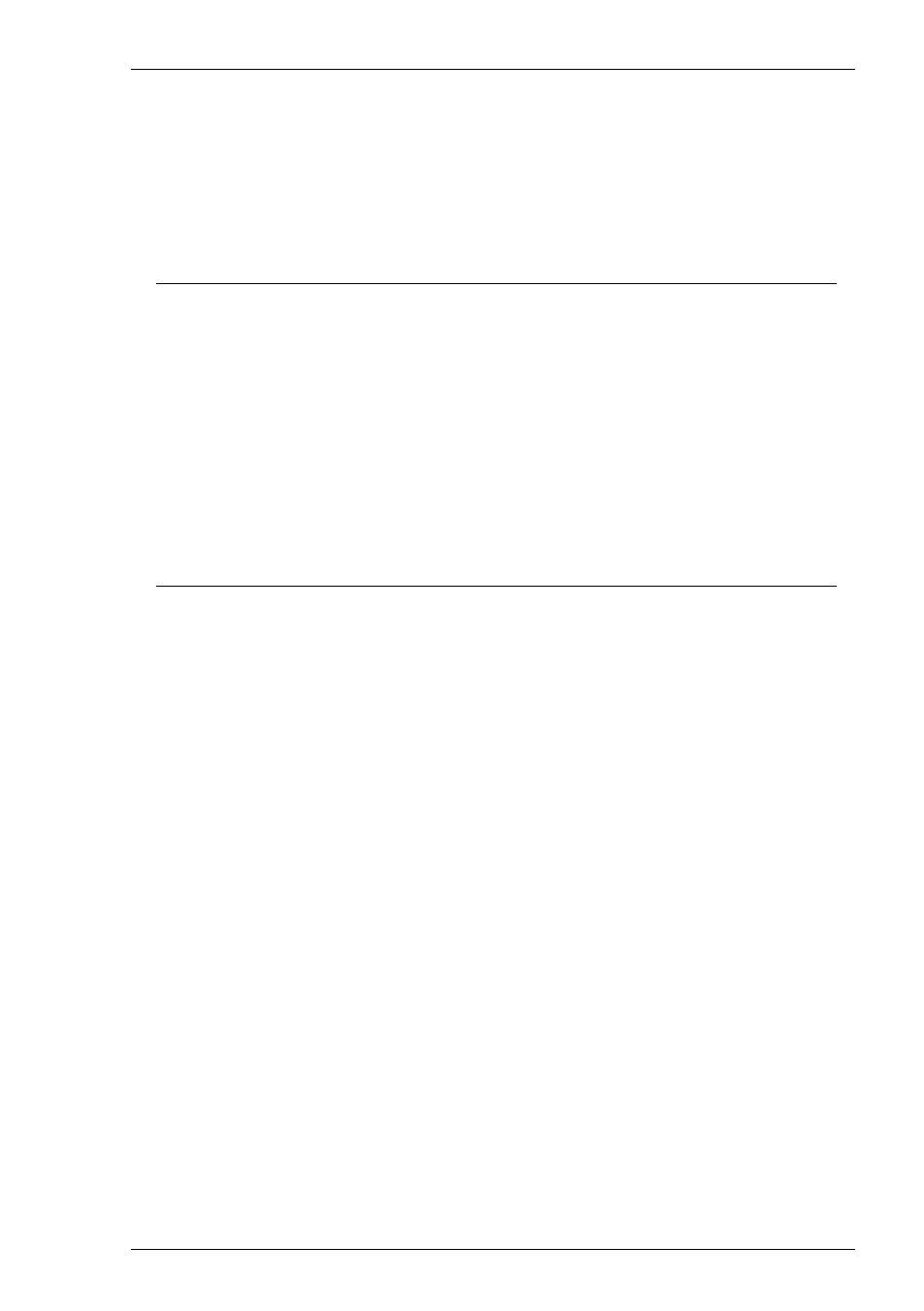
C-3
Host Command Summary
Deselect underline character mode
ESC [ < 1 h
Double width & height (top half) characters
ESC # 3
Double width & height (bottom half) characters
ESC # 4
Double width single height characters
ESC # 6
Select underline character mode
ESC [ < 1 l
Single width & height (normal) characters
ESC # 5
CHARACTER SET SELECTION
Assign G0 label to * character set
ESC ( *
Assign G1 label to * character set
ESC ) *
ASCII / N.American B
Italian
Y
British
A
Danish / Norwegian ' or E or 6
Dutch
4
Portuguese
%6
Finnish
5 or C
Spanish
Z
French
R
Swedish
7 or H
French Canadian
9 or Q
Swiss
=
German
K
Line Drawing
0
Assign G0 labelled set to 7 bit codes
SI
Assign G1 labelled set to 7 bit codes
SO
CURSOR
Cursor on
ESC [ ? 25 h
Cursor off
ESC [ ? 25 l
Clear tab stops (0 = cursor position, 2 or 3 = all)
ESC [ * g
Deselect auto carriage return
ESC [ 20 l
Disable cursor
ESC [ ? 50 l
Disable cursor autowrap
ESC [ ? 7 l
Enable cursor
ESC [ ? 50 h
Enable cursor autowrap
ESC [ ? 7 h
Index cursor (move down one line)
ESC D
Insert FF character & advance cursor
FF
Line feed
LF
Move cursor down * lines
ESC [ * B
Move cursor down one line
VT
Move cursor left * columns
ESC [ * D
Move cursor one column left
BS
Move cursor right * columns
ESC [ * C
Move cursor to beginning of next line
ESC E
Move cursor to left margin of current line
CR
Move cursor to line (*l) column (*c)
ESC [ *l ; *c H
Move cursor to line (*l) column (*c)
ESC [ *l ; *c f
Move cursor to next tab stop
HT
Move cursor up * lines
ESC [ * A
Reverse index cursor (move up one line)
ESC M
Select absolute origin mode
ESC [ ? 6 l
Select auto carriage return
ESC [ 20 h
Select relative origin mode
ESC [ ? 6 h
Set tab stop at current cursor position
ESC H
Tab cursor backward * tabs
ESC [ * Z
Tab cursor forward * tabs
ESC [ * I
