C-53, Host command summary local editing, Printing – HP Neoware e140 Thin Client User Manual
Page 423: Reports, Visual attributes
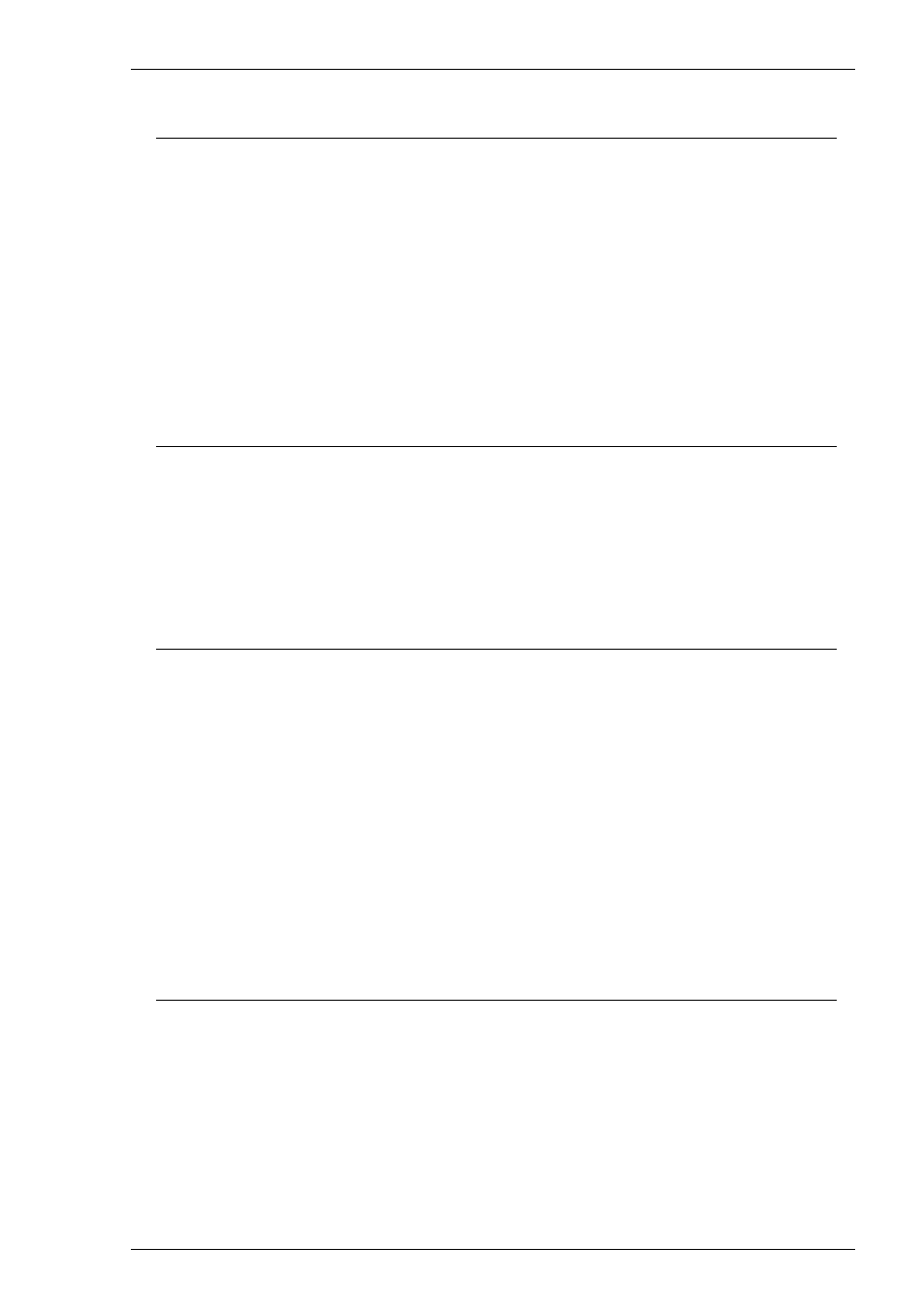
C-53
Host Command Summary
LOCAL EDITING
Data block is cursor line
ESC [ > 4 h
Data block is page(s) (depends on display memory)
ESC [ > 4 l
Dump block data
ESC 6
Enter character mode
ESC [ > 2 l
Enter edit (block) mode
ESC [ > 2 h
Modified unprotected areas only transmitted
ESC [ > 6 h
Modified & unmodified unprotected areas transmitted
ESC [ > 6 l
Page dump waits for host request
ESC =
Transmission waits for host request
ESC S
Transmit block data (excluding locked lines)
ESC 5
Transmit selected areas
ESC [ 17 l
Transmit unprotected areas (depends on modified mode)
ESC [ 17 h
PRINTING
Auto print off
ESC [ 4 i
Auto print on (data not displayed)
ESC [ 5 i
Initiate page dump
ESC [ > 2 i
Initiate screen transfer
ESC [ > 1 i
Print & display received host data
ESC [ > 3 i
Print screen
ESC [ 0 i
Print screen qualified areas
ESC [ > 0 i
REPORTS
Device control string (* = string)
ESC P * ESC \
Display revision
ESC $ Z
Report potentially destructive action to host
ESC ] * ESC \
* = Reset to original state notification
0
Clear screen notification
2
Load keyboard table command failed
3
Load keyboard table command successful 4
Report terminal identity
ESC [ c
Report terminal identity
ESC [ 0 c
Report terminal status
ESC [ * n
* = Ready
0
Report status
5
Report cursor position
6
VISUAL ATTRIBUTES
Change visual attributes of area
ESC [ * p
* = Active position to end of area
0
Start of area to active position
1
Entire area
2
Change visual attributes of character
ESC [ * q
Change visual attributes of display
ESC [ * r
* = Active position to end of display
0
Start of display to active position
1
Entire display
2
