Siemens 97801 emulation, Host command summary, C-61 – HP Neoware e140 Thin Client User Manual
Page 431: Character set selection, Cursor
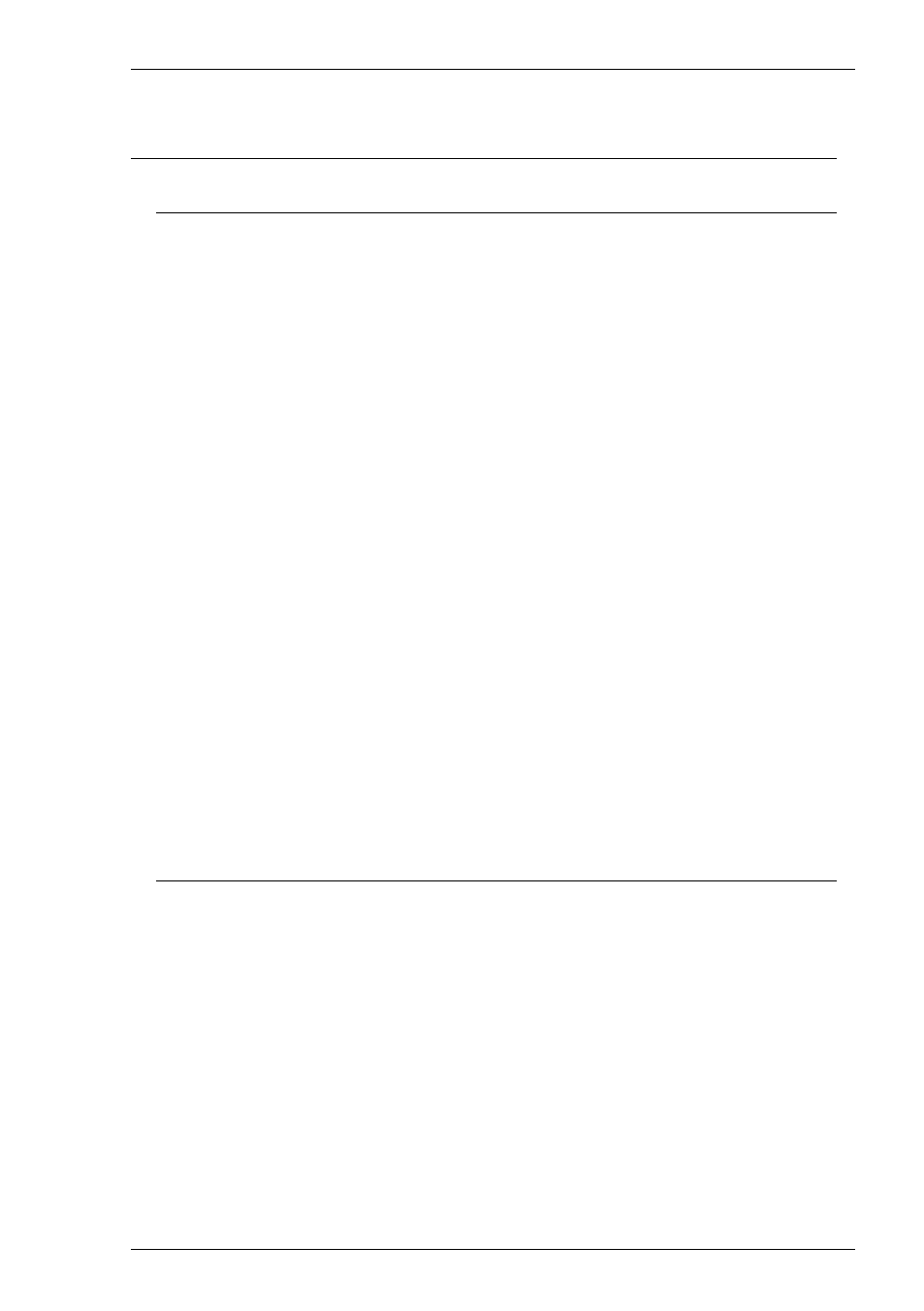
C-61
Host Command Summary
Siemens 97801 Emulation
CHARACTER SET SELECTION
Assign International character set to G0
ESC ( @
Assign International character set to G1
ESC ) @
Assign International A character set to G0
ESC ( B
Assign International A character set to G1
ESC ) B
Assign German character set to G0
ESC ( K
Assign German character set to G1
ESC ) K
Assign Brackets character set to G0
ESC ( w
Assign Brackets character set to G1
ESC ) w
Assign FACET character set to G0
ESC ( c
Assign FACET character set to G1
ESC ) c
Assign IBM character set to G0
ESC ( v
Assign IBM character set to G1
ESC ) v
Assign Euro character set to G0
ESC ( u
Assign Euro character set to G1
ESC ) u
Assign Mathematics Symbols character set to G0
ESC ( t
Assign Mathematics Symbols character set to G1
ESC ) t
Assign Blanks character set to G0
ESC ( y
Assign Blanks character set to G1
ESC ) y
Assign G2 to G0
ESC ( x
Assign G2 to G1
ESC ) x
Load G2 with character set (*s = @ or B, K, w ...)
ESC * *s
Load character generator address(es) with new symbol
ESC R B ... ESC \
(Three bytes address and 28 byte description of pattern in hex format)
Switch to G0 (same as keyboard Ctrl + O)
SI
Switch to G1 (same as keyboard Ctrl + N)
SO
Switch within G0 (national/international)
ESC [ 5 v
Lock Change Code key
ESC [ 10 v
Unlock Change Code key
ESC [ 11 v
Report current code set
ESC [ 13 v
CURSOR
Cursor on
ESC [ 7 p
Cursor off
ESC [ 6 p
Move cursor up * lines
ESC [ * A
Move cursor down * lines
ESC [ * B
Move cursor right * columns
ESC [ * C
Move cursor left * columns
ESC [ * D
Move cursor to line *l and column *c
ESC [ *l ; *c H
Report cursor position
ESC [ 6 n
Short poll of cursor position
ESC [ 5 p
Move cursor left one column
BS
Move cursor one tab to the right
HT
Move cursor * tabs to the left
ESC [ * Z
Line Feed
LF
Carriage Return
CR
Move cursor to begining of next line
ESC E
