HP Neoware e140 Thin Client User Manual
Page 5
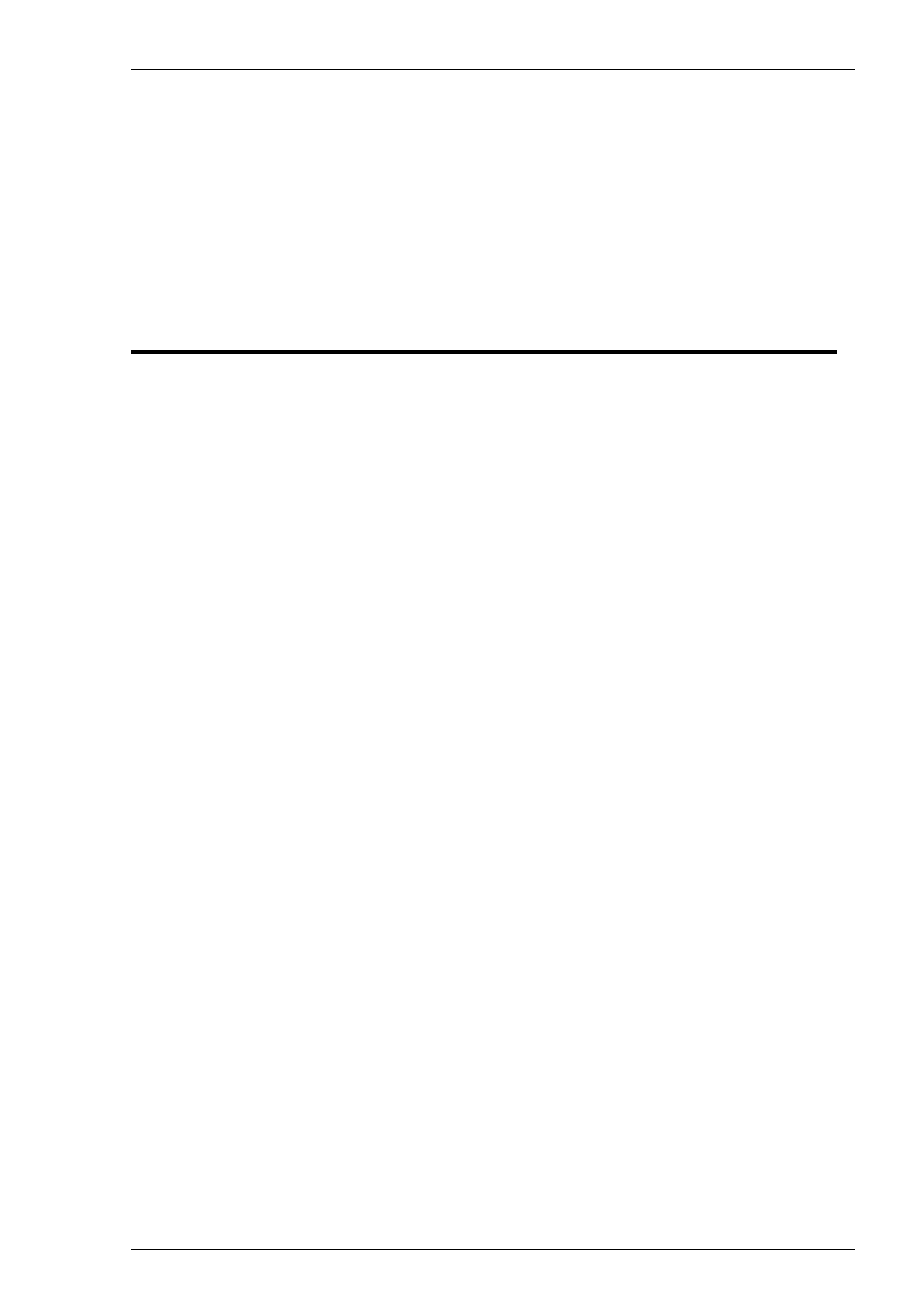
Contents-1
Contents
Contents
Introduction ....................................................... 1-1
About This User's Guide ............................................................... 1-1
Terms & Conventions .................................................................... 1-3
Getting Started.................................................. 2-1
WBT Session Configuration .......................................................... 2-1
Using The Connection Wizard .......................................................... 2-1
Terminal Emulation Configuration ................................................... 2-4
Emulation Options ...................................................................... 2-4
Graphics Mode ............................................................................ 2-6
DEC Suite Options ..................................................................... 2-6
BQ 3107 Option .......................................................................... 2-7
HP 700-92/96 Option .................................................................. 2-7
IBM 3151 Option ........................................................................ 2-7
IBM 3270 Options ...................................................................... 2-7
IBM 5250 Options ...................................................................... 2-8
TCP/IP Connection Settings ............................................................. 2-9
TN3270 Options ....................................................................... 2-11
TN5250 Options ....................................................................... 2-13
5250 Printer Options ................................................................. 2-15
SSL Connection Settings ................................................................. 2-18
Notes About Certificates .......................................................... 2-19
SSH Connection Settings ................................................................ 2-21
SSH Key File Permissions ........................................................ 2-25
Modem Connection Settings ........................................................... 2-26
Serial Connection Settings .............................................................. 2-27
Automate Login Process ................................................................. 2-29
Printer Port Settings ......................................................................... 2-31
GUI Overrides ................................................................................. 2-36
Aux Port Settings ............................................................................. 2-38
