Tek 4014 settings, Settings menu, Tek 4014 settings -89 – HP Neoware e140 Thin Client User Manual
Page 173
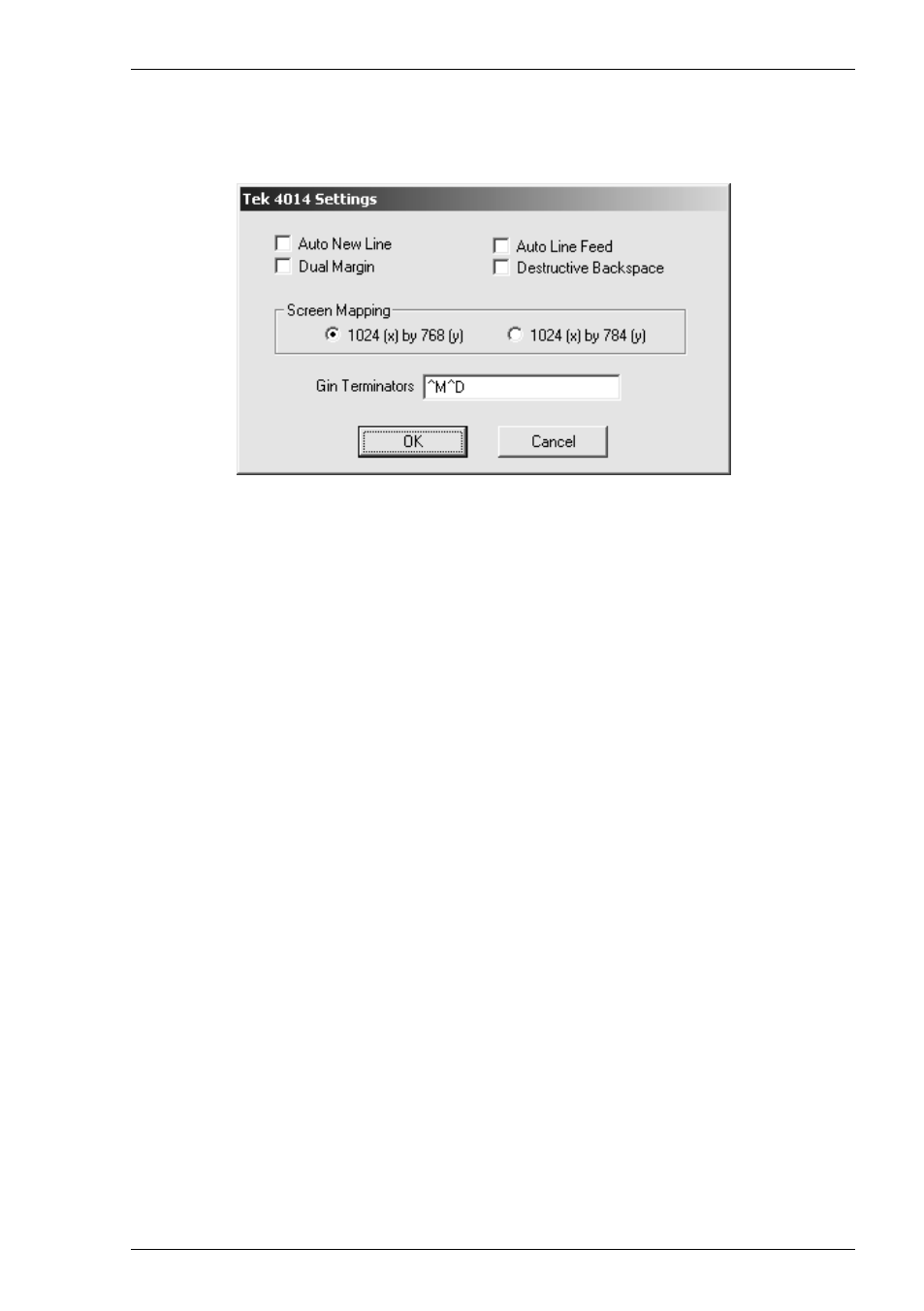
6-89
Setup Menus
Tek 4014 Settings
This dialog box is only available if your version of TeemTalk supports graphics
emulations. It is displayed when running the Tek 4014 emulation by selecting Tek
Graphics in the Settings menu.
Auto New Line
Factory default: Unselected
When selected, this will cause a carriage return command to be appended to every line
feed command received.
Auto Line Feed
Factory default: Unselected
When selected, this will cause a line feed command to be appended to every carriage
return command received.
Dual Margin
Factory default: Unselected
This option enables a second margin for graphics text. When selected, the window will
be divided vertically into two halves. The cursor will move to the top of the second
margin after it has reached the last column of the bottom line of the first margin. Text
will then fill the right half of the window.
Destructive Backspace
Factory default: Unselected
The setting of this option determines whether the graphics text character preceding the
current cursor position will be deleted or not when the Backspace key is pressed.
