Introduction, About this user's guide, Introduction -1 – HP Neoware e140 Thin Client User Manual
Page 13: About this user's guide -1
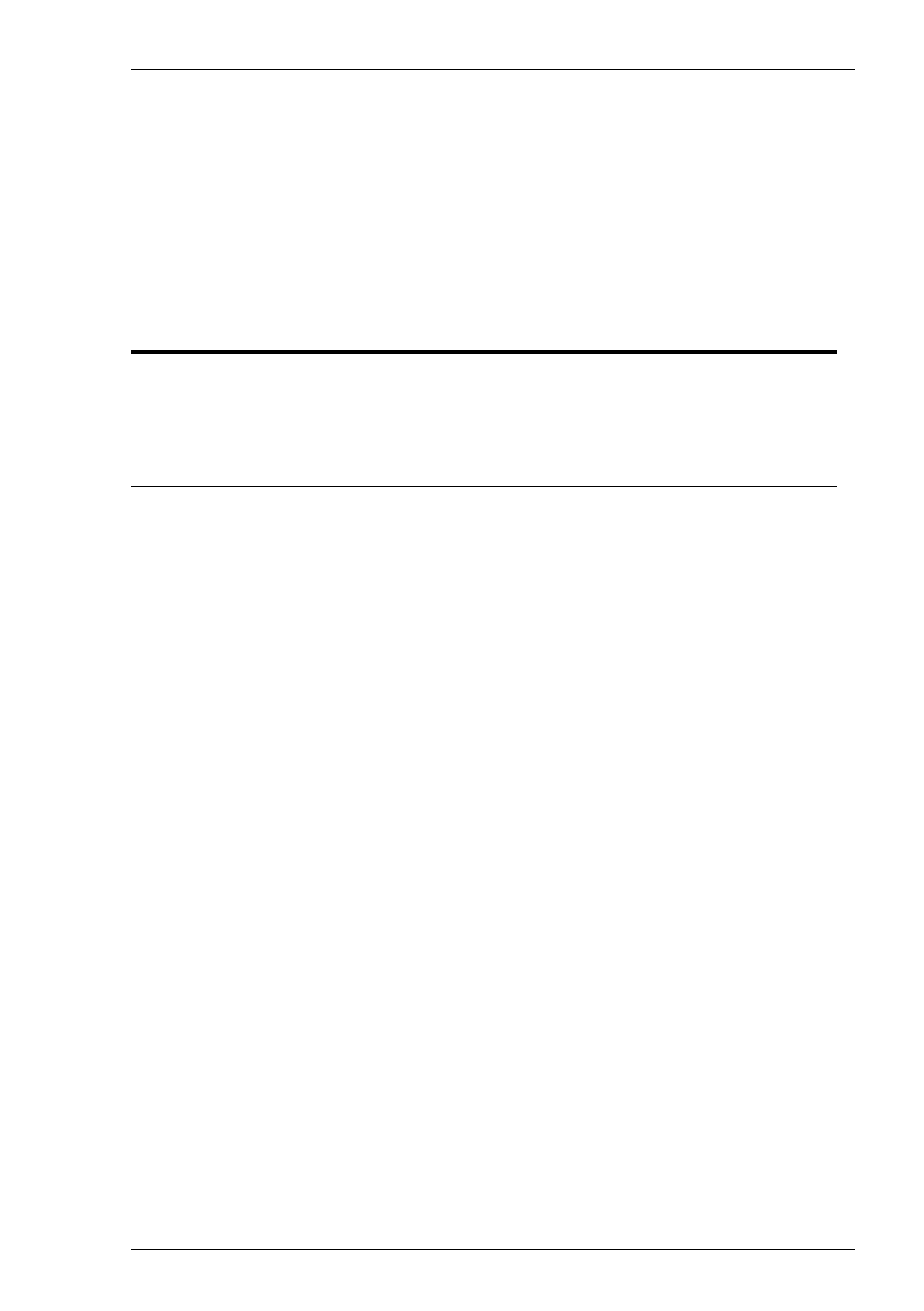
1-1
Introduction
1
Introduction
This chapter introduces the contents of this User's Guide.
About This User's Guide
This User's Guide describes how to use TeemTalk version 5.0 for Windows CE and
XPe. Most of the functionality is the same for both Windows CE and XPe versions,
but where there are differences, the text will indicate them. Most of the dialog box
illustrations show the Windows CE version of TeemTalk.
Note that your version of TeemTalk may not support every emulation or feature
described in this User's Guide.
The User's Guide is divided into the following chapters and appendices:
Chapter 1:
Introduction
Introduces the contents of this User's Guide.
Chapter 2:
Getting Started
Describes how to configure a session and describes various display
features.
Chapter 3:
Keyboard Configuration
Describes how to assign functions to keys and how to use the
Compose Character function to generate special characters.
Chapter 4:
Mouse Functions
Describes the special functions assigned to the left mouse button
and how to redefine them.
Chapter 5:
The Toolbar
Describes how to use the TeemTalk for Windows XPe toolbar and
assign functions to the buttons.
Chapter 6:
Setup Menus
Describes all the commands and setup dialog boxes that can be
accessed via drop-down menus in the command bar.
