HP Neoware e140 Thin Client User Manual
Page 148
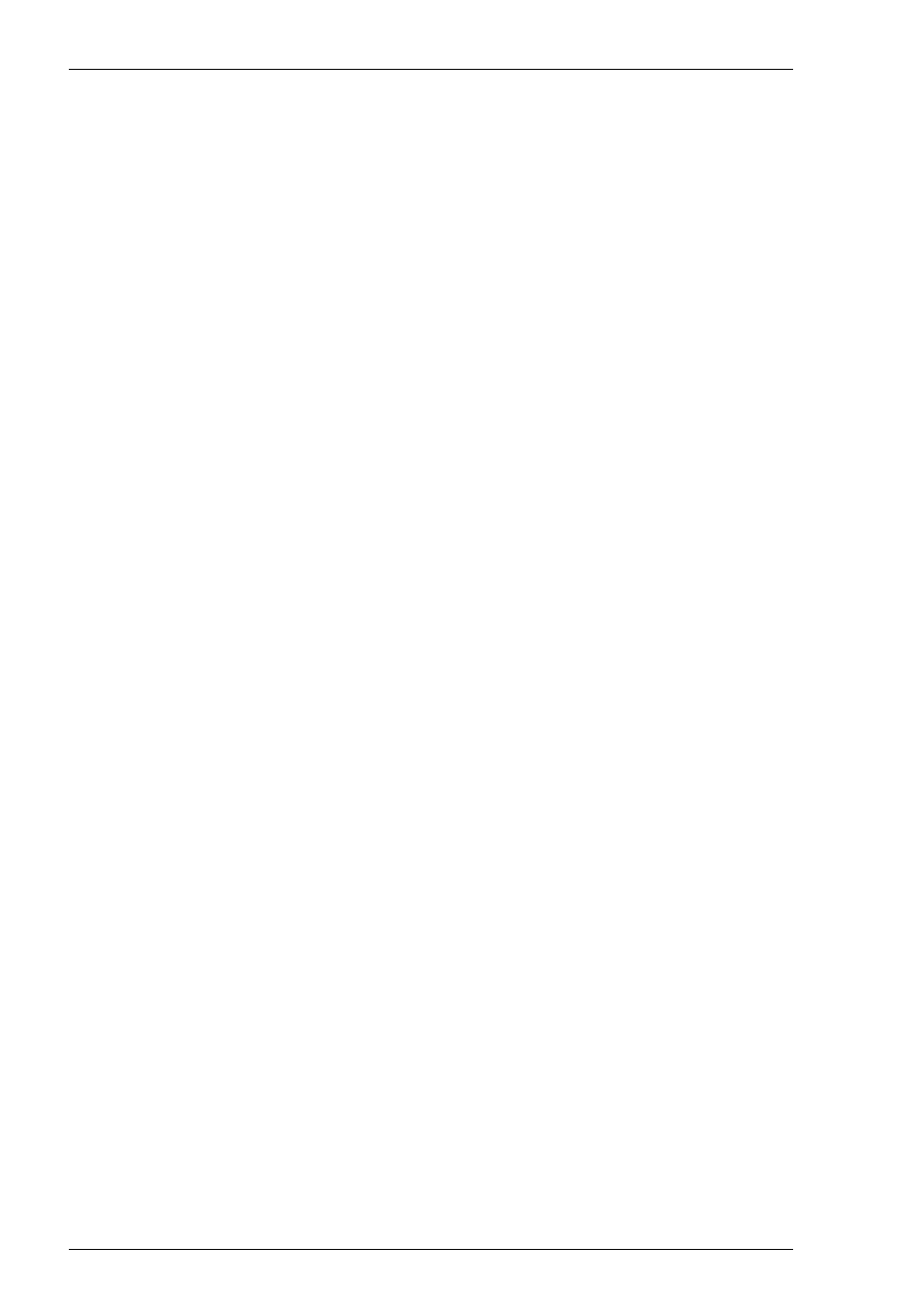
6-64
Setup Menus
Address
Factory default: ^D’
The address can be any two characters, except NUL and SYNC, that uniquely identify
a T27 environment in a host network.
ID
Factory default: ENVMNT 1
This enables you to specify a name, up to eight characters long, which will be
displayed on the screen to identify the current environment.
Append CR to LF
Factory default: Unselected
When selected, all line feed characters received from the host will be appended with
carriage return characters.
Append LF to CR
Factory default: Selected
When selected, all carriage return characters received from the host will be appended
with line feed characters.
Append LF to Return key
Factory default: Unselected
This determines the result of pressing the Return key. When unselected, only a
carriage return is performed. When selected, a carriage return and line feed is
performed.
Auto form field advance
Factory default: Selected
The setting of this option determines whether the text cursor moves to the next
unprotected field when the current unprotected US field is filled.
CLR clears unprotected only
Factory default: Unselected
This specifies whether the page-clearing function clears all characters (default) or only
unprotected characters.
Cursor is a block (else underline)
Factory default: Selected
The cursor can be displayed as a block or underline character, depending on the setting
of this option.
