C-50, Host command summary cursor, Display – HP Neoware e140 Thin Client User Manual
Page 420
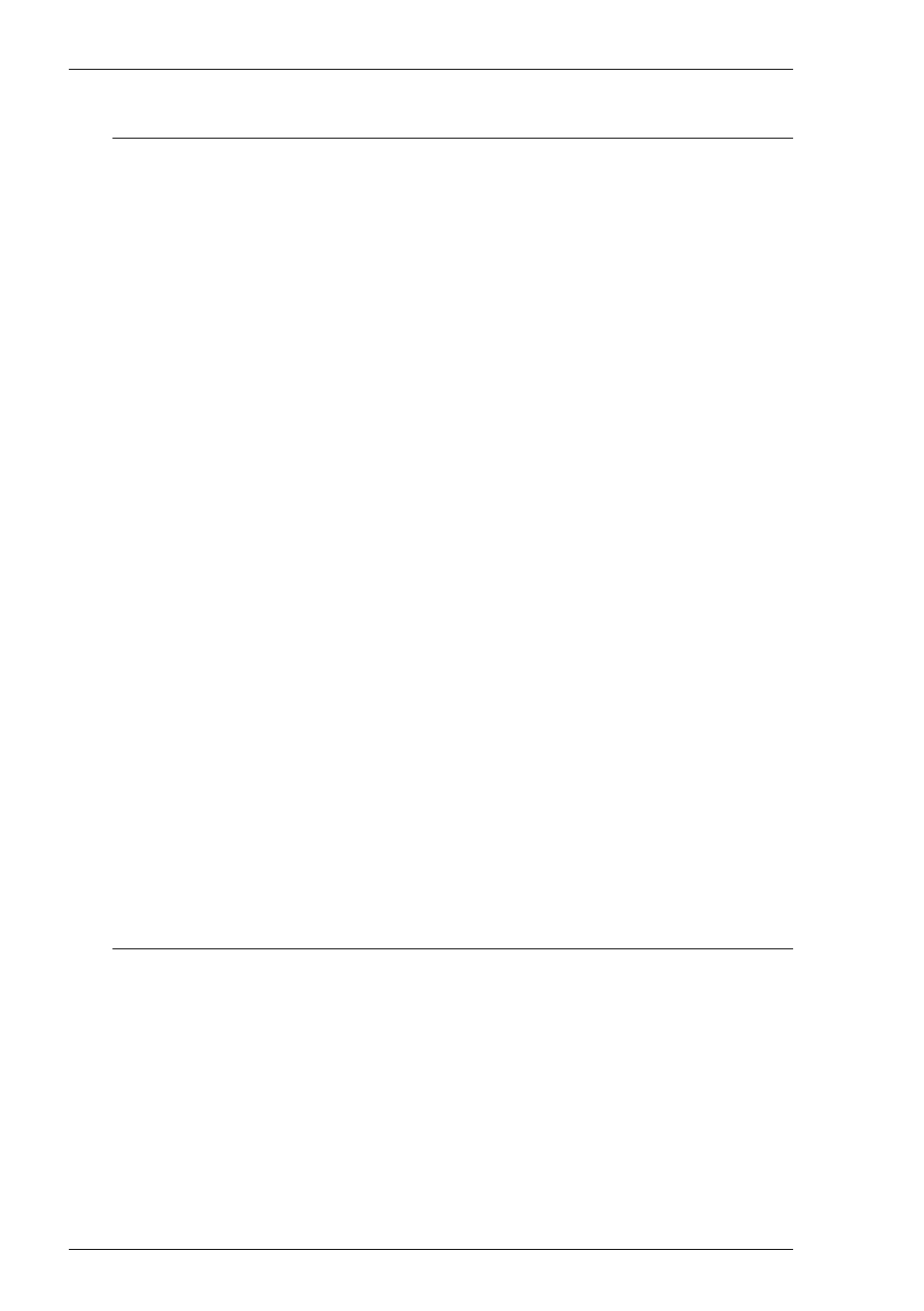
C-50
Host Command Summary
CURSOR
Autowrap disabled
ESC [ > 9 h
Autowrap enabled
ESC [ > 9 l
Carriage return = carriage return only
ESC [ > 1 l
Carriage return = carriage return & line feed
ESC [ > 1 h
Cursor invisible
ESC $ S
Cursor movement keys immediate effect
ESC [ > 13 l
Cursor movement keys require host permission
ESC [ > 13 h
Cursor position report (*l = line, *c = column)
ESC [ *l ; *c R
Cursor tabulation control
ESC [ * W
* = Set tab at cursor position
0
Clear tab at cursor postion
2
Clear all tab stops
5
Cursor visible
ESC $ R
Home cursor absolute
ESC $ B
Home cursor relative
ESC $ A
Index (cursor down to next unlocked line)
ESC D
Line feed = line feed only
ESC [ 20 h
Line feed = line feed & carriage return
ESC [ 20 l
Move cursor down to next unlocked line 1st column
ESC E
Move cursor down * lines
ESC [ * B
Move cursor down * unlocked lines to 1st column
ESC [ * E
Move cursor left * columns
ESC [ * D
Move cursor right * columns
ESC [ * C
Move cursor to column * (absolute)
ESC [ * G
Move cursor to line * (absolute)
ESC [ * d
Move cursor to absolute line (*l) & column (*c)
ESC [ *l ; *c H
Move cursor to relative line (*l) & column (*c)
ESC [ *l ; *c f
Move cursor up * unlocked lines
ESC [ * A
Move cursor up * unlocked lines to 1st column
ESC [ * F
Restore cursor & attributes
ESC $ Q
Reverse index (cursor up to next unlocked line)
ESC M
Save cursor & attributes
ESC $ O
Set tab stop at current cursor position
ESC H
Tab cursor backward * tab stops
ESC [ * Z
Tab cursor forward * tab stops
ESC [ * I
DISPLAY
Clear display memory (except locked lines)
ESC ?
Display size
ESC [ * N
* = 80 columns by 24 lines
1
80 columns by 48 lines (2 pages) 2
132 columns by 27 lines
3
80 columns by 25 lines
4
Display error message (* = string)
ESC : * ESC \
Display invisible
ESC $ E
Display memory 24 lines (1 page)
ESC [ > 11 l
Display memory 48 lines (2 pages)
ESC [ > 11 h
Display status line
ESC $ T
