C-28, Host command summary, General operation – HP Neoware e140 Thin Client User Manual
Page 398: Keyboard & mouse, Reports
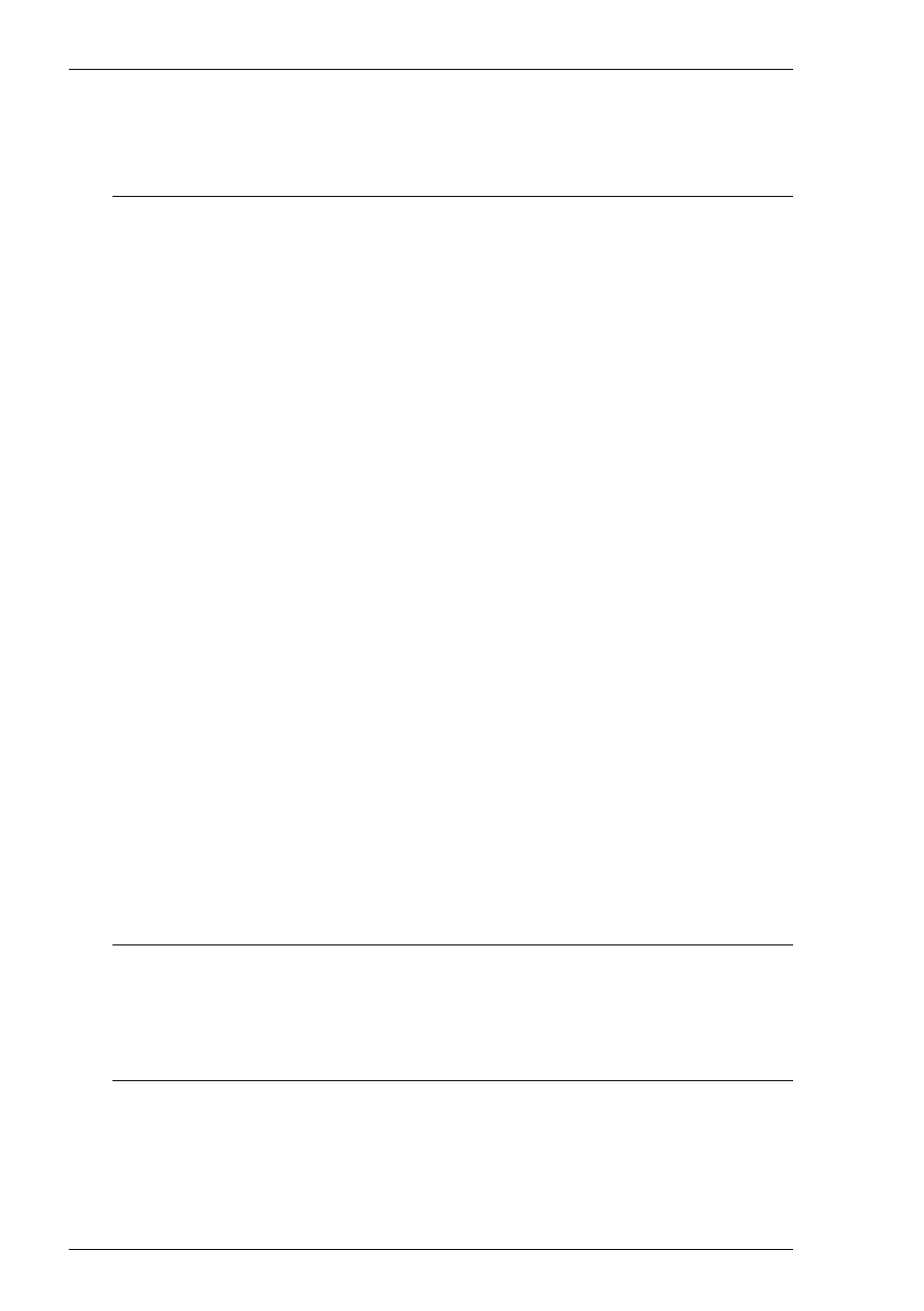
C-28
Host Command Summary
Insert * blank lines
ESC [ * L
Insert * space characters
ESC [ * @
GENERAL OPERATION
Lock shift G2
ESC n
Lock shift G3
ESC o
Reset to initial state
ESC c
ANSI specified modes
ESC [ *;...;* h
IRM insert mode
4
SRM send/rec mode (HFT)
12
TSM tab stop mode (HFT)
18
LNM linefeed/newline
20
XTERM private modes
ESC [ ? *;...;* h
132/80 column mode
40
Scrollbar hide/show
42
Save scroll text on/off
43
Margin bell on/off
44
Reverse wraparound on/off
45
Screen buffer alternate/normal
47
Status line reverse/normal
48
Scroll mode page/normal
49
Other private modes
ESC [ ? *;...;* h
Normal/application cursor (VT100)
1
80/132 columns
3
Reverse/normal video
5
Origin/normal
6
Autowrap on/off
7
Autorept on/off
8
CNM CR-NL (HFT)
21
Reset mode, ANSI specified modes
ESC [ * ;...; *
Reset mode, other private modes & XTERM private modes
ESC [ ? *;...;* l
Restore mode, other private modes & XTERM private modes ESC [ ? *;...;* r
Save mode, other private modes & XTERM private modes
ESC [ ? *;...;* s
Ignore everything between ESC - P and ESC \.
AIXTerm works as normal after ESC \
ESC - P ... ESC \
KEYBOARD & MOUSE
Select numeric keypad application mode (VT100)
ESC =
Select numeric keypad normal mode (VT100)
ESC >
Disable manual input (HFT)
ESC `
Enable manual input (HFT)
ESC b
REPORTS
Device status report (* is one of the following)
ESC [ * n
Response from VT100: ready
0
Command from host: please report status
5
Command from host: report active position
6
Keyboard status information
ESC [ * p
