Horizontal scrolling, Keyboard mapping, Dec vt emulations – HP Neoware e140 Thin Client User Manual
Page 197: Horizontal scrolling -5, Keyboard mapping -5
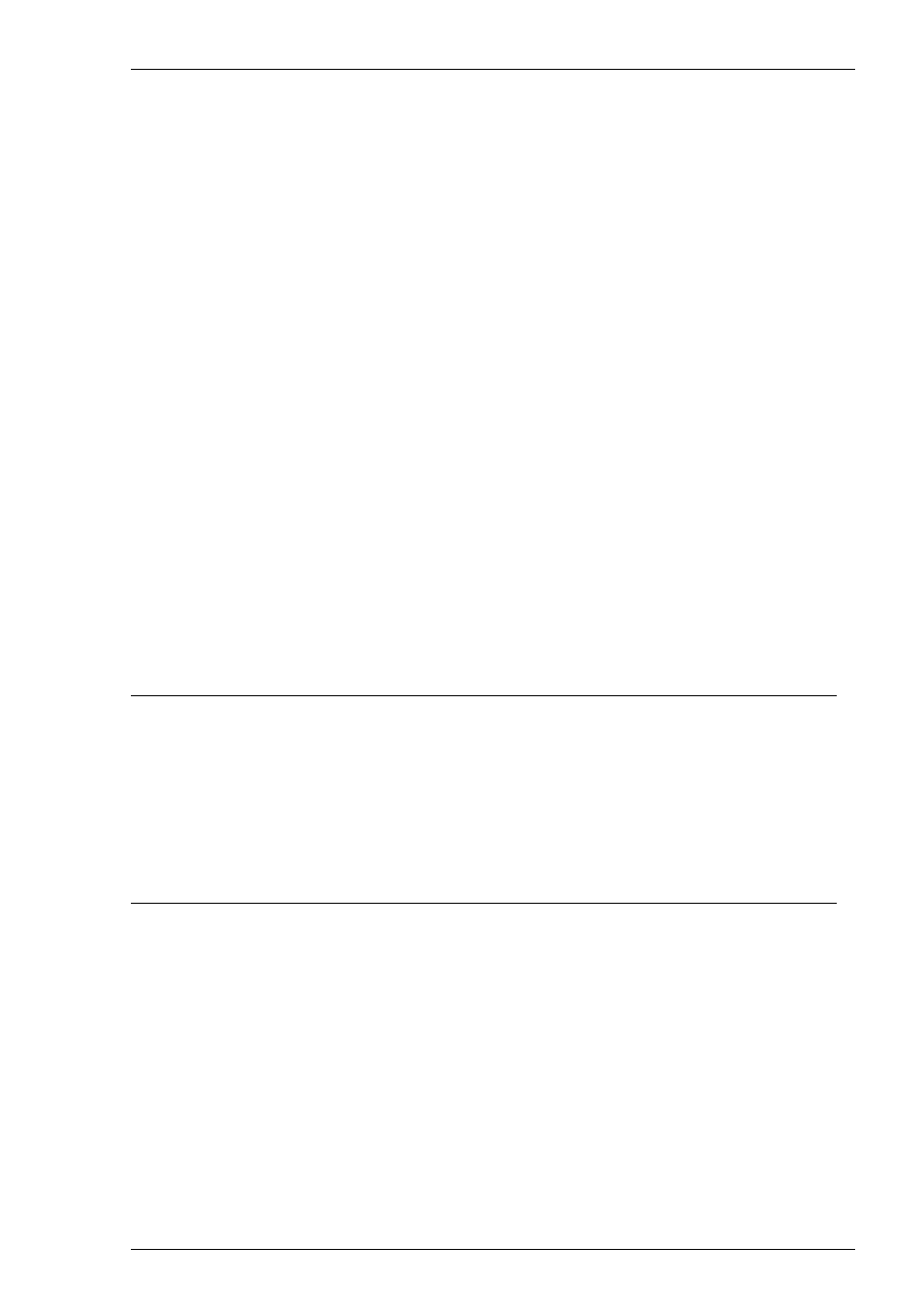
7-5
DEC VT Emulations
Auto signifies that the emulation is in Auto Print mode in which the
current cursor line is sent to the printer when a command for the cursor to
move to the next line is issued.
Controller signifies that the emulation is in Printer Controller mode in
which the host has direct control over the printer. Print screen commands
issued from the keyboard or mouse will be ignored.
ErrGen indicates that an error has occurred and a message box will be
displayed indicating the error.
Item 10:
This indicates the keyboard mode. It will be blank when the keyboard is
in normal mode and will display DEC when in DEC mode. You can
toggle between normal and DEC mode by pressing the keys Alt + Num
Lock together. Refer to the illustrations in the Keyboard Mapping section
for the key functions available in each mode.
Item 11:
Indicates the status of the aux port as follows:
Ready indicates that the aux port is ready for bidirectional output.
In Use indicates that the aux port is currently busy.
Horizontal Scrolling
It is possible to make the width of display memory larger than the width of the
window by using the Memory Page Width option in the Terminal Settings dialog
box. When you want to view columns stored off-screen, you can scroll horizontally
by holding down the Ctrl key and pressing the Left or Right Cursor keys.
Keyboard Mapping
The illustrations on the following pages show where DEC VT500 keyboard functions
are mapped to keys on the 101/102 key Enhanced AT keyboard layout. Special key
functions that are provided on the DEC VT keyboard can be mapped to any key on
your keyboard by using the VT virtual key names listed in the Define Keyboard
Macros dialog box.
The keyboard can be used in two modes, Normal and DEC. You can toggle between
the two modes by pressing the keys Alt + Num Lock together. The 10th item on the
status bar will display DEC when the keyboard is in DEC mode. The field will be
blank when in normal mode.
