Tools – AMX Modero NXD-CV5 User Manual
Page 90
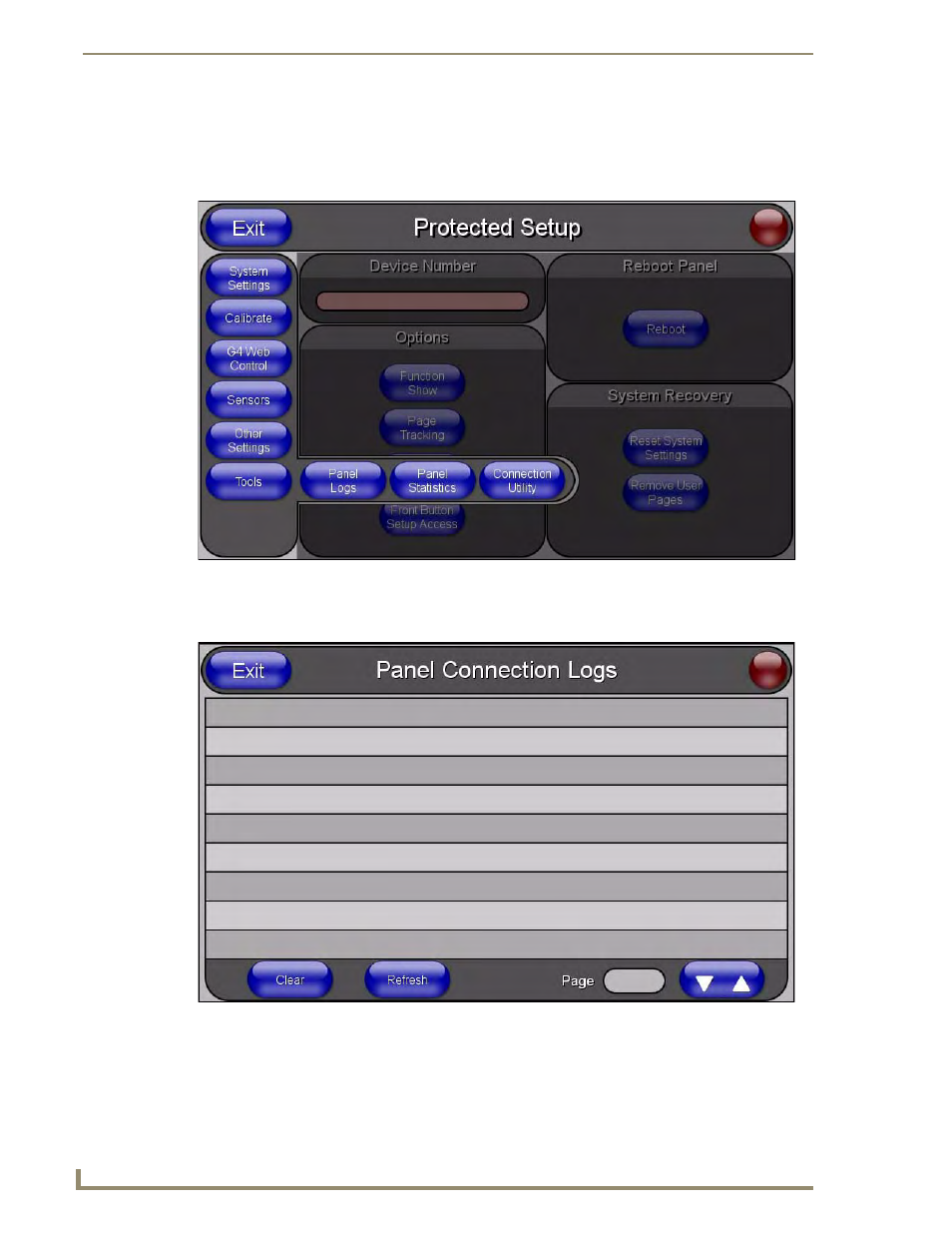
Firmware Pages and Descriptions
78
NXD-CV5 5" Modero Wall/Flush Mount Touch Panel
Tools
The Tools button provides a menu to select either the Panel Logs Page section on page 78, the Panel Statistics
Page section on page 80, or the Connection Utility Page section on page 81. Select any of the options to access
that page.
Panel Logs Page
The options on the Panel Logs page allow you to view and track the connection history of the panel (FIG. 74).
Features on this page include:
FIG. 73
Tools menu
FIG. 74
Panel Logs page
