Introduction – AMX Modero NXD-CV5 User Manual
Page 13
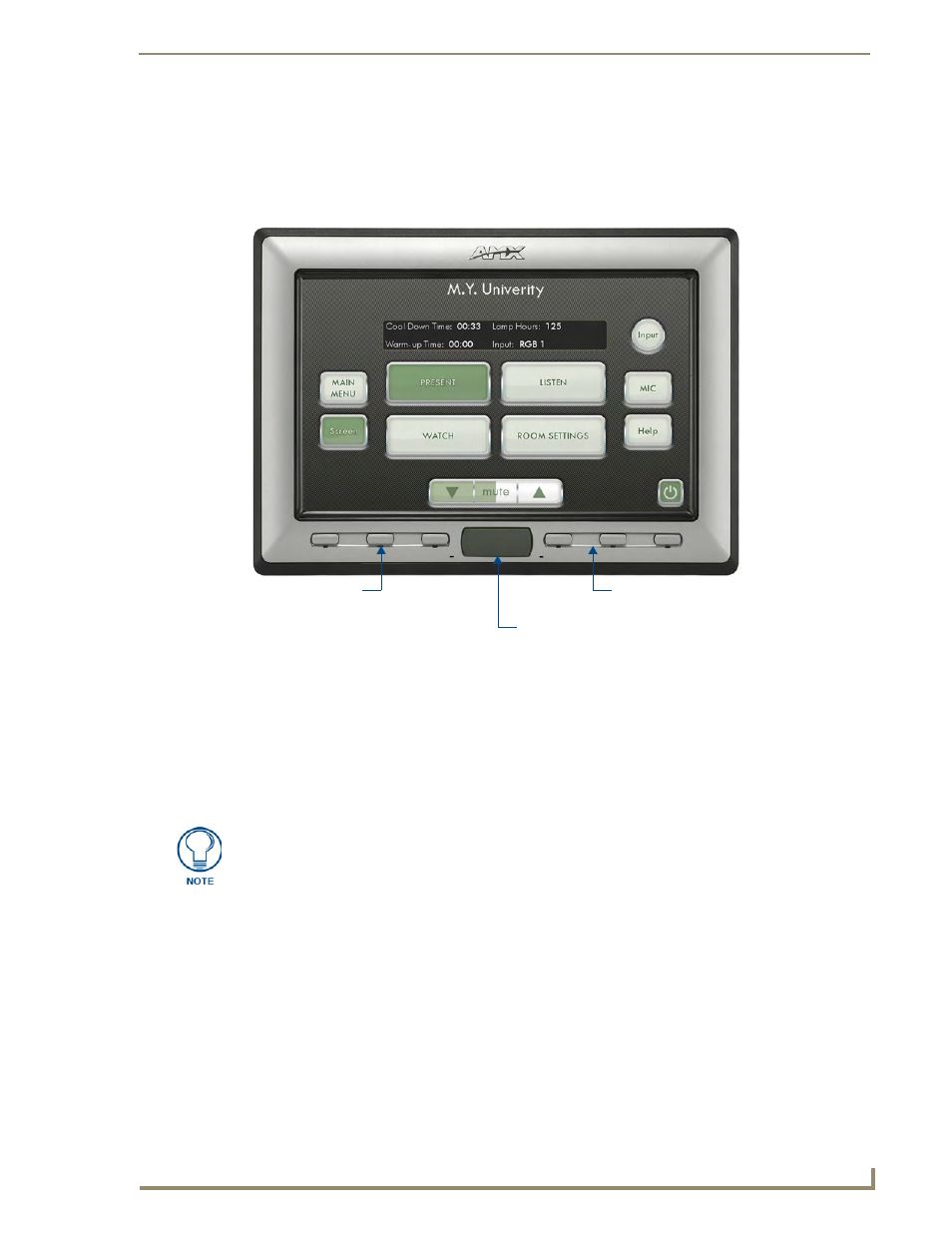
Introduction
1
NXD-CV5 5" Modero Wall/Flush Mount Touch Panel
Introduction
The NXD-CV5 5" Modero® Wall/Flush Mount Touch Panels (FG2261-01) are the industry’s first widescreen
mini-touch panels and are available only through AMX (FIG. 1).
This is the first 5" diagonal Widescreen Color Active video-capable touch panel in the control and automation
industry. This Color Video (CV) panel displays NTSC/MPAL/PAL/SECAM video formats within variable
sized windows up to 800 x 480. It includes a built-in microphone, speakers,
audio/headphone connector, and six NetLinx programmable pushbuttons.
This panel currently supports Intercom functionality which allows two communicating CV5 panels (the
NetLinx Master must control all intercom and paging) to transmit half-duplex audio signals over a network
and be used as an Intercom system. Audio and Video is delivered to the panel via a CAT5 connection from an
optional NXA-AVB/ETHERNET Breakout Box.
Key features common to both panels include:
CV5 panels are based on the latest display technology and support AMX's 4th generation (G4)
graphics which provide higher brightness, richer colors, and deeper contrast. The new G4 graphics
technology is supported by the latest AMX TPDesign4 Touch Panel Design program.
CV5 panels display eye-catching images and full-motion video on a large 16:9 image format, while
providing a wide 90-degree top-to-bottom viewing angle.
CV5 panels feature a front panel light sensor, motion sensor, IR receiver and a Sleep/Setup Access
combo button.
CV5 panels support AMX Computer Control, which enables remote viewing and control of any
networked computer directly from the panel. This gives the user the ability to launch digital music
from a PC, cruise the Internet, check and respond to E-mail, open software files, and launch
applications. Anything you can do on your PC can be accomplished through these panels.
FIG. 1
NXD-CV5 (shown with button ring installed)
Programmable
Buttons/LEDs (1-3)
Sleep/Setup Access Button
Programmable
Buttons/LEDs (4-6)
The NXD-CV5 panel (FG2261) is shipped, by default with a Trim Ring containing
buttons. The user can later choose to alter the Faceplate/Trim Ring configuration of
the CV5 touch panel by choosing the install the included No-Button Trim RIng.
