Other settings – AMX Modero NXD-CV5 User Manual
Page 86
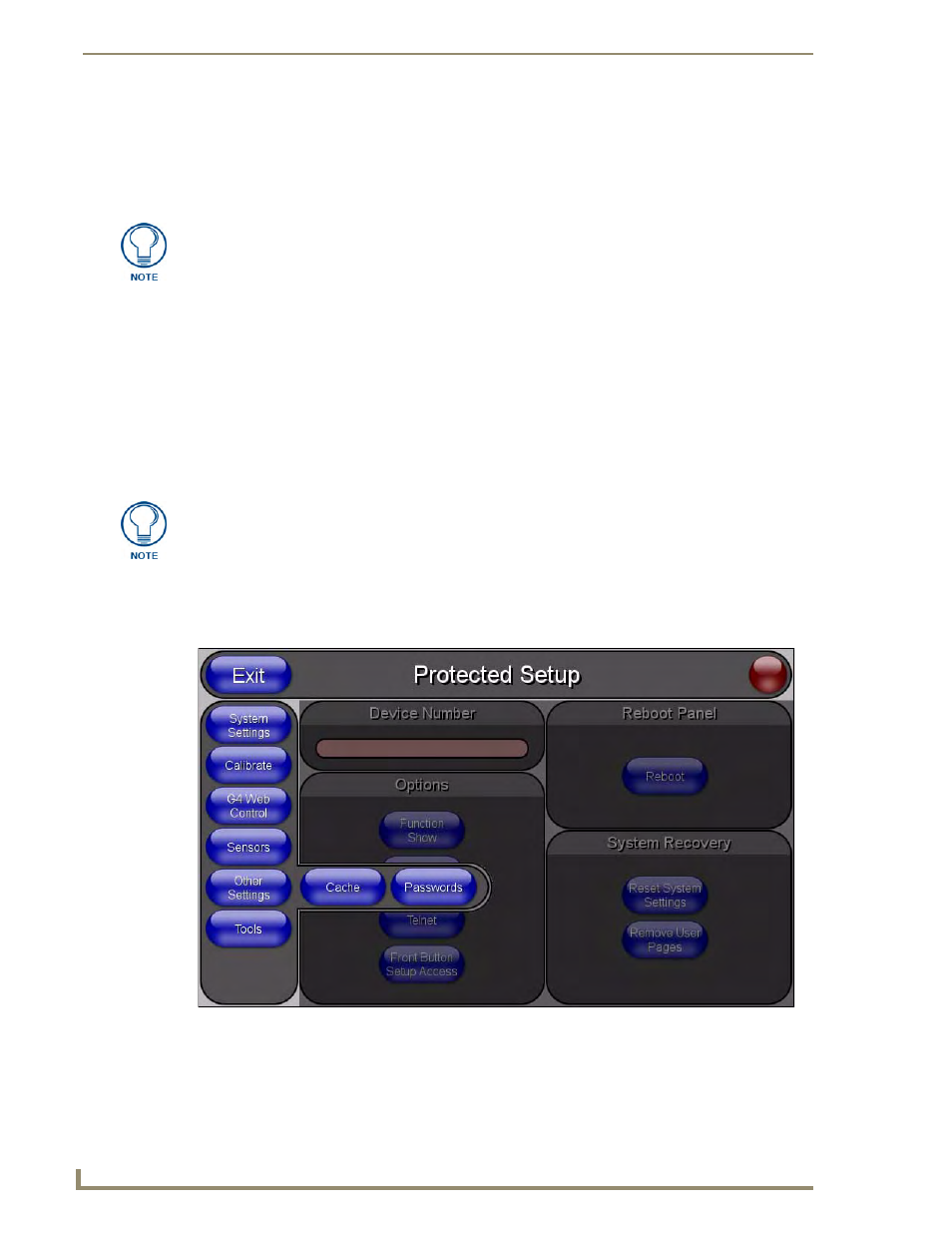
Firmware Pages and Descriptions
74
NXD-CV5 5" Modero Wall/Flush Mount Touch Panel
4.
Move around the panel and block the direct or indirect light from the room fixtures with your body. Take
note of the drop in the lighting level being detected by the panel in response to your movements.
5.
Set the Maximum brightness of the Dimmer (Dim Mode Max Level) below the detected drop. This will
make sure that the panel does not react to variations in the lighting conditions of a normal working
environment.
6.
Set the minimum lighting conditions in the room (not complete darkness but the minimal lighting setup,
unless complete darkness is an “operational option” for the room).
7.
Set the Minimum Dimmer Brightness (Dim Mode Min Level) to a comfortable level by sitting in front of
the panel. You should be able to comfortably see someone sitting behind the panel without being
“blinded” by the panel.
8.
Move around the panel and block the direct or indirect light from the room fixtures with your body. Take
note of the drop in the lighting level being detected by the panel in response to your movements.
9.
Set the Minimum brightness of the Dimmer (Dim Mode Max Level) below the detected drop. This will
make sure that the panel does not react to variations in the lighting conditions of a normal working
environment.
Other Settings
The Other Settings button provides a menu to select either the Image Caching Page section on page 75 or the
Password Settings Page section on page 77. Select either option to access that page.
The maximum (upper level) of the dimmer should be at least 15% lower than the
maximum detected level.
The minimum (lower level) of the dimmer should be at least 10% lower than the
minimum detected level (ex: lower dimmer level at 30% if the detected lighting of the
room is at 40%).
FIG. 70
Other Settings menu
