Setting for capacitance calculation, Setting for interval, Setting for target power factor – KYORITSU 6310 Instruction Manual User Manual
Page 98
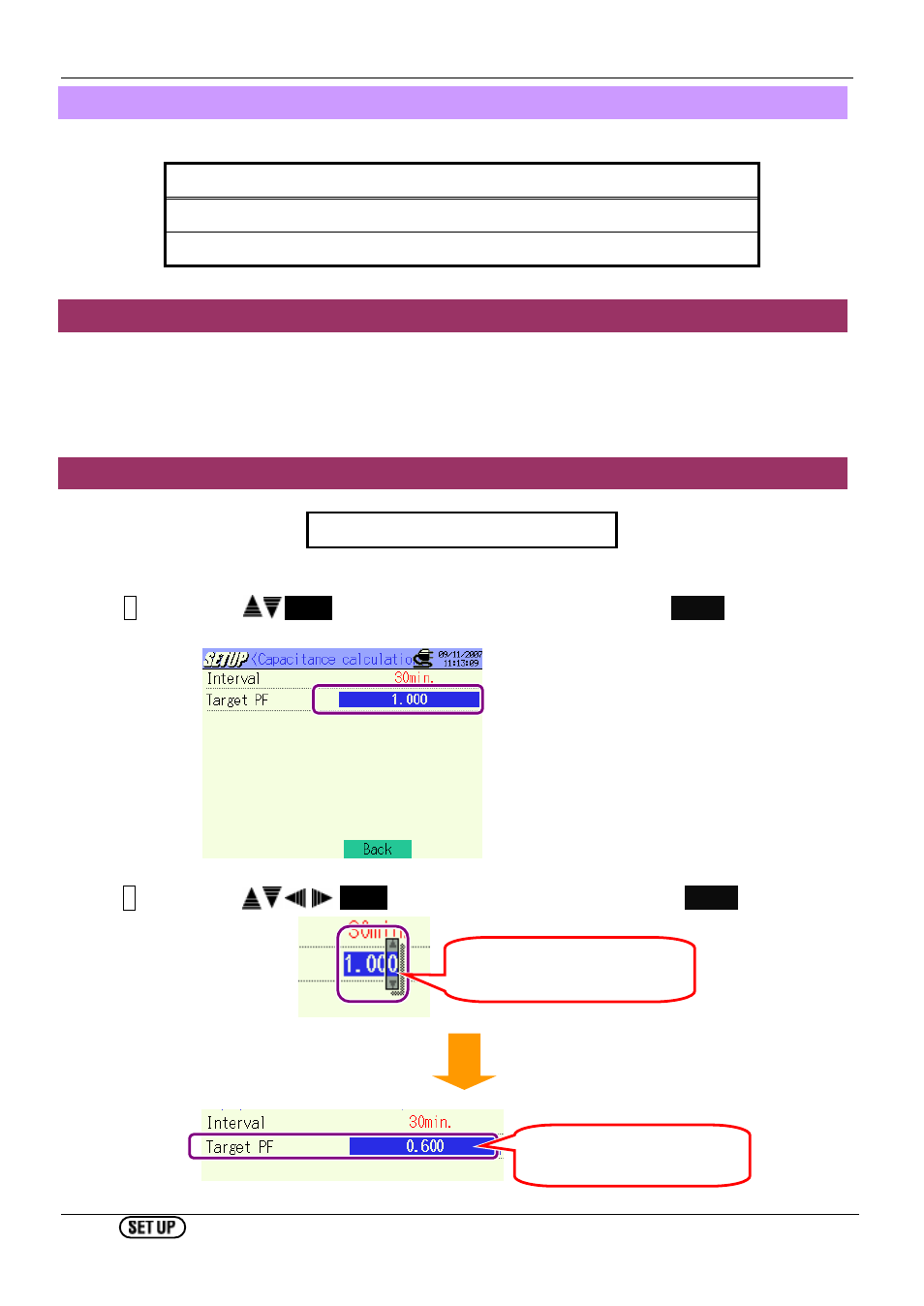
4.2.2 Measurement Setting (QUALITY-Capacitance calculation KEW6310
4.57
KEW6310
Setting for capacitance calculation
For the details of unbalance rate Measurement, refer to “11.7 Capacitance Calculation” in this manual.
Setting items
Interval :
select interval
Target power factor
: simulating power factor correction with capacitor banks
Setting for interval
* Default value (or after system reset) : 30 min
* Setting procedure is same to that for interval Setting for W/ Wh/ DEMAND.Refer to the procedure described in
the preceding pages.
Setting for target power factor
0.5 ~ 1 (can be set by 0.001)
* Default value (or after system reset) : 1.000
1
Press the
Cursor
Keys and select [Target PF], and then press the
ENTER
Key.
2
Press the
Cursor
Keys and alter values, and then press the
ENTER
Key.
Box with
▲▼
mark appears
at the rightmost digit.
Selected target power
factor is displayed.
