Customizing the zoom screen – KYORITSU 6310 Instruction Manual User Manual
Page 149
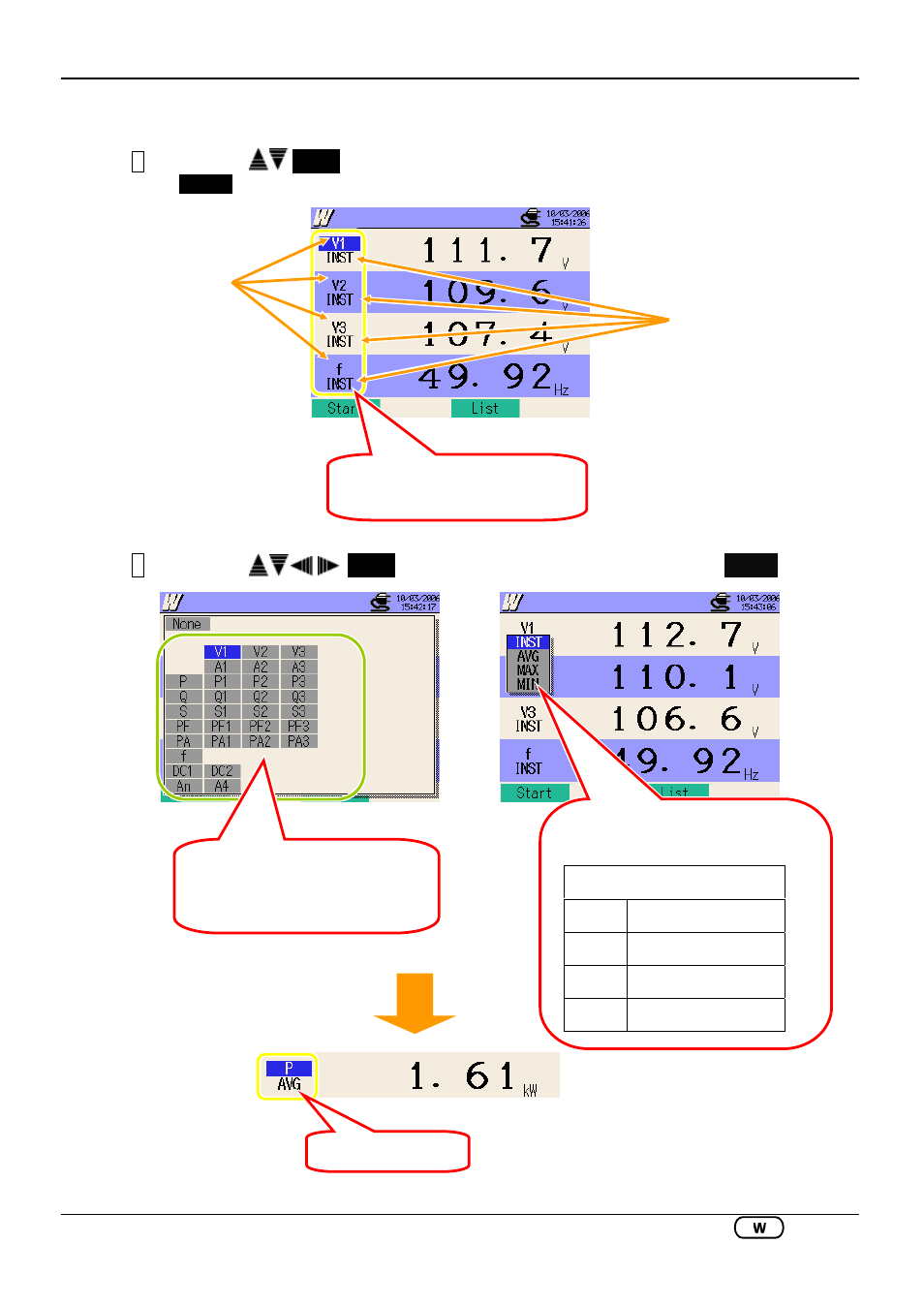
KEW6310 6.1.3 Instantaneous value measurement -Zoom
KEW6310
6.10
Customizing the Zoom screen
1
Press the
Cursor
Keys and select the item to be customized, and then press the
ENTER
Key.
2
Press the
Cursor
Keys and select any items, and then press the
ENTER
Key.
Measuring
items
Point the item to be customized
with cursor.
Selectable measuring items
will be listed when a measured
value is pointed by cursor.
Confirmed.
Items
Drop-down list appears when a
Drop-down list appears when a
parameter is pointed by cursor.
Item
INST Instantaneous
value
AVG Average
value
MAX Max
value
MIN Min
value
See also other documents in the category KYORITSU Tools:
- 1009 (13 pages)
- 1011 (12 pages)
- 1012 (12 pages)
- 1018 (1 page)
- 1030 (1 page)
- 1061 (58 pages)
- 1051 (40 pages)
- 1109S (36 pages)
- 1110 (1 page)
- 2000 (1 page)
- 2002PA (27 pages)
- 2007A (1 page)
- 2009R (33 pages)
- 2012R (2 pages)
- 2017 (1 page)
- 2031 (1 page)
- 2033 (9 pages)
- 2040 (2 pages)
- 2046R (2 pages)
- 2200 (3 pages)
- 2210R (1 page)
- 2300R (1 page)
- 2413F (24 pages)
- 2413R (24 pages)
- 2431 (2 pages)
- 2432 (1 page)
- 2433R (1 page)
- 2434 (10 pages)
- 2500 (1 page)
- 2608A (2 pages)
- 3005A (24 pages)
- 3021 (24 pages)
- 3121A (12 pages)
- 3126 (28 pages)
- 3127 (60 pages)
- 3128 (88 pages)
- 3131A (20 pages)
- 3132A (20 pages)
- 3161A (24 pages)
- 3321A (24 pages)
- 4105A (10 pages)
- 4106 (48 pages)
- 4116A (20 pages)
- 4140 (32 pages)
- 4200 (24 pages)
