2 settings, 1 basic setting, 2 settings 4.2.1 basic setting – KYORITSU 6310 Instruction Manual User Manual
Page 44: Wiring configuration
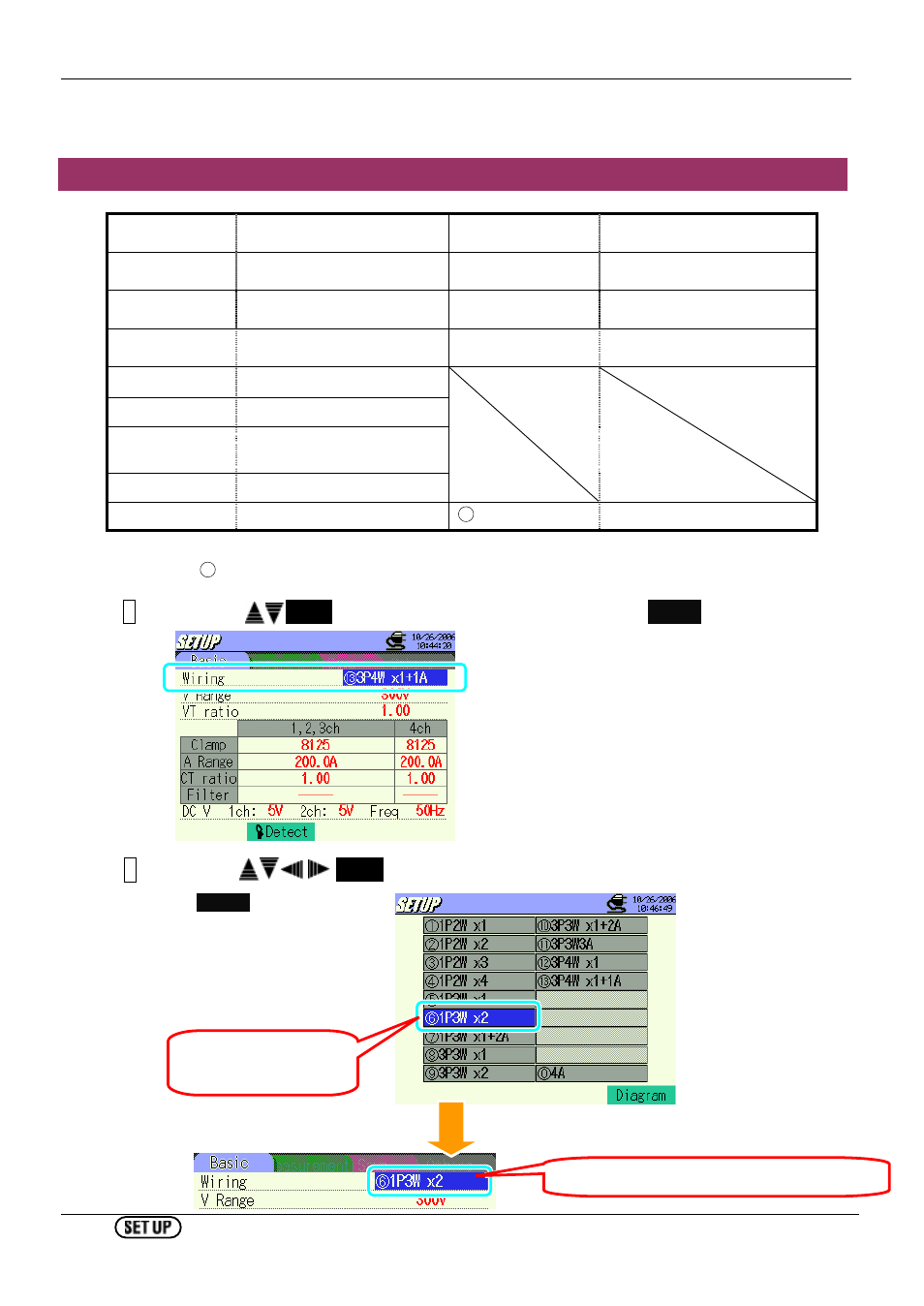
4.2.1 Basic Setting KEW6310
4.3
KEW6310
0
0
4.2 Settings
4.2.1 Basic Setting
Wiring Configuration
①
1P2W×1
Single-phase 2-wire (1ch)
⑩
3P3W×1+2A
Three-phase 3-wire (1ch) +
2-current
②
1P2W×2
Single-phase 2-wire (2ch)
⑪
3P3W3A
Three-phase 3-wire 3A
③
1P2W×3
Single-phase 2-wire (3ch)
⑫
3P4W×1
Three-phase 4-wire (1ch)
④
1P2W×4
Single-phase 2-wire (4ch)
⑬
3P4W×1+1A
Three-phase 4-wire (1ch) +
1-current
⑤
1P3W×1
Single-phase 3-wire (1ch)
⑥
1P3W×2
Single-phase 3-wire (2ch)
⑦
1P3W×1+2A Single-phase 3-wire (1ch) +
2-current
⑧
3P3W×1
Three-phase 3-wire (1ch)
⑨
3P3W×2
Three-phase 3-wire (2ch)
4A
4-current
* Default value (or after system reset) :
⑬
3P4W×1+1A
* Wiring of 4A can be selected only at W Range. Default value is adopted when selecting the other Ranges.
1
Press the
Cursor
Keys and select [Wiring], and then press the
ENTER
Key.
2
Press the
Cursor
Keys and select a proper wiring configuration, and then press
the
ENTER
Key.
List of wiring
configuration appears.
Selected wiring configuration is displayed.
