KYORITSU 6310 Instruction Manual User Manual
Page 235
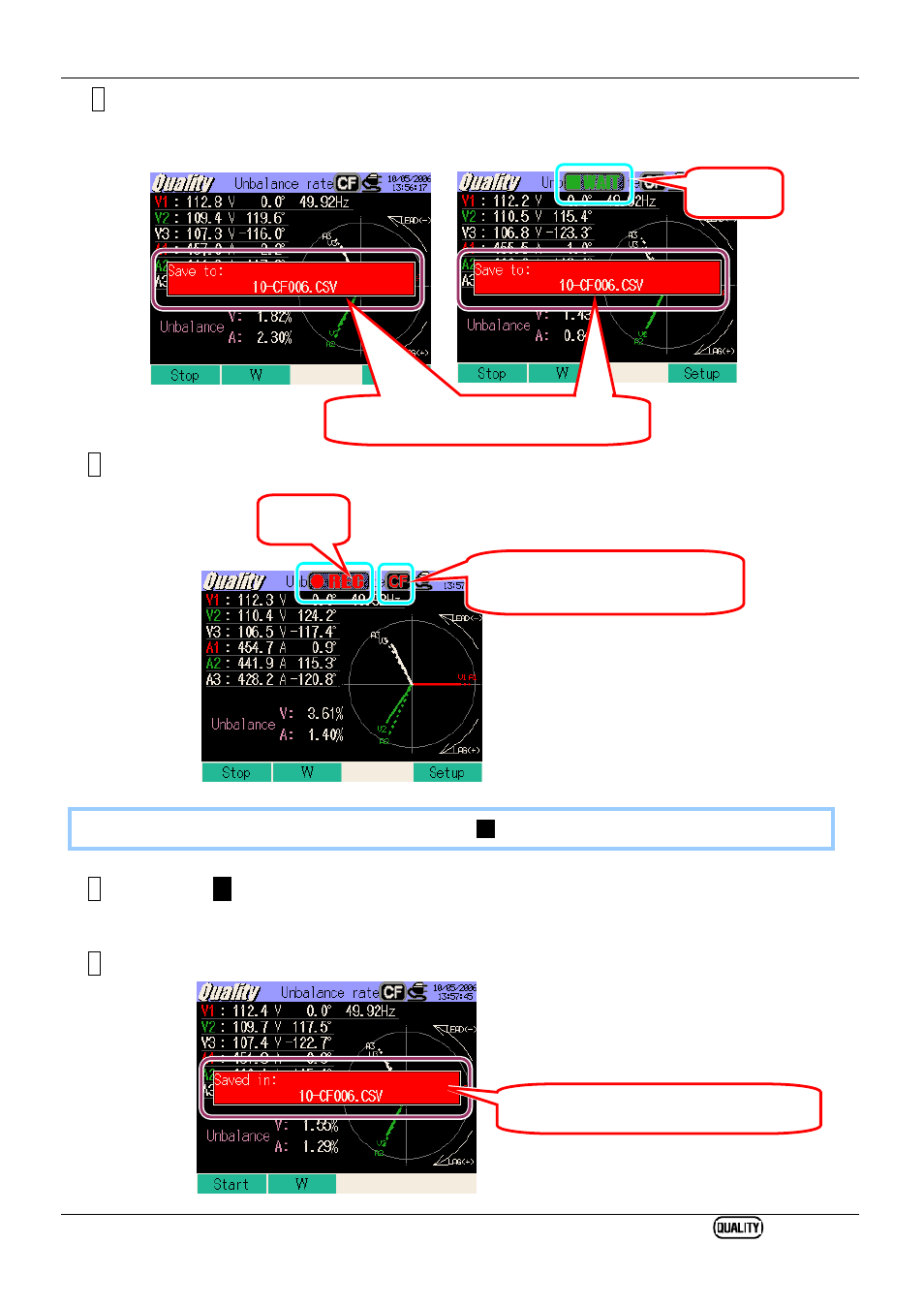
KEW6310 11.5.3 Power quality – Saving procedure (Unbalance rate)
KEW6310
11.30
3
Manually start saving data, or stand-by screen (WAIT) appears if saving start date and time
has
been
specified.
4
Saving starts and the LED status indicator lights up.
.
Settings cannot be done during a data saving. Press the
F4
Key to check the settings.
5
Press the
F1
Key to stop measurement.
(At measurements with Timer function activated, this Key activates in the same way.)
6
Measurement will end and the LED status indicator goes off.
.
Flashes
File name for saving data is displayed.
Destination to save data will be
highlighted and flashes in red.
File name for saving data is displayed.
.
Flashes.
See also other documents in the category KYORITSU Tools:
- 1009 (13 pages)
- 1011 (12 pages)
- 1012 (12 pages)
- 1018 (1 page)
- 1030 (1 page)
- 1061 (58 pages)
- 1051 (40 pages)
- 1109S (36 pages)
- 1110 (1 page)
- 2000 (1 page)
- 2002PA (27 pages)
- 2007A (1 page)
- 2009R (33 pages)
- 2012R (2 pages)
- 2017 (1 page)
- 2031 (1 page)
- 2033 (9 pages)
- 2040 (2 pages)
- 2046R (2 pages)
- 2200 (3 pages)
- 2210R (1 page)
- 2300R (1 page)
- 2413F (24 pages)
- 2413R (24 pages)
- 2431 (2 pages)
- 2432 (1 page)
- 2433R (1 page)
- 2434 (10 pages)
- 2500 (1 page)
- 2608A (2 pages)
- 3005A (24 pages)
- 3021 (24 pages)
- 3121A (12 pages)
- 3126 (28 pages)
- 3127 (60 pages)
- 3128 (88 pages)
- 3131A (20 pages)
- 3132A (20 pages)
- 3161A (24 pages)
- 3321A (24 pages)
- 4105A (10 pages)
- 4106 (48 pages)
- 4116A (20 pages)
- 4140 (32 pages)
- 4200 (24 pages)
