2 error messages and actions – KYORITSU 6310 Instruction Manual User Manual
Page 281
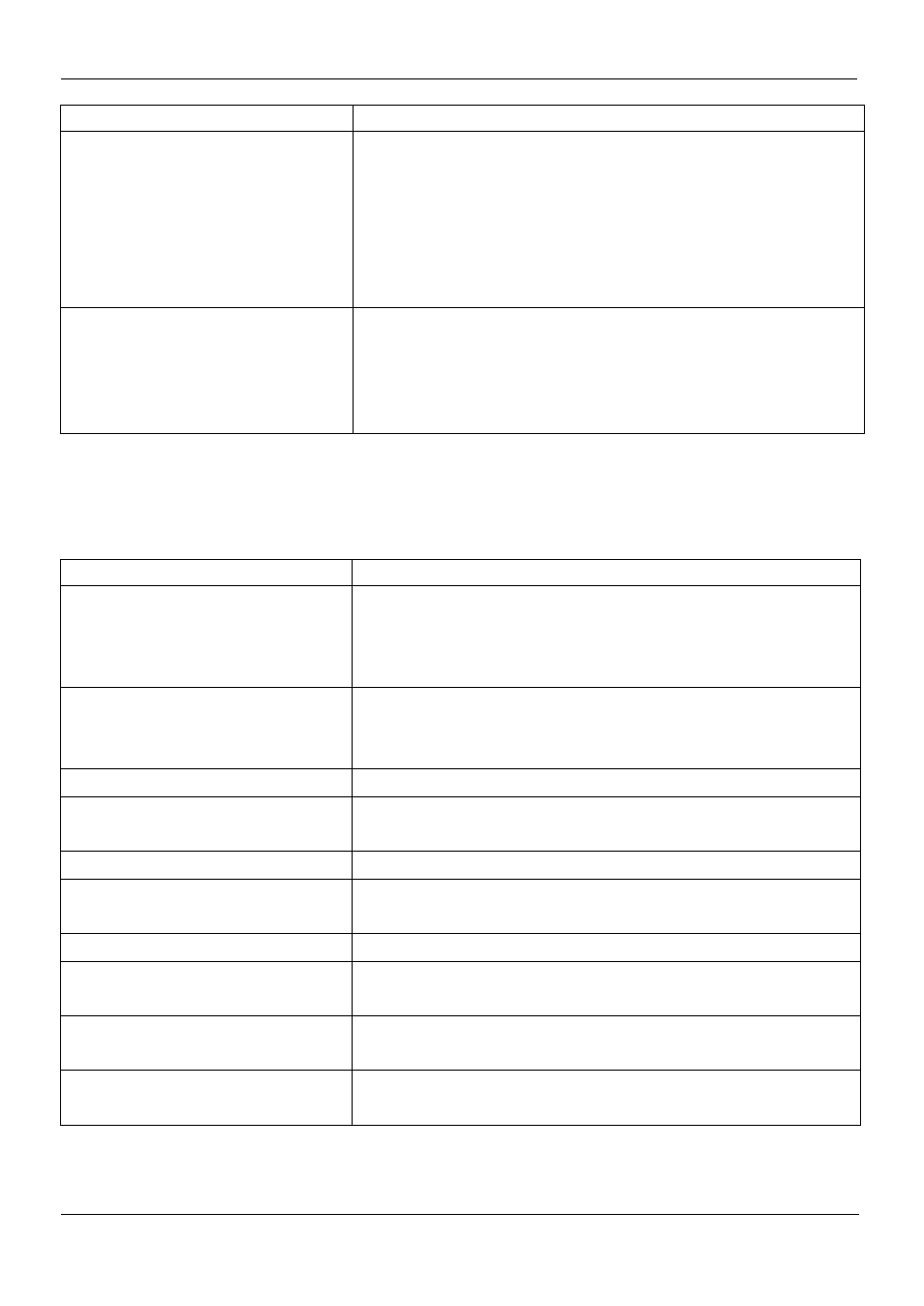
KEW6310 15.2 Error messages and actions
KEW6310
15.2
Symptom Check
(6) Data cannot be saved in a
CF card.
● CF card is inserted correctly?
● CF card has been formatted?
● Is there available space in a CF card?
● Destination for saving data is set to “CF card”?
● Check the max number of files or capacity of CF card.
● Confirm that the operation of CF card to be used is checked.
● Verify the proper operation of CF card on other hardware.
(7) Download and setting cannot be
done via USB communication.
Confirm that:
* instrument and PC are connected with USB cord correctly,
* SET UP Range is selected, and
* device are recognized on KEW PQA MASTER. A USB driver may not
be installed correctly if no device is recognized. See Section 13.
15.2 Error messages and actions
Error messages may appear on the LCD while using the instrument. Followings are the messages displayed
and corresponding actions.
Message Detail
&
Action
" Cannot recognize. "
A Clamp sensor is connected properly to the Current input terminal
displayed with “?” mark on the LCD? press the “Detect” Key again
or setting should be done manually. See “4.2.1 Basic setting (Setting
for Clamp sensor).
" Improper sensor is connected. ”
Check the connected sensor again, and press the “Detect” Key again.
Leakage clamp sensors cannot be used at the Ch measuring power.
See “4.2.1 Basic setting (Setting for Clamp sensor).
“ No CF card ”
Check the CF card is inserted correctly. See “4.2.3 Save setting”.
“ Format failed ”
Confirm a CF card is inserted correctly, and format the card again.
See “4.2.3 Save setting (Formatting CF card)”.
“Some files are left undeleted. ”
Try to delete the files again. See “4.2.3 Save setting”.
“ Unformatted CF card ”
A CF card isn’t FAT16 format. It should be formatted.
See “4.2.3 Save setting (Formatting CF card)”.
“ Some files were not transferred.”
Try to transfer the data again. See “4.2.3 Save setting (Data transfer)”.
“ No processable file ”
There is no file to be deleted or transferred in the memory. See “4.2.3
Save setting”.
“ Internal memory isn’t formatted. “
Format the internal memory. See “4.2.3 Save setting (Formatting
Internal memory)”.
“ No save space ”
Unnecessary data should be deleted or format is required. See “4.2.3
Save setting”.
- continued on the next page -
