Formatting cf card – KYORITSU 6310 Instruction Manual User Manual
Page 105
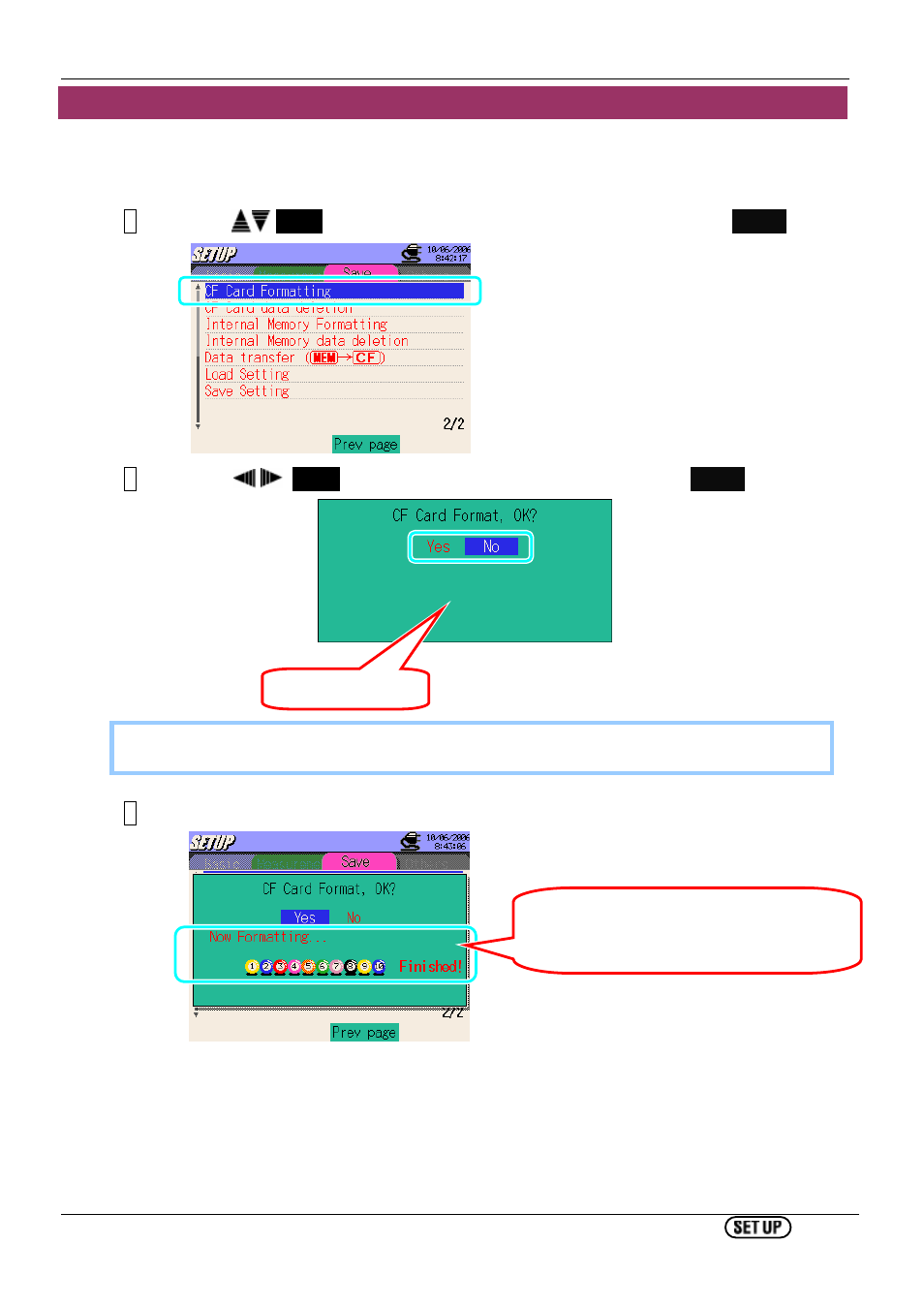
KEW6310 4.2.3 Save Setting
KEW6310
4.64
Formatting CF Card
All the saved data in the CF Card is cleared after formatting the CF Card. Backing up the necessary data
prior to a format is recommended.
1
Press the
Cursor
Keys and select [CF Card Formatting], and then press the
ENTER
Key.
2
Press the
Cursor
Keys and select “Yes” or “No”, and then press the
ENTER
Key.
if a CF Card isn’t inserted;
above dialogue doesn’t appear and a message “No CF Card” is displayed.
3
Selecting “Yes” initiates formatting CF Card.
Formatting doesn’t start when “No” is selected, and return to Save setting screen
Dialogue appears.
Formatting completes when a message
“Finished!” is displayed on the LCD.
See also other documents in the category KYORITSU Tools:
- 1009 (13 pages)
- 1011 (12 pages)
- 1012 (12 pages)
- 1018 (1 page)
- 1030 (1 page)
- 1061 (58 pages)
- 1051 (40 pages)
- 1109S (36 pages)
- 1110 (1 page)
- 2000 (1 page)
- 2002PA (27 pages)
- 2007A (1 page)
- 2009R (33 pages)
- 2012R (2 pages)
- 2017 (1 page)
- 2031 (1 page)
- 2033 (9 pages)
- 2040 (2 pages)
- 2046R (2 pages)
- 2200 (3 pages)
- 2210R (1 page)
- 2300R (1 page)
- 2413F (24 pages)
- 2413R (24 pages)
- 2431 (2 pages)
- 2432 (1 page)
- 2433R (1 page)
- 2434 (10 pages)
- 2500 (1 page)
- 2608A (2 pages)
- 3005A (24 pages)
- 3021 (24 pages)
- 3121A (12 pages)
- 3126 (28 pages)
- 3127 (60 pages)
- 3128 (88 pages)
- 3131A (20 pages)
- 3132A (20 pages)
- 3161A (24 pages)
- 3321A (24 pages)
- 4105A (10 pages)
- 4106 (48 pages)
- 4116A (20 pages)
- 4140 (32 pages)
- 4200 (24 pages)
