Destination for saving screenshot – KYORITSU 6310 Instruction Manual User Manual
Page 104
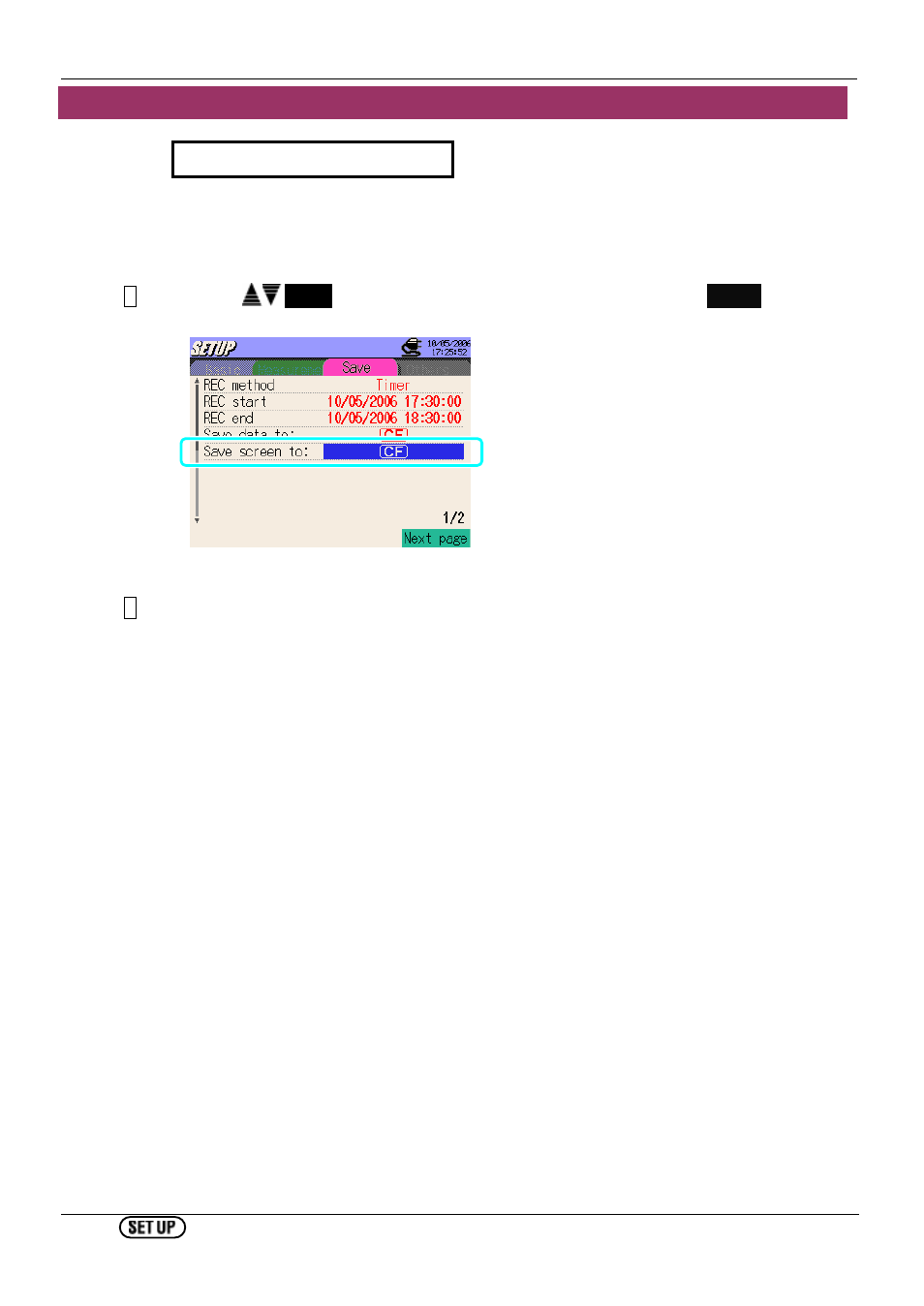
4.2.3 Save Setting KEW6310
4.63
KEW6310
Destination for saving screenshot
Internal Memory / CF Card
* Data is saved to a CF card automatically under default setting or after system reset when
a CF card has been inserted before powering on the instrument.
* For the details of destination to save data, refer to “12.1 CF Card / Internal Memory”
in
this manual.
1
Press the
Cursor
Keys and select [Save screen to], and then press the
ENTER
Key.
2
Setting procedure is same to that for destination for saving data. Refer to “Destination for
saving data” described at the preceding pages.
See also other documents in the category KYORITSU Tools:
- 1009 (13 pages)
- 1011 (12 pages)
- 1012 (12 pages)
- 1018 (1 page)
- 1030 (1 page)
- 1061 (58 pages)
- 1051 (40 pages)
- 1109S (36 pages)
- 1110 (1 page)
- 2000 (1 page)
- 2002PA (27 pages)
- 2007A (1 page)
- 2009R (33 pages)
- 2012R (2 pages)
- 2017 (1 page)
- 2031 (1 page)
- 2033 (9 pages)
- 2040 (2 pages)
- 2046R (2 pages)
- 2200 (3 pages)
- 2210R (1 page)
- 2300R (1 page)
- 2413F (24 pages)
- 2413R (24 pages)
- 2431 (2 pages)
- 2432 (1 page)
- 2433R (1 page)
- 2434 (10 pages)
- 2500 (1 page)
- 2608A (2 pages)
- 3005A (24 pages)
- 3021 (24 pages)
- 3121A (12 pages)
- 3126 (28 pages)
- 3127 (60 pages)
- 3128 (88 pages)
- 3131A (20 pages)
- 3132A (20 pages)
- 3161A (24 pages)
- 3321A (24 pages)
- 4105A (10 pages)
- 4106 (48 pages)
- 4116A (20 pages)
- 4140 (32 pages)
- 4200 (24 pages)
