2 switching displays, Switching channels (waveform screen) – KYORITSU 6310 Instruction Manual User Manual
Page 186
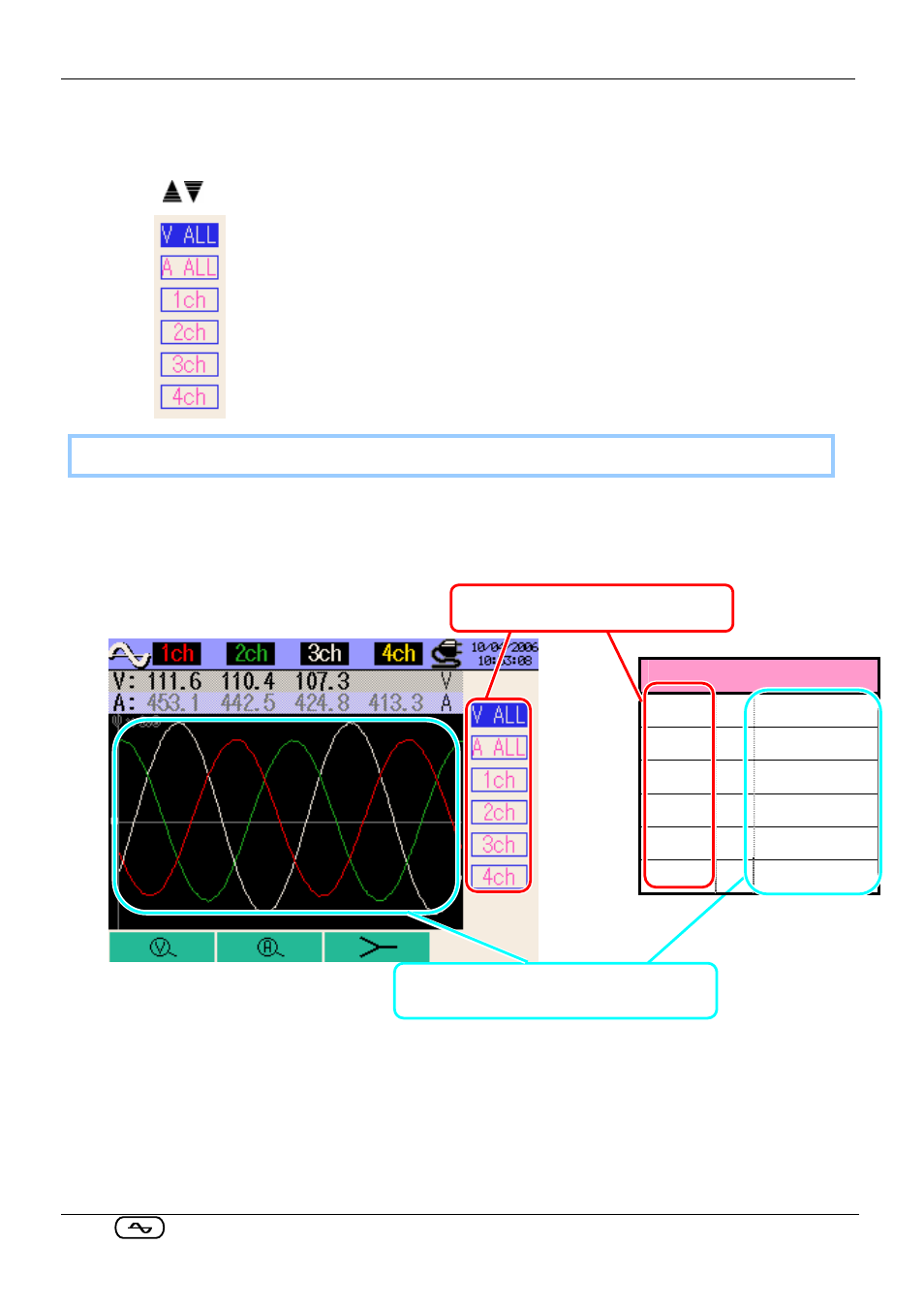
9.1.2 WAVE Range – Switching displays KEW6310
9.3
KEW6310
Channels to display waveform
9.1.2 Switching displays
Switching channels (waveform screen)
Press the Cursor Keys to switch channels.
Displayed parameters depend on the selected wiring configuration.
Right table indicates:
Wiring configuration ⑬3P4W x 1A (Three-phase 4-Wire (1ch) + 1-current)
⑬
3P4W×1+1A
V_ALL
:
V1/ V2/ V3
A_ALL
:
A1/ A2/ A3
1ch :
V1/
A1
2ch :
V2/
A2
3ch :
V3/
A3
4ch :
A4
Details of channels
See also other documents in the category KYORITSU Tools:
- 1009 (13 pages)
- 1011 (12 pages)
- 1012 (12 pages)
- 1018 (1 page)
- 1030 (1 page)
- 1061 (58 pages)
- 1051 (40 pages)
- 1109S (36 pages)
- 1110 (1 page)
- 2000 (1 page)
- 2002PA (27 pages)
- 2007A (1 page)
- 2009R (33 pages)
- 2012R (2 pages)
- 2017 (1 page)
- 2031 (1 page)
- 2033 (9 pages)
- 2040 (2 pages)
- 2046R (2 pages)
- 2200 (3 pages)
- 2210R (1 page)
- 2300R (1 page)
- 2413F (24 pages)
- 2413R (24 pages)
- 2431 (2 pages)
- 2432 (1 page)
- 2433R (1 page)
- 2434 (10 pages)
- 2500 (1 page)
- 2608A (2 pages)
- 3005A (24 pages)
- 3021 (24 pages)
- 3121A (12 pages)
- 3126 (28 pages)
- 3127 (60 pages)
- 3128 (88 pages)
- 3131A (20 pages)
- 3132A (20 pages)
- 3161A (24 pages)
- 3321A (24 pages)
- 4105A (10 pages)
- 4106 (48 pages)
- 4116A (20 pages)
- 4140 (32 pages)
- 4200 (24 pages)
