Demand change – KYORITSU 6310 Instruction Manual User Manual
Page 175
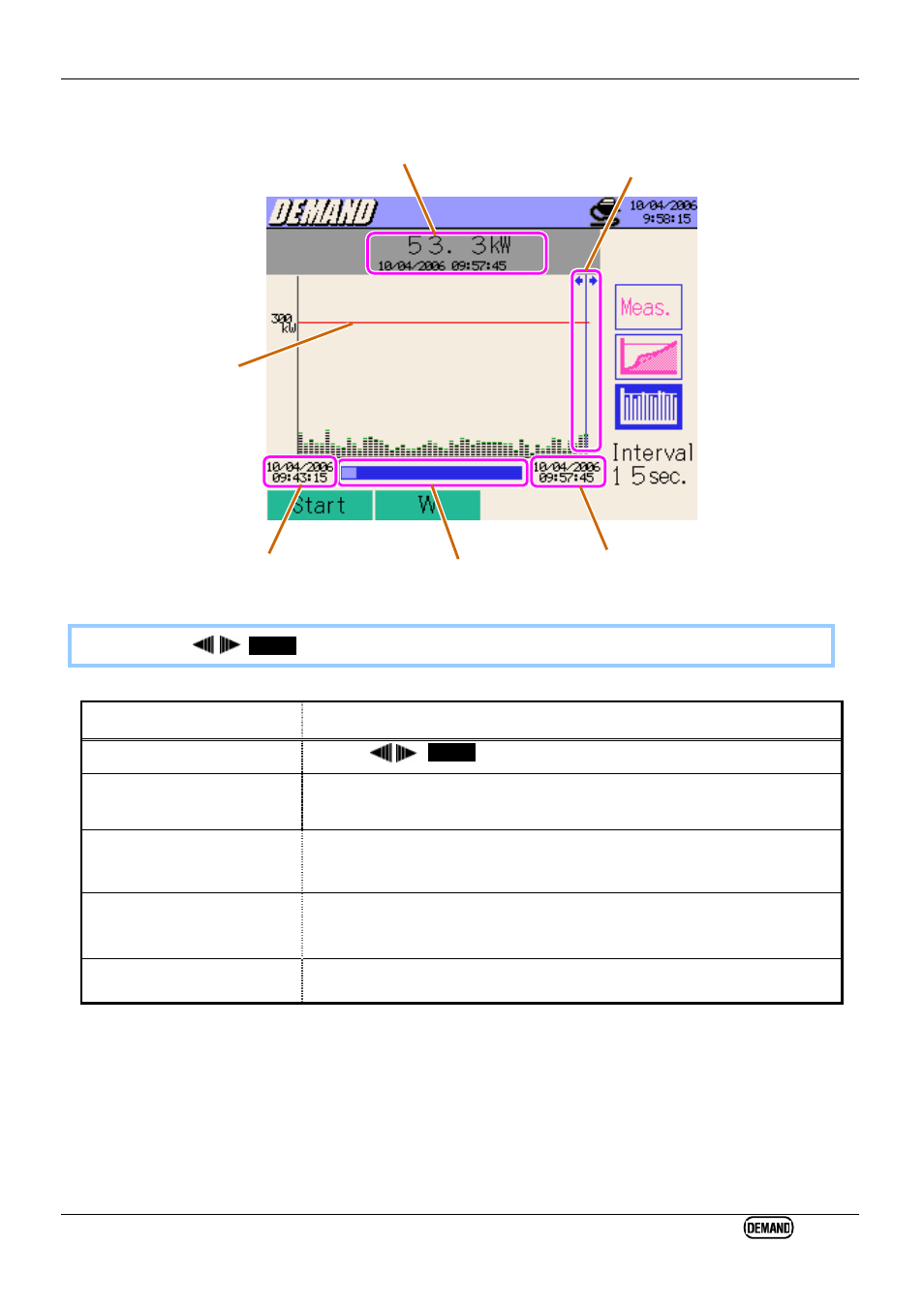
KEW6310 8.1.1 Demand Measurement – Display Screen
KEW6310
8.4
Cursor
Demand change
A long press of
Cursor
Keys changes pages.
Displayed parameters
Details
Cursor
Use the
Cursor
Key to move the cursors.
Measured max demand with
time and date information
Demand value is displayed with recorded time & date info where a
cursor points.
Bar Graph
White bar : Percentage of hidden pages
Blue bar: Percentage of the present displayed pages
Recording start date & time
Time and date when the 1
st
recording started
Time info of the oldest data in recent 1500 data pts is displayed when
number of data exceeds 1500.
Most recent recorded
date & time
Time and date of the latest recorded data is displayed.
Measured demand with time and
date information
Target demand
Bar Graph
Recording start
date and time
Most recent recorded
date and time
- 1009 (13 pages)
- 1011 (12 pages)
- 1012 (12 pages)
- 1018 (1 page)
- 1030 (1 page)
- 1061 (58 pages)
- 1051 (40 pages)
- 1109S (36 pages)
- 1110 (1 page)
- 2000 (1 page)
- 2002PA (27 pages)
- 2007A (1 page)
- 2009R (33 pages)
- 2012R (2 pages)
- 2017 (1 page)
- 2031 (1 page)
- 2033 (9 pages)
- 2040 (2 pages)
- 2046R (2 pages)
- 2200 (3 pages)
- 2210R (1 page)
- 2300R (1 page)
- 2413F (24 pages)
- 2413R (24 pages)
- 2431 (2 pages)
- 2432 (1 page)
- 2433R (1 page)
- 2434 (10 pages)
- 2500 (1 page)
- 2608A (2 pages)
- 3005A (24 pages)
- 3021 (24 pages)
- 3121A (12 pages)
- 3126 (28 pages)
- 3127 (60 pages)
- 3128 (88 pages)
- 3131A (20 pages)
- 3132A (20 pages)
- 3161A (24 pages)
- 3321A (24 pages)
- 4105A (10 pages)
- 4106 (48 pages)
- 4116A (20 pages)
- 4140 (32 pages)
- 4200 (24 pages)
