Operation – KROHNE OPTISONIC 6300 EN User Manual
Page 81
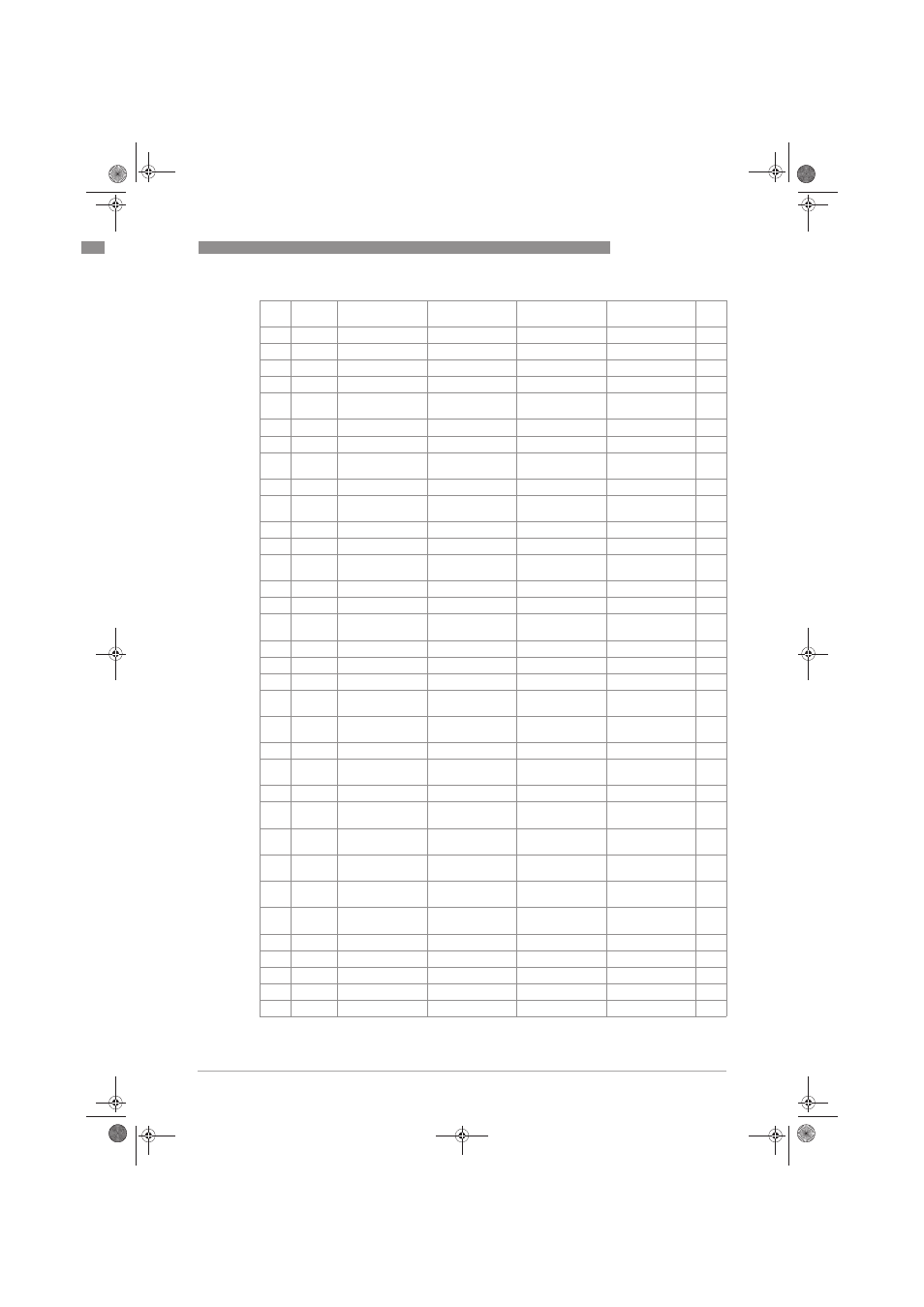
OPERATION
6
81
OPTISONIC 6300
www.krohne.com
07/2009 - 4000263902 - HB OPTISONIC 6300 R03 en
C5.3.6
polarity
>
select from list
using ↑ ↓
^
C5.3.7
limitation
>
fill in using ↑ ↓ >
^
C5.3.8
low flow cutoff
>
fill in using ↑ ↓ >
^
C5.3.9
time constant
>
fill in using ↑ ↓ >
^
C5.3.10
invert signal
>
fill in using ↑ ↓ >
^
C5.3.11
phase shift
>
select from list
using ↑ ↓
^
C5.3.12
special function
>
fill in using ↑ ↓ >
^
C5.3.13
information
>
read
^
C5.3.14
simulation
>
select set
on/off/cancel
^
C5.4
pulse output X
>
C5.4.1, C5.4.2,…
↑ ↓
^
C5.4.1
pulse shape
>
select from list
using ↑ ↓
^
C5.4.2
pulse width
fill in using ↑ ↓ >
^
C5.4.3
max. pulse rate
>
fill in using ↑ ↓ >
^
C5.4.4
measurement
>
select from list
using ↑ ↓
^
C5.4.5
pulse value unit
>
fill in using ↑ ↓ >
^
C5.4.6
value p. pulse
>
fill in using ↑ ↓ >
^
C5.4.7
polarity
>
select from list
using ↑ ↓
^
C5.4.8
low flow cutoff
>
fill in using ↑ ↓ >
^
C5.4.9
time constant
>
fill in using ↑ ↓ >
^
C5.4.10
invert signal
>
select on/off
^
C5.4.11
phase shift
select from list
using ↑ ↓
^
C5.4.12
special function
select from list
using ↑ ↓
^
C5.4.13
information
>
read
^
C5.4.14
simulation
>
select set
on/off/cancel
^
C5.5
status output X
>
C5.5.1, C5.5.2,…
↑ ↓
^
C5.5.1
mode
>
select from list
using ↑ ↓
^
C5.5.2
current output Y
>
select from list
using ↑ ↓
^
C5.5.3
frequency output
Y
>
select from list
using ↑ ↓
^
C5.5.4
pulse output Y
>
select from list
using ↑ ↓
^
C5.5.5
status output Y
>
select from list
using ↑ ↓
^
C5.5.6
limit switch Y
>
read: status off
^
C5.5.7
control input Y
>
read: status off
^
C5.5.8
off
>
read: status off
^
C5.5.9
invert signal
>
select on/off
^
C5.5.10
information
>
read
^
.book Page 81 Tuesday, August 18, 2009 4:51 PM
