Operation – KROHNE OPTISONIC 6300 EN User Manual
Page 79
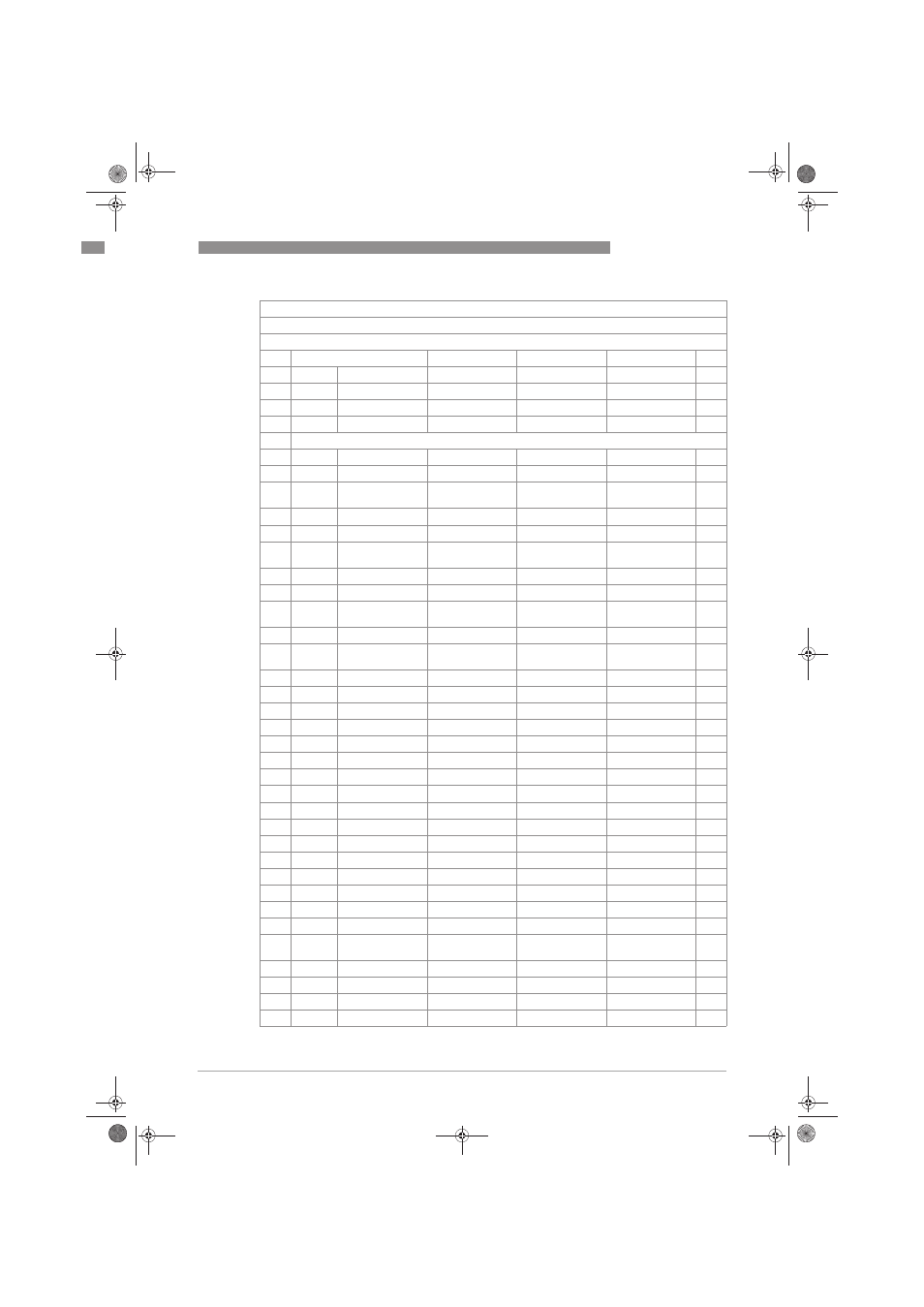
OPERATION
6
79
OPTISONIC 6300
www.krohne.com
07/2009 - 4000263902 - HB OPTISONIC 6300 R03 en
(further submenus C2.1 up to C2.11 are identical to C1.1 up to C1.11)
(end)
(underneath C1 becomes active if two paths
two paths
two paths
two paths
are selected in X5)
C1
process input
>
C1.1, C1.2,…
↑ ↓
C1.1
number of pipes
>
read
^
C1.2
pipe 1: total paths
>
read
^
C1.3
pipe data
>
C1.3.1, C1.3.2,…
↑ ↓
^
C1.3.1
pipe tag
(further submenus C1.3.2 up to C1.3.12 are identical to X6.2 up to X6.13)
C1.4
transducer data
>
C1.4.1, C1.4.2,…
↑ ↓
C1.4.1
transducer set 1
>
Ta,Tb,Tc,none
↑ ↓
^
C1.4.2
number of
traverses 1
>
1,2,4
↑ ↓
^
C1.4.3
actual distance 1
>
fill in using ↑ ↓ >
↑ ↓
C1.4.4
transducer set 2
>
Ta,Tb,Tc,none
↑ ↓
^
C1.4.5
number of
traverses 2
>
1,2,4
↑ ↓
^
C1.4.6
actual distance 2
>
fill in using ↑ ↓ >
↑ ↓
C1.6
calibration
>
C1.6.1, C1.6.2,…
↑ ↓
^
C1.6.1
zero calibration
>
calibrate zero ?
select cancel,
automatic, default
C1.6.2
meter factor
>
fill in using ↑ ↓ >
^
C1.6.3
Reynolds
correction
>
on,off
↑ ↓
^
C1.7
filter
>
C1.7.1, C1.7.2,…
↑ ↓
^
C1.7.1
limitation
>
fill in using ↑ ↓ >
^
C1.7.2
flow direction
>
normal/reverse
↑ ↓
^
C1.7.3
time constant
>
fill in using ↑ ↓ >
^
C1.7.4
low flow cutoff
>
fill in using ↑ ↓ >
^
C1.8
simulation
>
C1.8.1, C1.8.2,…
↑ ↓
^
C1.8.1
volume flow
>
set value/cancel
↑ ↓
start simulation
↑ ↓
yes/no
C1.8.2
vel. of sound
>
set value/cancel
↑ ↓
start simulation
↑ ↓
yes/no
C1.9
plausibility
>
C1.9.1, C1.9.2,…
↑ ↓
^
C1.9.1
error limit
>
fill in using ↑ ↓ >
^
C1.9.2
counter decrease
>
fill in using ↑ ↓ >
^
C1.9.3
counter limit
>
fill in using ↑ ↓ >
^
C1.10
information
>
C1.10.1,
C1.10.2,…
↑ ↓
^
C1.10.1
sensor CPU
read
^
C1.10.2
sensor DSP
read
^
C1.10.3
sensor driver
read
^
C1.11
diagnosis value
>
fill in using ↑ ↓ >
^
.book Page 79 Tuesday, August 18, 2009 4:51 PM
