Start-up – KROHNE OPTISONIC 6300 EN User Manual
Page 58
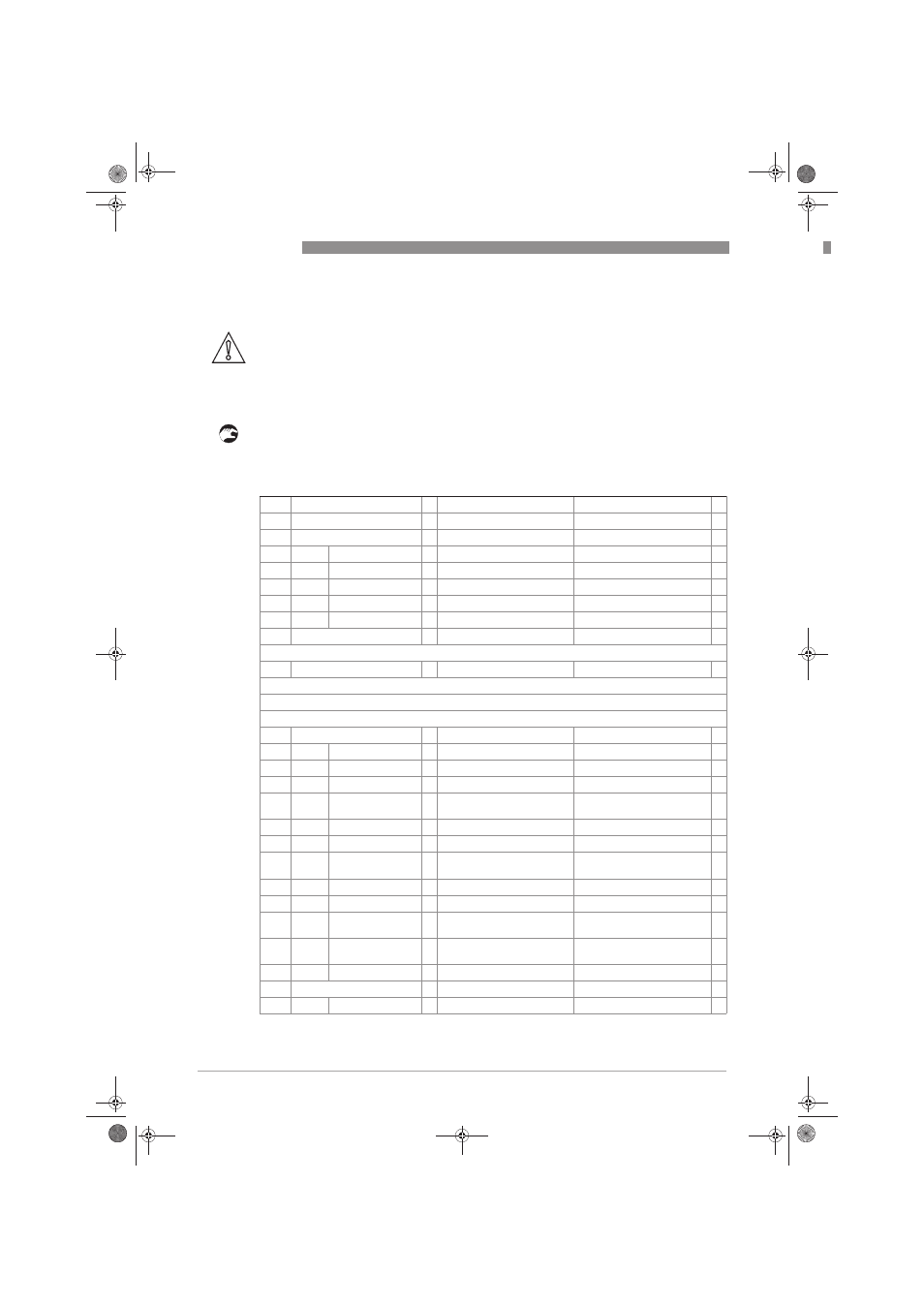
5
START-UP
58
OPTISONIC 6300
www.krohne.com
07/2009 - 4000263902 - HB OPTISONIC 6300 R03 en
Installation menu
Installation menu
Installation menu
Installation menu
• > ↓↑^
CAUTION!
•
If you program the diameter, use the outer diameter of the pipe.
•
For improved accuracy fill in as much details as possible.
•
Fill in the actual transducer distance at menu X9.7
•
Run the optimization loop until the transducer distance changes no more than 0.5%.
X1...X7
X1
language
> select from list using ↑ ↓ >
^
X2
GDC IR interface
> activate / cancel
^
X3
units
> X3.1, X3.2, …
↑ ↓
X3.1
size
> select from list using ↑ ↓ >
^
X3.2
volume flow
> select from list using ↑ ↓ >
^
X3.3
velocity
> select from list using ↑ ↓ >
^
X3.4
density
> select from list using ↑ ↓ >
^
X3.5
viscosity
> select from list using ↑ ↓ >
^
X4
number of pipes
> 1 pipe / 2 pipes
↑ ↓
^
(X5 becomes active if one pipe
(X5 becomes active if one pipe
(X5 becomes active if one pipe
(X5 becomes active if one pipe is selected in X4)
X5
number of paths
> 1 path / 2 paths
↑ ↓
^
(underneath X6 becomes active if one pipe
(underneath X6 becomes active if one pipe
(underneath X6 becomes active if one pipe
(underneath X6 becomes active if one pipe is selected in X4)
(Note: the measurement results of path 1 and path 2
(Note: the measurement results of path 1 and path 2
(Note: the measurement results of path 1 and path 2
(Note: the measurement results of path 1 and path 2 are averaged !)
(underneath X6 and X7 become active if two pipes
(underneath X6 and X7 become active if two pipes
(underneath X6 and X7 become active if two pipes
(underneath X6 and X7 become active if two pipes are selected in X4)
X6
pipe data / pipe data 1
> X6.2, X6.3, …
↑ ↓
X6.2
pipe tag
> fill in 12 pos using ↑ ↓ >
^
X6.3
diameter
> fill in using ↑ ↓ >
^
X6.4
pipe material
> select from list using ↑ ↓ >
^
X6.5
VoS pipe material
> read advise or fill in using ↑
↓ >
^
X6.6
wall thickness
> fill in using ↑ ↓ >
^
X6.7
liner material
> select from list using ↑ ↓ >
^
X6.8
VoS liner material
> read advise or fill in using ↑
↓ >
^
X6.9
liner thickness
> fill in using ↑ ↓ >
^
X6.10
fluid
> select from list using ↑ ↓ >
^
X6.11
VoS fluid
> read advise or fill in using ↑
↓ >
^
X6.12
density
> read advise or fill in using ↑
↓ >
^
X6.13
viscosity
> fill in using ↑ ↓ >
^
X7
pipe data 2
>
↑ ↓
X7.1
copy pipe 1 data
> start to copy ?
↑ ↓
.book Page 58 Tuesday, August 18, 2009 4:51 PM
