GW Instek LCR-800 Series User Manual
Page 61
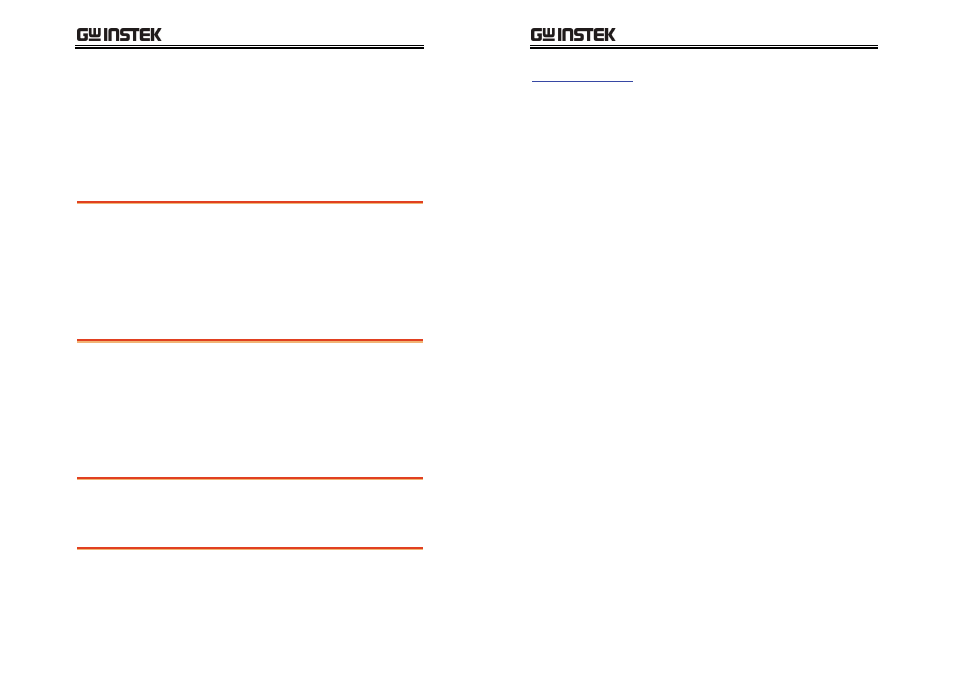
FAQ
121
F
AQ
Q1. What is the correct procedure for Open/Short Zeroing when using
the LCR-06A test fixture?
A1. The LCR-06A test fixture is very sensitive and thus must be used
correctly.
For Open Zeroing, make sure that the test fixture wires do not
move and that there is nothing in close proximity to the test clips.
For Short Zeroing ensure the clips are properly shorted. See page
24 for details.
Q2. Why does Short Zeroing fail?
A2. There are two possible reasons that Short Zeroing can fail.
The test fixture has an open circuit between the wires and
terminal.
Some functions can impede the short test. Ensure Range Hold and
Internal/External Bias (R.H and INT.B/EXT.B) are disabled. See
pages 40, 39 & 34.
Q3. I cannot see the display clearly.
A3. Use the display contrast control on the rear panel to adjust the
contrast.
Q4. When using a terminal program I cannot execute a command.
A4. Make sure the correct terminal characters are used. For example
use “CTRL J” ”CTRL M” as the <^J^M> message terminator in a
terminal session.
LCR-800
User
Manual
122
For more information, contact your local dealer or GW Instek at
www.gwinstek.com
