GW Instek LCR-800 Series User Manual
Page 21
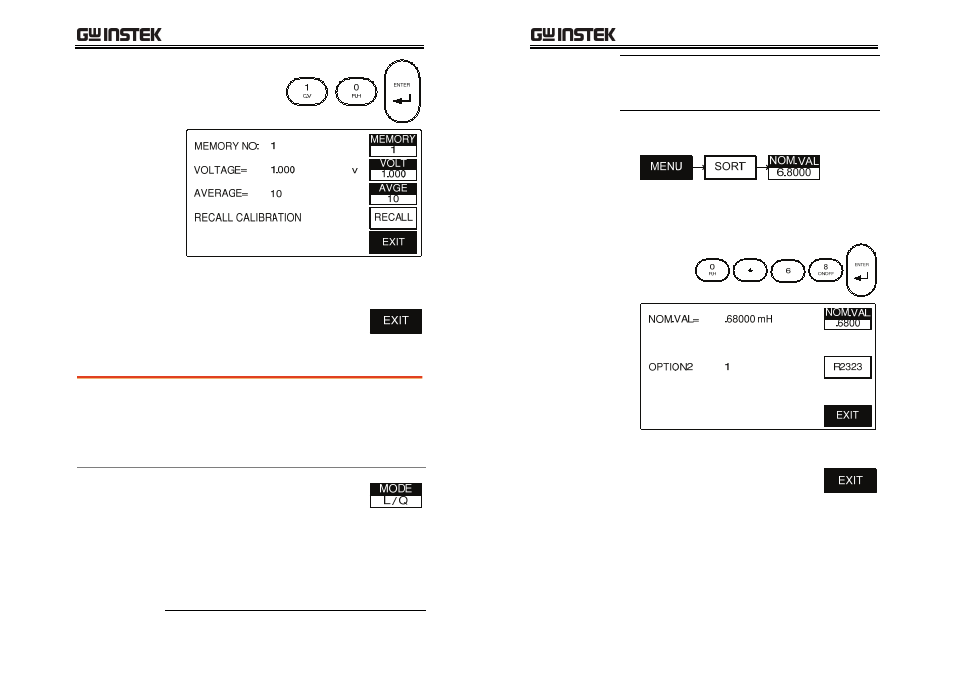
BASIC
MEASUREMENT
41
The
average of
10 tests
The number of averages is displayed in the main
panel and in the AVGE menu icon after a short
processing time.
2. Press EXIT to exit to the main menu.
Set Nominal Values
Background
The LCR-800 series are able to set nominal values
when using the DELTA and DELTA% measuring
modes. Nominal values can be set to up to 5 digits
including decimal places. Each primary measuring
unit can have the nominal value set.
Panel operation
1. From the main menu, choose the
measuring mode that you wish to
change by pressing (F3) MODE
until the correct measuring mode is
displayed.
For example, if L/Q mode is
selected, an inductance (mH)
nominal value can be set.
LCR-800
User
Manual
42
Inductance (L)
H, mH
Capacitance (C)
nF, uF, pF
Impedance
(Z)
Ω, KΩ
Resistance
(R)
Ω, KΩ
3. Press MENU (F5), followed by SORT (F2) and
NOM.VAL (F1).
3. Enter the nominal number using the numerical
pad, followed by ENTER. Up to 5 digits can be
entered.
0.6800mH
The NOM.VAL key and screen will be updated
when a nominal value is entered.
4. Press EXIT to exit to the main
menu.
- GDB-03 (99 pages)
- GLA-1000 Series User Manual (111 pages)
- GLA-1000 Series Quick start guide (20 pages)
- GOS-630FC (20 pages)
- GOS-635G (36 pages)
- GOS-6000 Series (27 pages)
- GOS-6103C (30 pages)
- GOS-6100 Series (30 pages)
- GRS-6000A Series (51 pages)
- GDS-122 Installation Guide (4 pages)
- GDS-122 User Manual (52 pages)
- GDS-2000A series CAN/LIN bus User Manual (18 pages)
- GDS-2000A series Quick start guide for DS2-FGN (6 pages)
- GDS-2000A series Freewave User Manual (26 pages)
- GDS-2000A series Quick start guide for Logic analyzer option (18 pages)
- GDS-2000A series Quick start quide for DS2-LAN (2 pages)
- GDS-2000A series Option User Manual (80 pages)
- GDS-2000A series User Manual (261 pages)
- GDS-2000A series Programming Manual (272 pages)
- GDS-2000A series Single sheet for LA Quick start guide (2 pages)
- GBS-1000 Series Programming Manual (88 pages)
- GBS-1000 Series User Manual (187 pages)
- GDS-1000-U Series firmware upgrade (1 page)
- GDS-1000-U Series Programming Manual (70 pages)
- GDS-1000-U Series Quick start guide (2 pages)
- GDS-1000-U Series User Manual (133 pages)
- GDS-1000A-U Series Programming Manual (88 pages)
- GDS-1000A-U Series Quick start guide (2 pages)
- GDS-1000A-U Series User Manual (148 pages)
- GDS-3000 Series GCP-530/1030 current probe User Manual (40 pages)
- GDS-3000 Series GDP-025/050/100 differential probe User Manual (21 pages)
- GDS-3000 Series DS3-PWR Power analysis manual (37 pages)
- GDS-3000 Series User Manual (209 pages)
- GDS-3000 Series Programming Manual (103 pages)
- GDS-3000 Series DS3-SBD Serial Bus decode (29 pages)
- GDS-3000 Series GKT-100 deskew fixture User Manual (1 page)
- GDS-3000 Series GUG-001, GPIB to USB adapter User Manual (15 pages)
- GDS-300 Series User Manual (188 pages)
- GDS-300 Series Programming Manual (139 pages)
- GDS-300 Series Quick start guide (21 pages)
- GRF-3300 Series Student Manual (26 pages)
- GRF-3300 Series Teacher Manual (26 pages)
- GRF-1300A (124 pages)
- GSP-810 User Manual (40 pages)
- GSP-810 Software Manual (3 pages)
