B1-31, Nchecking process data communication, Lother than the above – Yokogawa YFGW710 User Manual
Page 95: Ldata status list
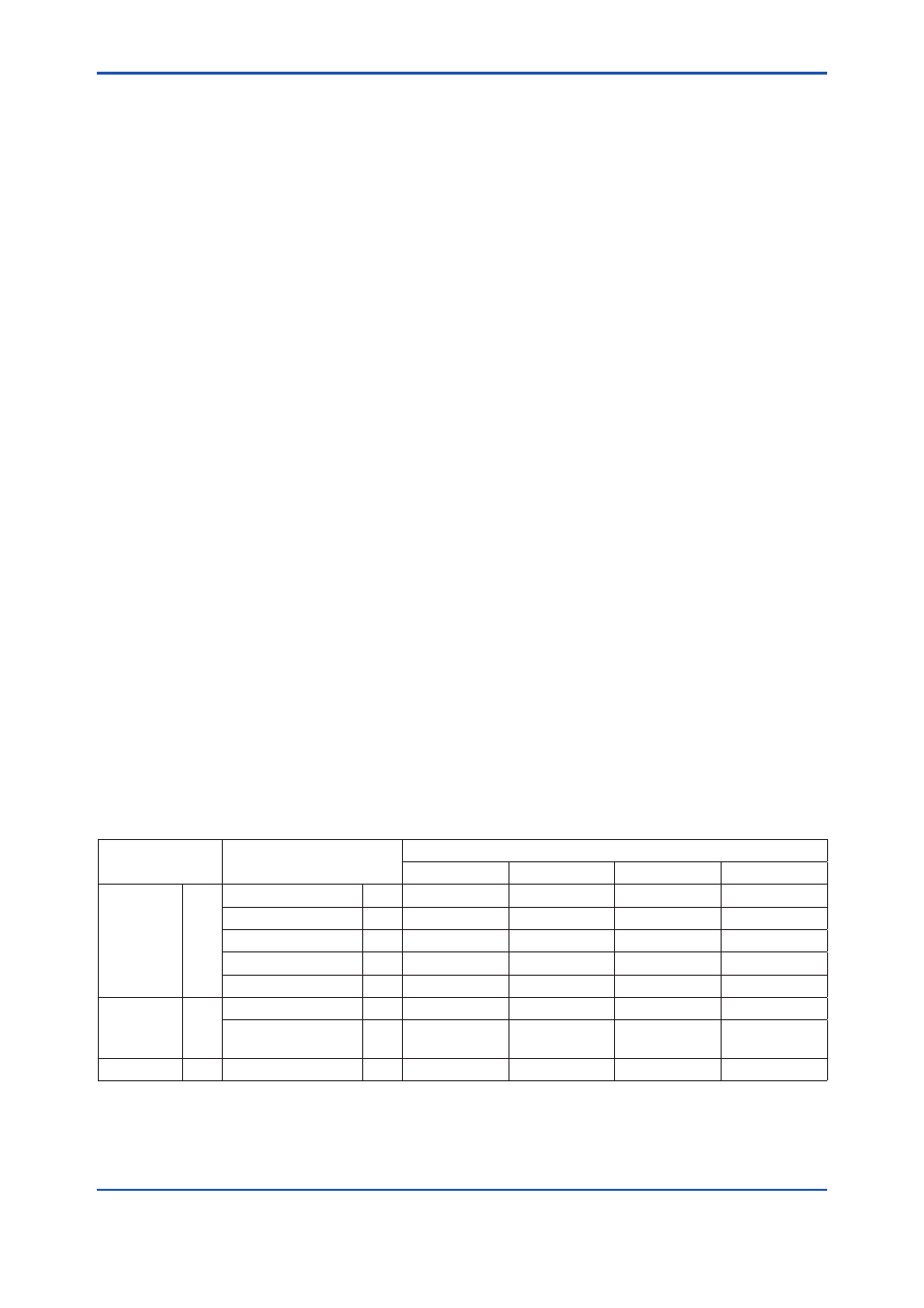
B1-31
IM 01W01F01-01EN
DEV001 download failed due to EUI64 read IDENT_NUMBER configured NG due to timeout!!
Or
DEV001 download failed due to EUI64 read IDENT_NUMBER configured NG due to App(-33)-
server inaccessible for unbuffered request!!
When the above message appears during the download, wait for three minutes, and then per-
form the download to the target device again using Field Wireless Configurator.
l
Other than the above
When the above countermeasures do not remove the error, consult with the responsible depart-
ment of Yokogawa.
n
Checking Process Data Communication
It is possible to check from the page of the [Readings] tab of Field Wireless Management Tool
whether or not the process data communication is being performed.
The last process data that YFGW710 has received from the field wireless device and the time of
day are displayed on the page of the [Readings] tab.
Press the [Search] button. If the timestamp is updated, this means that data is transferred cor-
rectly from the field wireless device to YFGW710.
For details on the operating procedure, refer to C3, Field Wireless Management Tool in Part C of
this document.
l
Parameters displayed on the page of the Readings tab
The parameters about process data communication are defined in the [Sampling Parameters]
field and the parameters are displayed on the page of the [Readings] tab.
When no parameter is set in the Sampling Parameters field, no parameter is displayed on the
page of the Readings tab.
l
Data Status List
When data with data status is assigned to the [Sampling Parameters] field, the data status is also
displayed on the page of the [Readings] tab.
The following shows a Data Status List.
Table B1-13 Data Status
Quality
Substatus
Code
Not Limited
Low Limited
High Limited
Constant
Bad
0
Non-specific
0
0x00
0x01
0x02
0x03
Configuration Error
1
0x04
0x05
0x06
0x07
Device Failure
3
0x0C
0x0D
0x0E
0x0F
Sensor Failure
4
0x10
0x11
0x12
0x13
Out of Service
7
0x1C
0x1D
0x1E
0x1B
Uncertain
1
Non -specific
0
0x40
0x41
0x42
0x43
Sensor Conversion
not Accurate
4
0x50
0x51
0x52
0x53
Good
2
Non-specific
0
0x80
0x81
0x82
0x83
The data status of good (0x80-0x83) means that the function block (e.g. AI) works correctly.
The status of bad or uncertain means that the device does not work normally.
▪ When the status is bad/out of service, the block in question is in the O/S mode. Change the
mode of the block in question to AUTO from PRM.
