A3.2.3.2 metal network cable connection, A3-12 – Yokogawa YFGW710 User Manual
Page 32
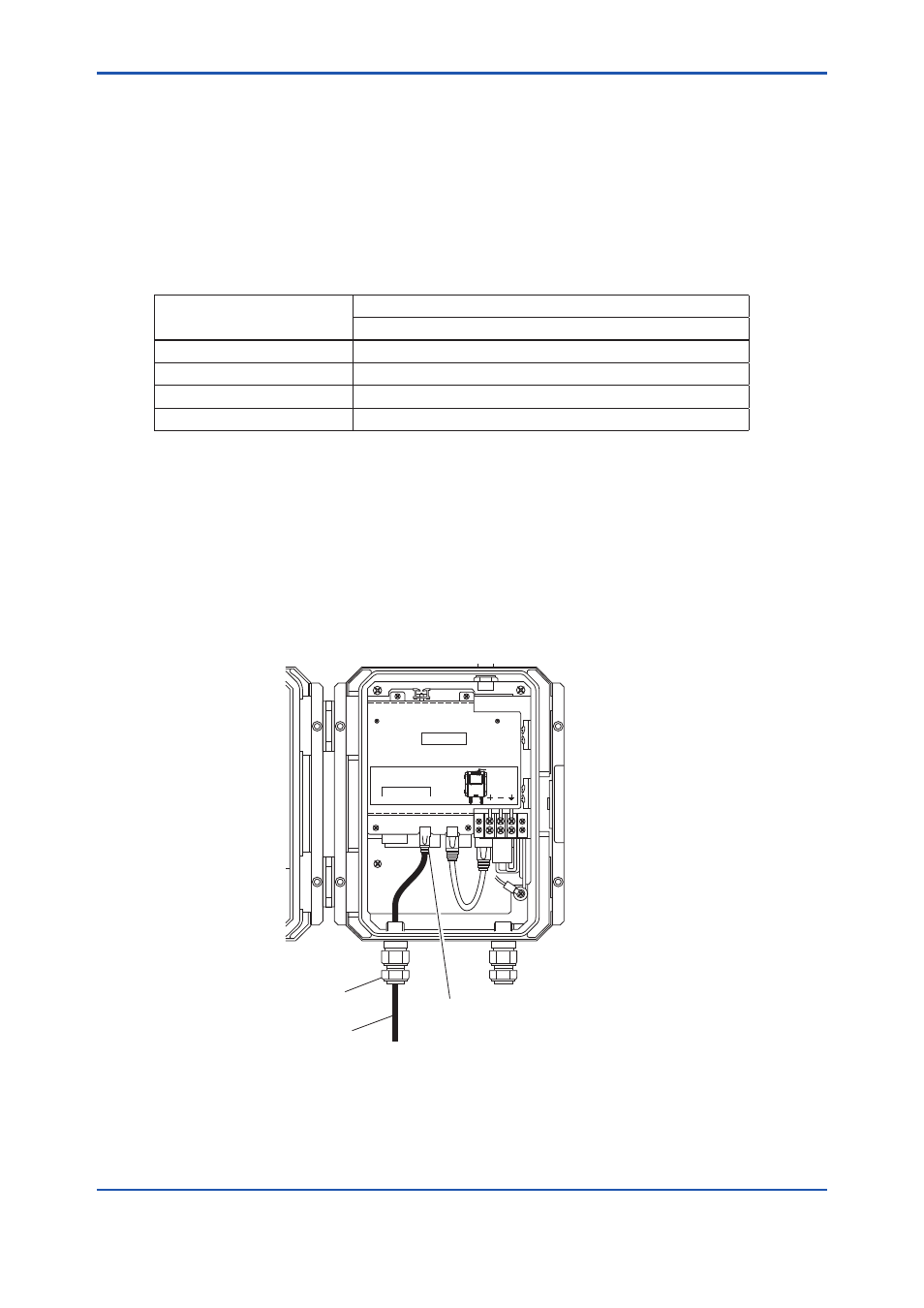
A3-12
IM 01W01F01-01EN
A3.2.3.2 Metal Network Cable Connection
l
Caution for Use of Metal Network Cable
The metal network cable is for indoor operations only. To use it outdoors, the arrester is needed.
However, there is no appropriate arrester of the outdoor specification which can be installed
close to YFGW710.
Therefore, use the optical fiber network cable for the outdoor wiring.
l
Applicable Cable
Table A 3-3 Specification of Metal Network Cable
Item
Specification
Metal Network Cable
Standard
100Base-FX
*1
Connector
RJ-45
*2
Applicable Cable
Category 5 or higher
Transmission Range
100 m (Max.)
*1: 100Base-TX and 100Base-FX (Refer table A3-2) must be used exclusively.
*2: RJ-45 connector must be connected to YFGW710 after putting the cable through the cable ground.
l
Wiring
Connect the metal network cable according to the following procedure.
1. Pull the metal network cable into YFGW710 through the cable ground for network cable.
2. Apply pressure welding to connect the RJ-45 connector and the end of the metal network
cable.
3. Connect the metal network cable to the network connector. Use the metal cable conforming
to the standard of 100BASE-TX.
NETWORK
SUPPLY
ANTENNA 50Ω
(Optional)
100Base-FX
100Base-FX
TX
RX
Cable Ground for Network Cable
Metal Network Cable
Ethernet Connector
FA0310.ai
Fig. A 3-10 Metal network cable connection
