B1-23, Important – Yokogawa YFGW710 User Manual
Page 87
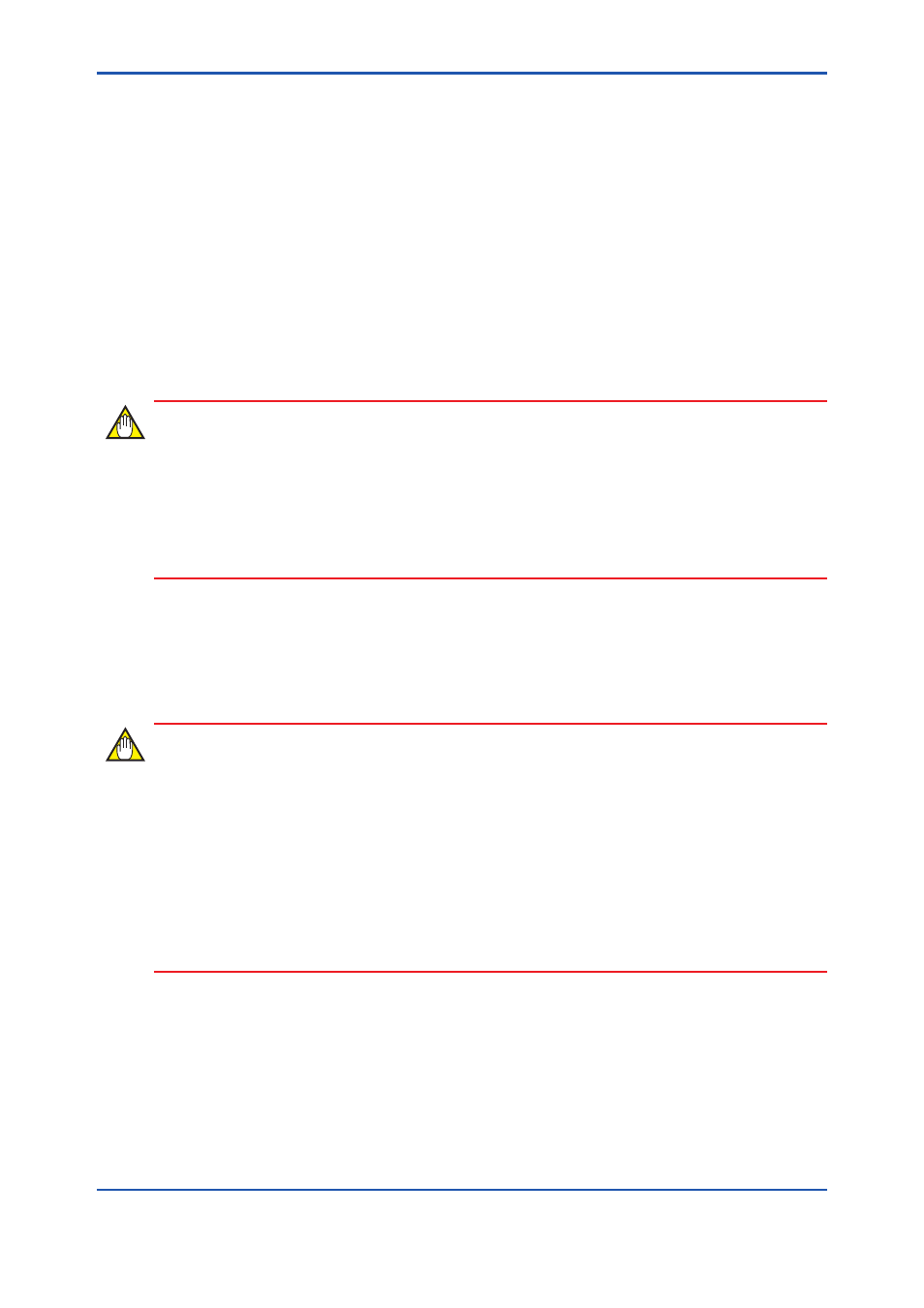
B1-23
IM 01W01F01-01EN
l
How to Specify Provisioning Information Files
Multiple provisioning information files can be registered with the project database at the same
time. Copy all the provisioning information files to a particular folder and specify all the files.
If there is a provisioning information file that is not specified, specify that provisioning information
file and register it again. At this point, there is no problem specifying provisioning information files
that is already registered at the same time. The information in the provisioning information file
that is already registered is displayed in [Older Devices] in the confirmation dialog box.
If the provisioning information on the same device coexists in the specified multiple provisioning
information files, the latest information is automatically selected and the device tag of the select-
ed device is displayed in the confirmation dialog box in Figure B1-6.
For example, when provisioning of the same device is performed from different provisioning de-
vices, multiple provisioning information files are created. When all these provisioning information
files are specified, Field Wireless Configurator selects the latest information from the specified
provisioning information files and displays it in the confirmation dialog box.
IMPORTANT
[Note on the time of day of a PC on which the provisioning device runs]
On the PC that operates FieldMate Provisioning Device Tool, when the provisioning device per-
forms provisioning of the field wireless device, it also saves the time of day (UTC) in the provi-
sioning information file. Field Wireless Configurator selects the latest information based on that
time of day. Accordingly, set the time of day of a PC, on which the provisioning device runs, to the
local time in a region where the PC is used and that is set on the PC.
l
Keeping Provisioning Information File after Registration
After registering the provisioning information from the provisioning information file with the project
database, keep the provisioning information file carefully.
IMPORTANT
[Provisioning information registration error]
When a single provisioning information file includes information on a field wireless device that
has duplicate EUI-64, the provisioning information cannot be obtained (there is no change to the
project database).
When multiple provisioning information files are specified and even one of them includes dupli-
cate EUI-64, the provisioning information cannot be obtained (there is no change to the project
database).
FieldMate Provisioning Device Tool is not able to create information on a field wireless device
that includes duplicate EUI-64 in a single provisioning information file.
