C2.3.5.2 changing your password, C2.3.6 help menu, C2.3.6 – Yokogawa YFGW710 User Manual
Page 154: C2-33
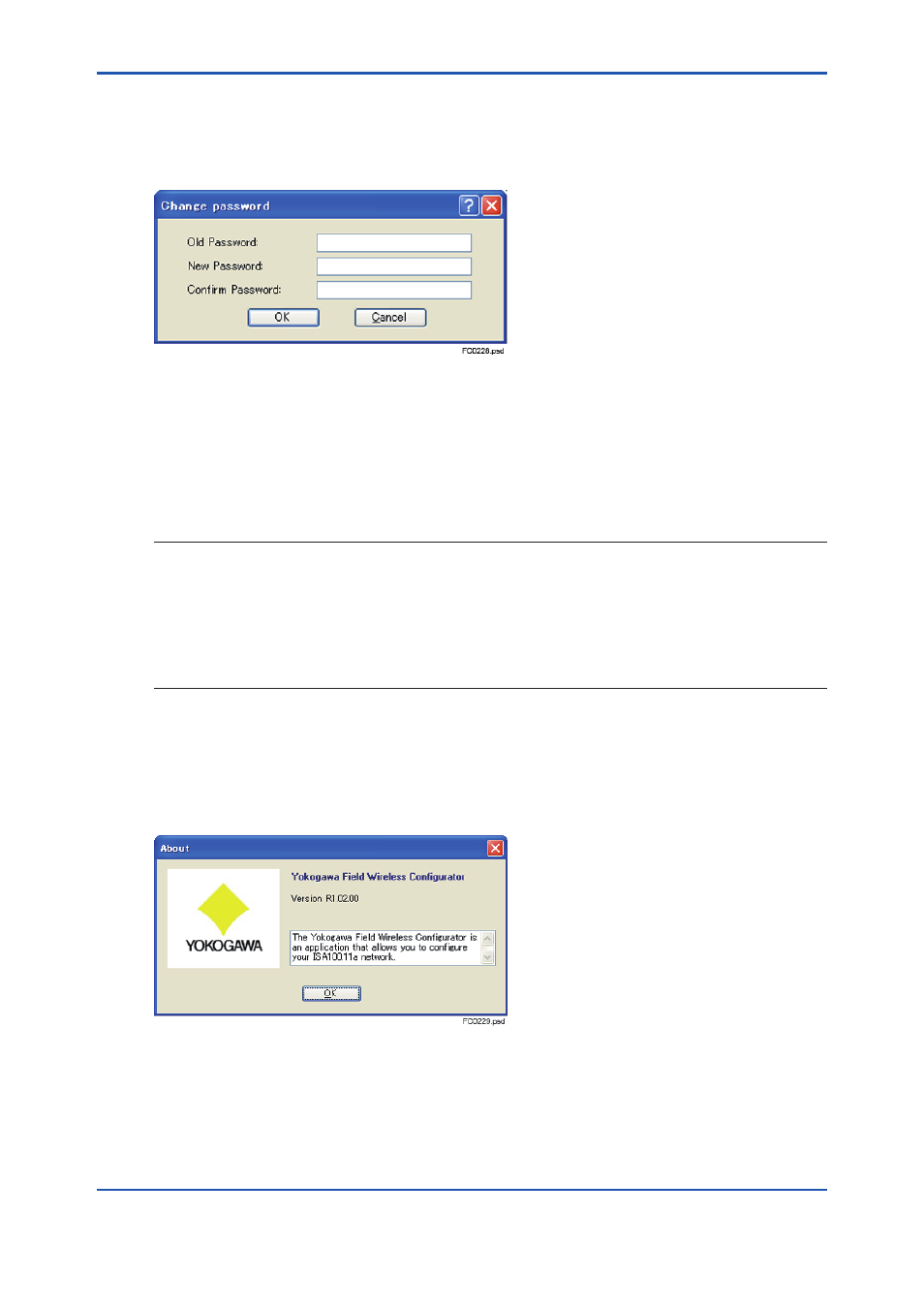
C2-33
IM 01W01F01-01EN
C2.3.5.2 Changing your password
The Field Wireless Configurator allows users to change their own password by selecting the
Change Password option in the Tools menu.
Selecting this option displays the Change Password dialog box.
Figure C 2-28
To change the password:
1. Enter your current password in the Old Password field.
2. Enter a new password in the New Password field. Password fields are case sensitive.
3. Re-enter your new password in the Confirm New Password field.
4. Click [OK] to save the new password.
TIP
To prevent unauthorized persons from accessing your account, use a password that cannot be easily guessed by
others. Passwords can include a combination of the following (Maximum 16 characters):
Capital alphabet letters (A through Z)
Small alphabet letters (a through z)
Decimal numbers (0 through 9)
Other characters (e.g. !, $, #, %)
C2.3.6 Help Menu
The Help menu provides information on the application version.
The About window provides information about the current version of the Field Wireless Configu-
rator as well as a short description of the purpose of the application.
Figure C 2-29
