B1-18, Nprovisioning task work flow – Yokogawa YFGW710 User Manual
Page 82
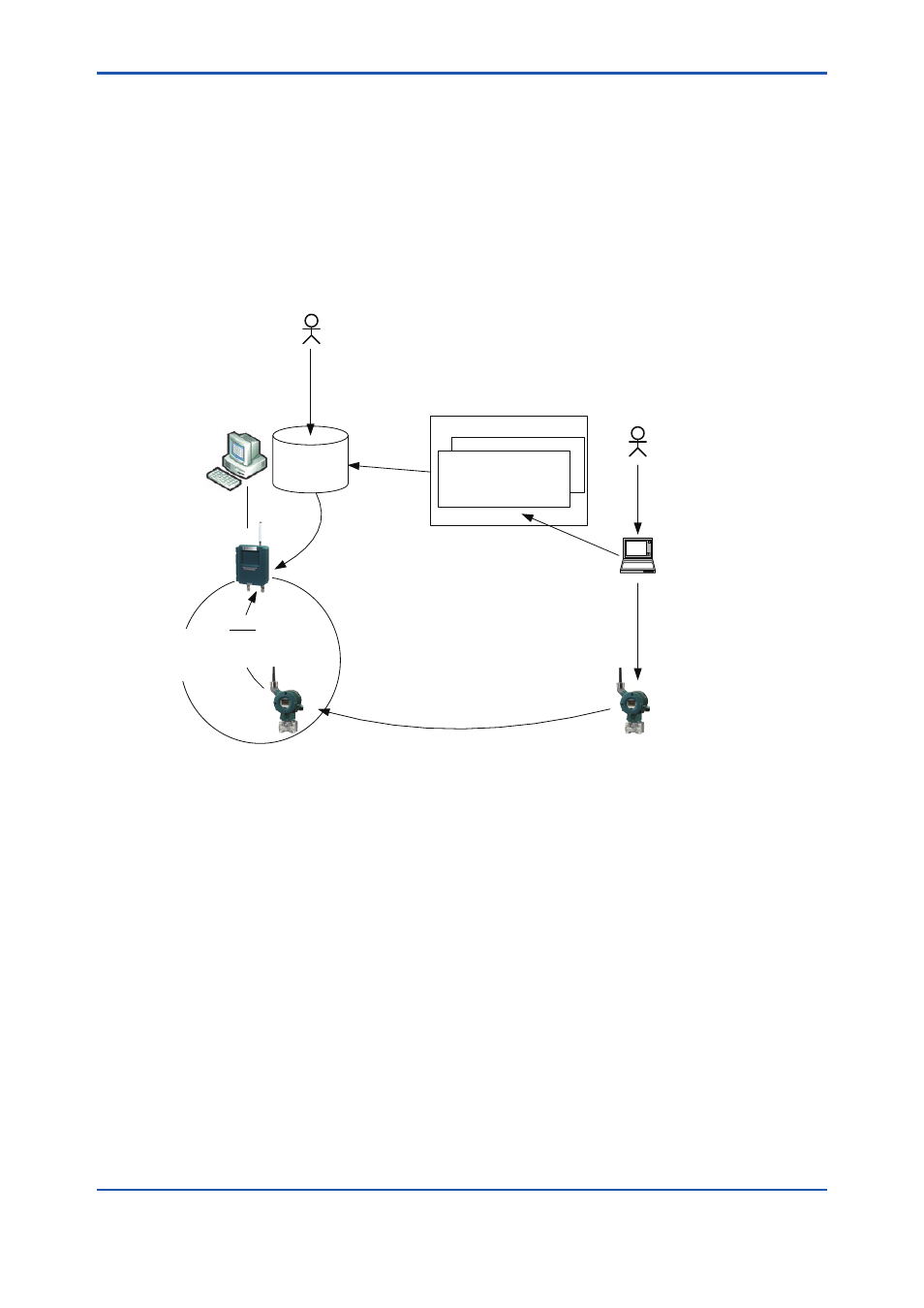
B1-18
IM 01W01F01-01EN
B1.2.3.2 Task of Provisioning a Field Wireless Device
The task of provisioning a field wireless device is performed using a PC on which FieldMate and
FieldMate Provisioning Device Tool are installed. The setting is performed for each field wireless
device using an infrared adapter.
n
Provisioning Task Work Flow
The provisioning task must be performed to allow a field wireless device to join the field wireless
network.
Figure B1-5 shows the provisioning work flow overview.
Network ID = 100
Device Tag = FIC100
Join Key = “$D&#Y”
EUI_64 = zzzz:zzzz:zzzz:zzzz
Network ID = 100
Device Tag = DEV_001
Join Key = “11223344 ...”
EUI-64 = yyyy:yyyy:yyyy:yyyy
System Engineer
-Network ID = 100
-Device Tag = DEV_001
Field Wireless Configurator
Gateway
-EUI-64 = yyyy:yyyy:yyyy:yyyy
-Device Tag = DEV_001
and so on
-Device Tag = DEV_001
-Join Key = “11223344...”
-EUI-64 = yyyy:yyyy:yyyy:yyyy
Project
Database
S1. Input
S2. Load
S3. Download to Gateway
M2. Save
M1. Setting
Device Installation
Person in charge of devices
M1. Input
Device
(EUI-64 : yyyy:yyyy:yyyy:yyyy)
-Network ID = 100
-Join Key = “11223344...”
-Device Tag = DEV_001
and so on
FieldMate
(Provisioning Device)
-Network ID = 100
-Device Tag = DEV_001
Provisioning Information file
Join
FB0105.ai
Figure B1-5 Provisioning Work Flow Overview
The person in charge of the devices performs the provisioning task (Figure B1-5, M1) and the
provisioning information file creation task (Figure B1-5, M2).
The system engineer creates a project database using Field Wireless Configurator. (Figure B1-5,
S1. For details, refer to section B1.2.2.)
Next, the provisioning information file created by the person in charge of the devices is registered
with the project database. (Figure B1-5, S2. For details, refer to section B1.2.4. and the following
sections.)
After the registration, the project data is downloaded to YFGW710. (Figure B1-5, S3. For details,
refer to section B1.2.4.)
When the above tasks are completed, the field wireless device is able to join the field wireless
network and communicate with YFGW710.
To add a new field wireless device or replace one, the same procedure must be performed.
