1 using the magneticflowmeter safely, Using the magnetic flowmeter safely -2, 1 using the magnetic flowmeter safely warning – Yokogawa ADMAG AXR User Manual
Page 8
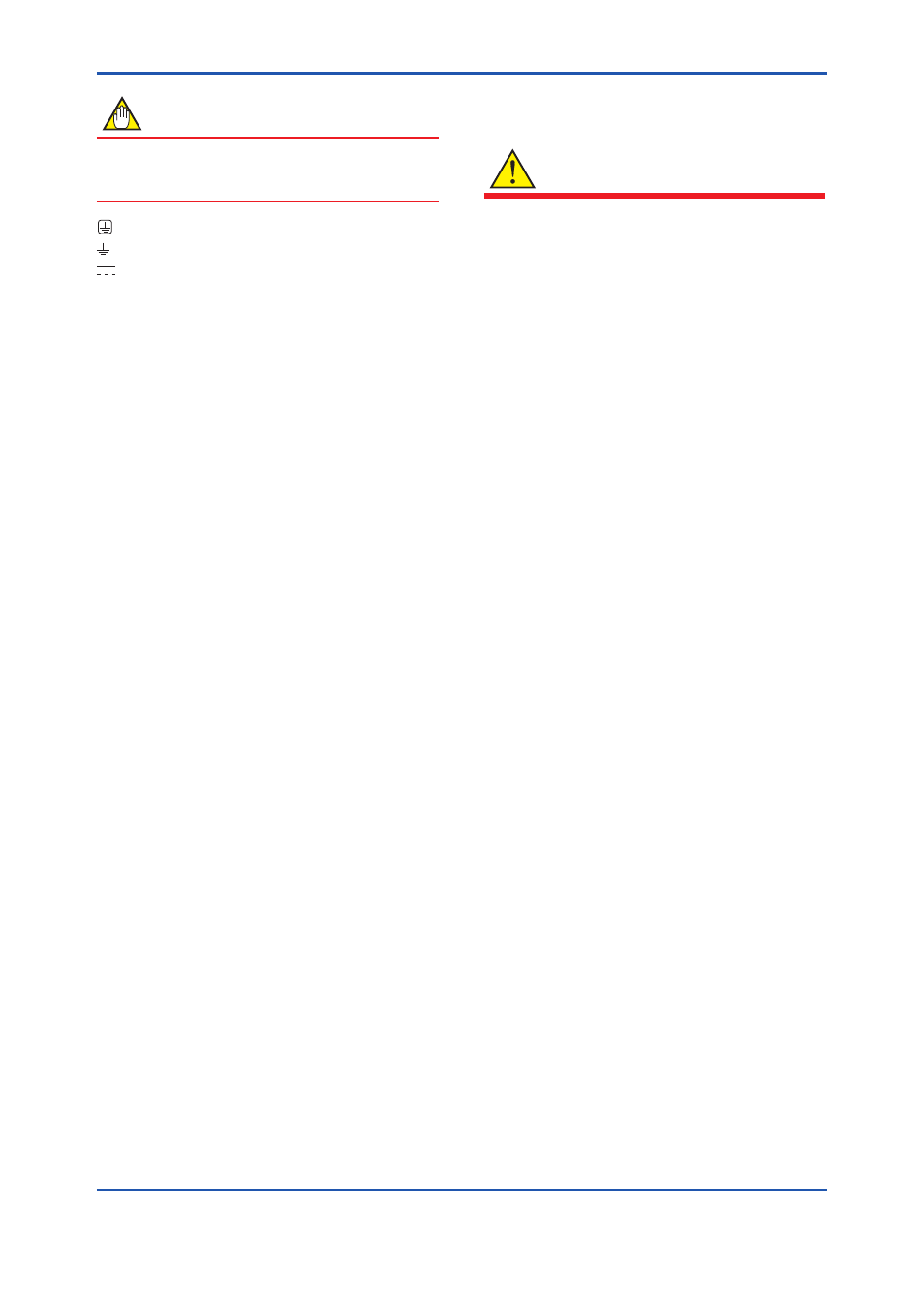
<1. INTRODUCTION>
1-2
IM 01E30D01-01EN
NOTE
A NOTE sign denotes information necessary
for essential understanding of operation and
features.
Class A grounding terminal
Functional grounding terminal
Direct current
1.1 Using the Magnetic
Flowmeter Safely
WARNING
(1) Installation
• Installation of the magnetic flowmeter must
be performed by expert engineer or skilled
personnel. No operator shall be permitted to
perform procedures relating to installation.
• The magnetic flowmeter is a heavy
instrument. Be careful that no damage is
caused to personnel through accidentally
dropping it, or by exerting excessive force on
the magnetic flowmeter. When moving the
magnetic flowmeter, always use a trolley and
have at least two people carry it.
• When the magnetic flowmeter is processing
hot fluids, the instrument itself may become
extremely hot. Take sufficient care not to get
burnt.
• Where the fluid being processed is a toxic
substance, avoid contact with the fluid and
avoid inhaling any residual gas, even after
the instrument has been taken off the piping
line for maintenance and so forth.
• Do not apply excessive weight, for example,
a person stepping on the magnetic
flowmeter.
• All procedures relating to installation must
comply with the electrical code of the country
where it is used.
(2) Wiring
• The wiring of the magnetic flowmeter must
be performed by expert engineer or skilled
personnel. No operator shall be permitted to
perform procedures relating to wiring.
• When connecting the wiring, check that the
supply voltage is within the range of the
voltage specified for this instrument before
connecting the power cable. In addition,
check that no voltage is applied to the power
cable before connecting the wiring.
(3) Operation
• Do not open the cover in wet weather or
humid environment. When the cover is open,
stated enclosure protection is not applicable.
• When opening the cover, wait for more than
5 minutes after turning off the power.
• Be sure to set parameters as “Protect”
on the write protect function after finish of
parameter setting work.
