4 parameter description, Parameter description -16, 4 parameter description important – Yokogawa ADMAG AXR User Manual
Page 64
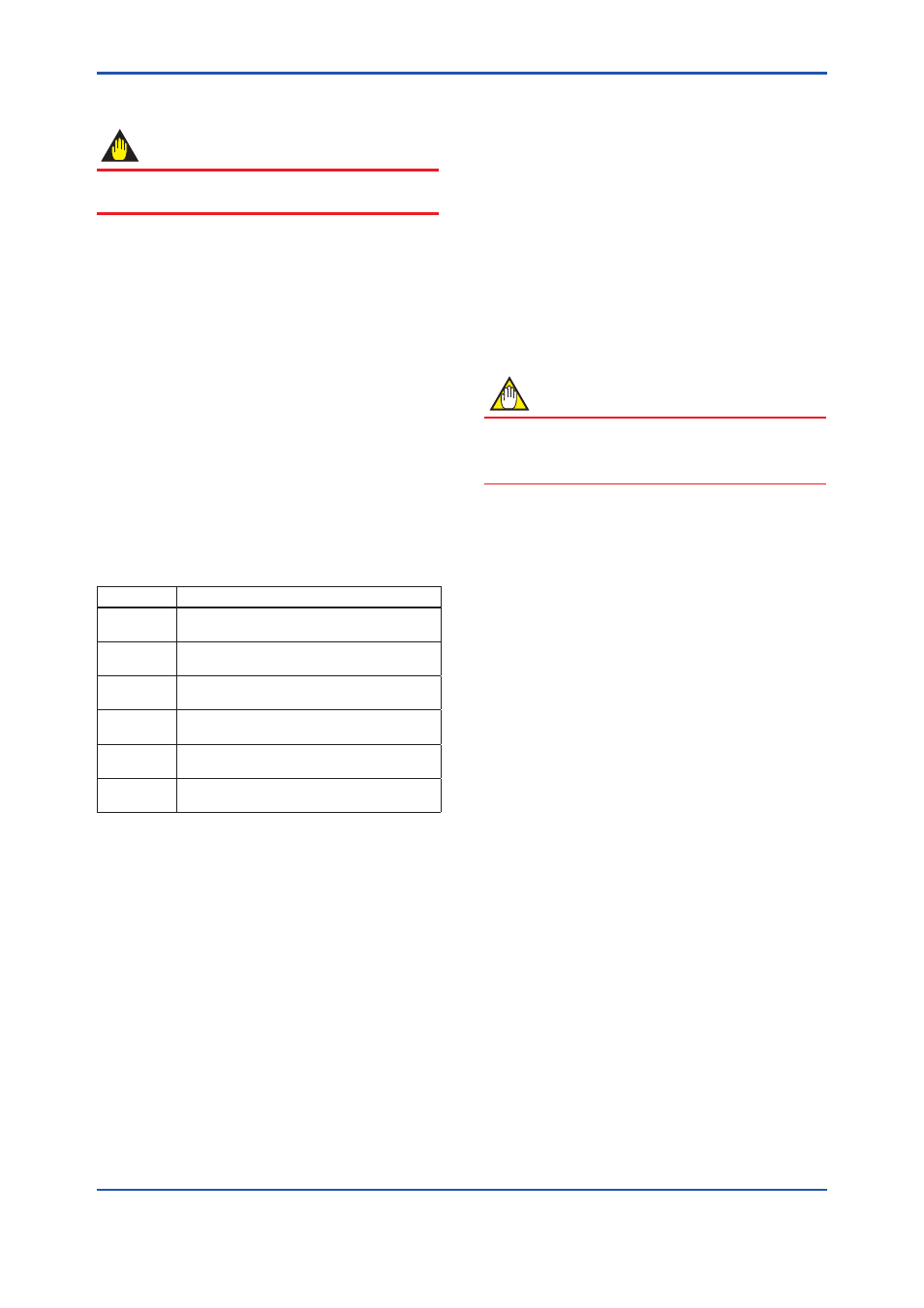
<6. PARAMETER DESCRIPTION>
6-16
IM 01E30D01-01EN
6.4 Parameter Description
IMPORTANT
One output can be selected from pulse, alarm, or
status through the parameter setting.
(1) Menu B: Easy Setup items
Those parameters with a high frequency of use
have been grouped together in Easy Setup. All
basic functions can be controlled using only the
parameters from this block. Parameters from
Menu B share identical names with those from
other menus; however, modification of one such
parameter will result in the other being automatically
modified.
[B10: Language] Selection of language used for
the display unit
→
This setting is linked with that of parameter
H30.
One of the following languages can be selected for
the display unit.
Data Range
Setting item
Description
English
All parameters, alarm messages, etc. displayed
in English.
Japanese
All parameters, alarm messages, etc. displayed
in Japanese katakana.
French
All parameters, alarm messages, etc. displayed
in French.
German
All parameters, alarm messages, etc. displayed
in German.
Italian
All parameters, alarm messages, etc. displayed
in Italian.
Spanish
All parameters, alarm messages, etc. displayed
in Spanish.
[B20: Flow Damping] Setting of the damping time
constant
→
This setting is linked with that of parameter
C11.
The damping time constant should be modified to
suppress an output fluctuation or to change the
response time. This time constant has an effect
on analog output and on the flow rate display (i.e.,
actual instantaneous flow rate, %, current value),
and in addition, it also affects pulse output and
totalization. However, when “No Damping” has
been set for
J25: T/P Damp Select, there will be no
effect on pulse output or totalization.
*: Time constant: The time required for the output to reach
63.2% from 0%.
NOTE
When the damping time is short, the output
fluctuates. Set the time to 5 seconds or more for
control loop.
[B21: Base Flow Unit] Selection of flow units for
the flow rate span
→
This setting is linked with that of parameter
C40.
This parameter selects the flow units for the flow
rate span. (In case of mass flow, the setting of
density is also required. Refer to
C46: Mass Flow
Density for more details.)
[B22: Base Time Unit] Selection of time units for
the flow rate span
→
This setting is linked with that of parameter
C41.
This parameter selects the time units for the flow
rate span; however, if “m” has been selected for
the flow rate units, “/s” is automatically set for this
parameter.
[B23: Flow Span] Setting of the flow rate span
→ This setting is linked with that of parameter
C42.
The span can be set for the forward flow rate in the
range 0 to 32,000 (although this does not include 0).
The units set using
B21/C40: Base Flow Unit and
B22/C41: Base Time Unit will be displayed at this
time.
