ADTRAN 600R User Manual
Page 230
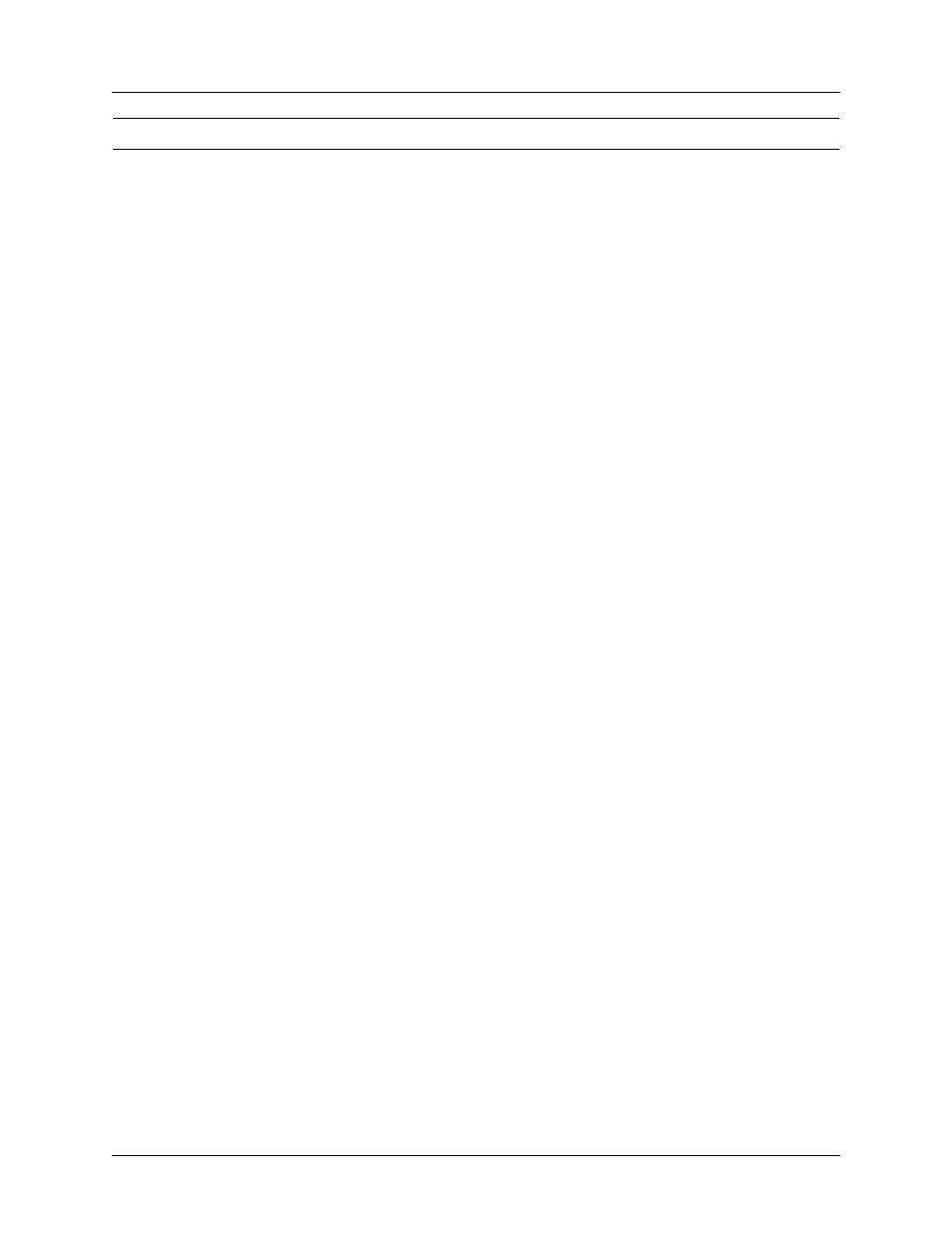
Section 5 DLP-16
Total Access 850 System Manual
228
© 2004 ADTRAN, Inc.
64203376L1-1A
1. Connect to the unit using either the 10/100BASET or CRAFT interfaces.
If you are not already connected to the unit’s
CRAFT
interface (either with aVT100 compatible
terminal or with a PC running VT100 emulation software), follow the procedure in DLP-1, Connecting
a VT100 Terminal or PC to the CRAFT Port.
Alternately, if the unit is part of a management cluster connected to the local network, you may use a
PC connected to the network to Telnet into the unit. Use the procedures in DLP-3, Setting IP
Parameters, and DLP-5, Connecting to the Unit Using Telnet, to connect to the
10/100BASET
interface.
2. Log in to the unit (see DLP-2, Logging in to the System, for details).
3. Go to S
YSTEM
U
TILITY
> T
ERMINAL
M
ODE
and press
a. Perform a reset with the command
reset
b. Perform a factory restore with the command
factory_reset
c. Configure the unit. The unit has the ability to download a text file which contains the configuration
of the entire unit. This configuration may then be altered in a text editor, and then uploaded to a
unit.
d. Debug and troubleshoot. This function would be carried out with the assistance of ADTRAN
Technical Support.
e. Start and stop the fail-safe time for the auto-config feature.
fs_timer start x
(
x
is in seconds) OR
fs_timer stop
f. Perform a firmware upgrade via TFTP.
upgrade_firmware
hostname filename
g. Use the
save
command to write the entire configuration flash.
h. Display the unit’s MAC address with the command
mac
.
i.
Perform a ping or extended ping. Syntax is:
ping hostname/address [repeat xx] [size xx] [timeout xx] [source xx] [no Nat]
Options:
repeat
Number of pings to send (default 5)
size (datagram size)
Range is 40-1500
timeout (seconds)
Timeout in seconds (range 1-10)
source (address or name)
Source address or interface name to use
noNat
Do not NAT the ping packet
Options may be entered in any order and may be truncated.
Valid interface names are eth0, fdl0, ppp0, fr0, fr1, etc.
Example usage:
ping 10.0.0.5 r 10 si 1500 so eth0 n
This will ping with a repeat count of 10. The datagram size is 1500 bytes, and the source address used
in the ping packet will be the ethernet IP address. The “noNat” option has been specified, so if NAT is
enabled, this packet will NOT be translated.
Perform the steps below in the order listed.
