ADTRAN 600R User Manual
Page 126
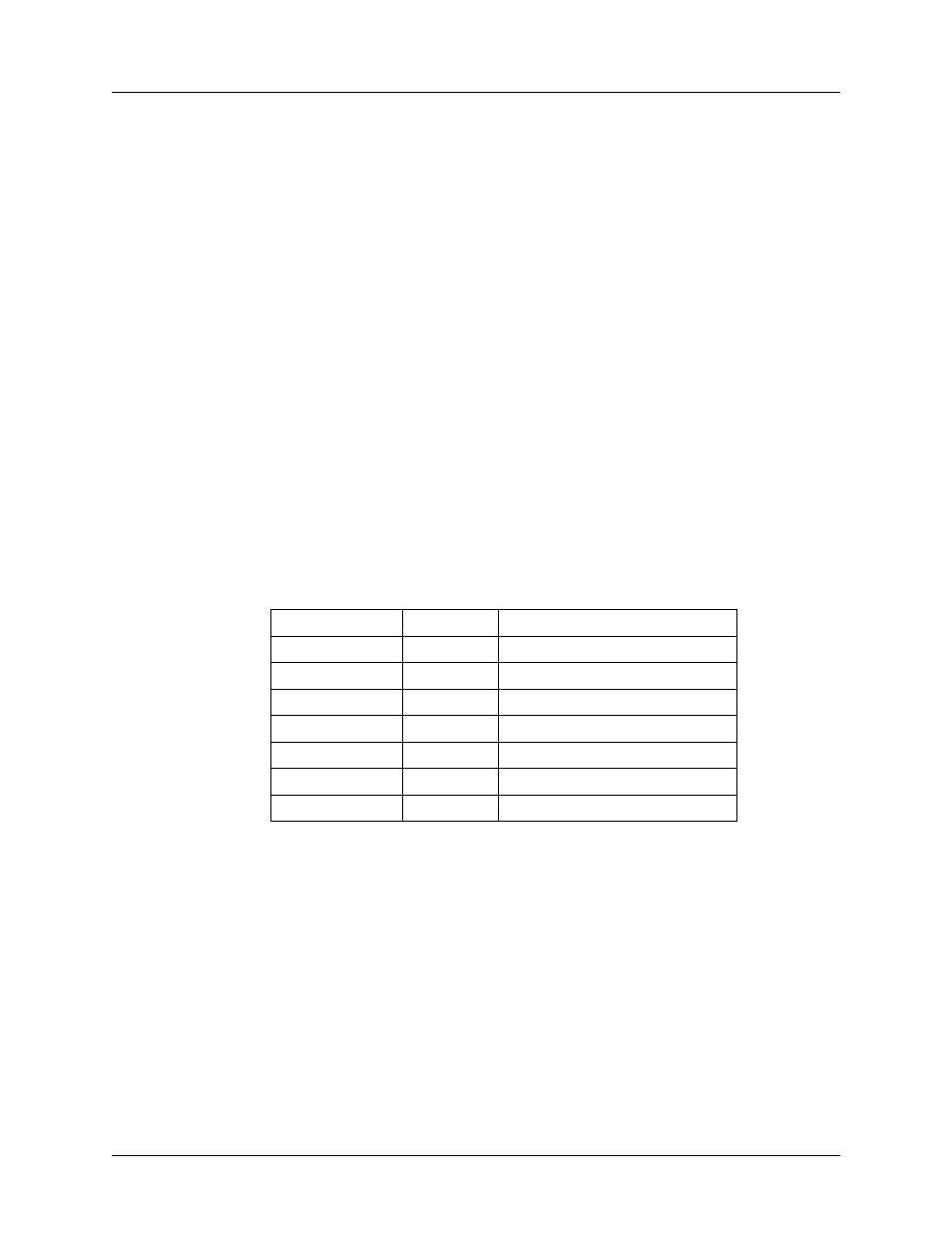
Section 4 User Interface Guide
Total Access 600 Series System Manual
124
© 2004 ADTRAN, Inc.
61200624L1-1B
P
UBLIC
A
DDRESS
M
ODE
Choose
NAPT A
DDR
(default) or
S
PECIFIED
to choose which address to use for
this translation. Choosing
S
PECIFIED
allows the user to define a different public
IP address to use for this translation.
P
UBLIC
A
DDRESS
This menu appears when the
P
UBLIC
A
DDRESS
M
ODE
is set to
S
PECIFIED
, and
allows the user to enter a specific IP address as the NAPT address for this
translation.
P
ROTOCOL
M
ODE
Defines the protocol of the data for this translation. Choices are
TCP
,
UDP
,
ICMP
,
TCP
OR
UDP
,
ICMP
,
ALL
,
S
PECIFIED
, or
N
ONE
(default). Use this option
to specify whether you want to translate a specific protocol, group of protocols,
or all protocols.
P
ROTOCOL
This menu appears when the
P
ROTOCOL
M
ODE
is set to
S
PECIFIED
. Use this
option to specify a protocol number that does not appear in the list of choices
under the Protocol Mode menu. The most common protocols are:
Protocol Number
Keyword
Protocol
1
ICMP
Internet Control Message
6
TCP
Transmission Control
8
EGP
Exterior Gateway Protocol
17
UDP
User Datagram
47
GRE
General Routing Encapsulation
50
ESP
IPSEC Encap Security Payload
51
AH
IPSEC Authentication Header
P
ROTOCOL
T
YPE
(Read only) This menu appears when the
P
ROTOCOL
M
ODE
is set to
S
PECIFIED
and displays the name of the specified protocol number (if the name is known by
the Total Access 6XX). For example, entering a value of 47 in the
P
ROTOCOL
field will cause the
P
ROTOCOL
T
YPE
field to display
GRE
.
P
UBLIC
P
ORT
M
ODE
This option appears when the
P
ROTOCOL
M
ODE
is configured with a single
protocol (such as TCP, UDP, or ICMP). Choices are
A
NY
P
ORT
(default) and
S
PECIFIED
. The public destination port associated with this entry can be
specified to add more control over certain types of traffic. Leave this configured
as
A
NY
P
ORT
to cover all port types.
