7 ups enable/disable, 8 ups/battery mode selection, Table 5-8: ups enable/disable jumper settings – IEI Integration eKINO-945GSE v1.01 User Manual
Page 90
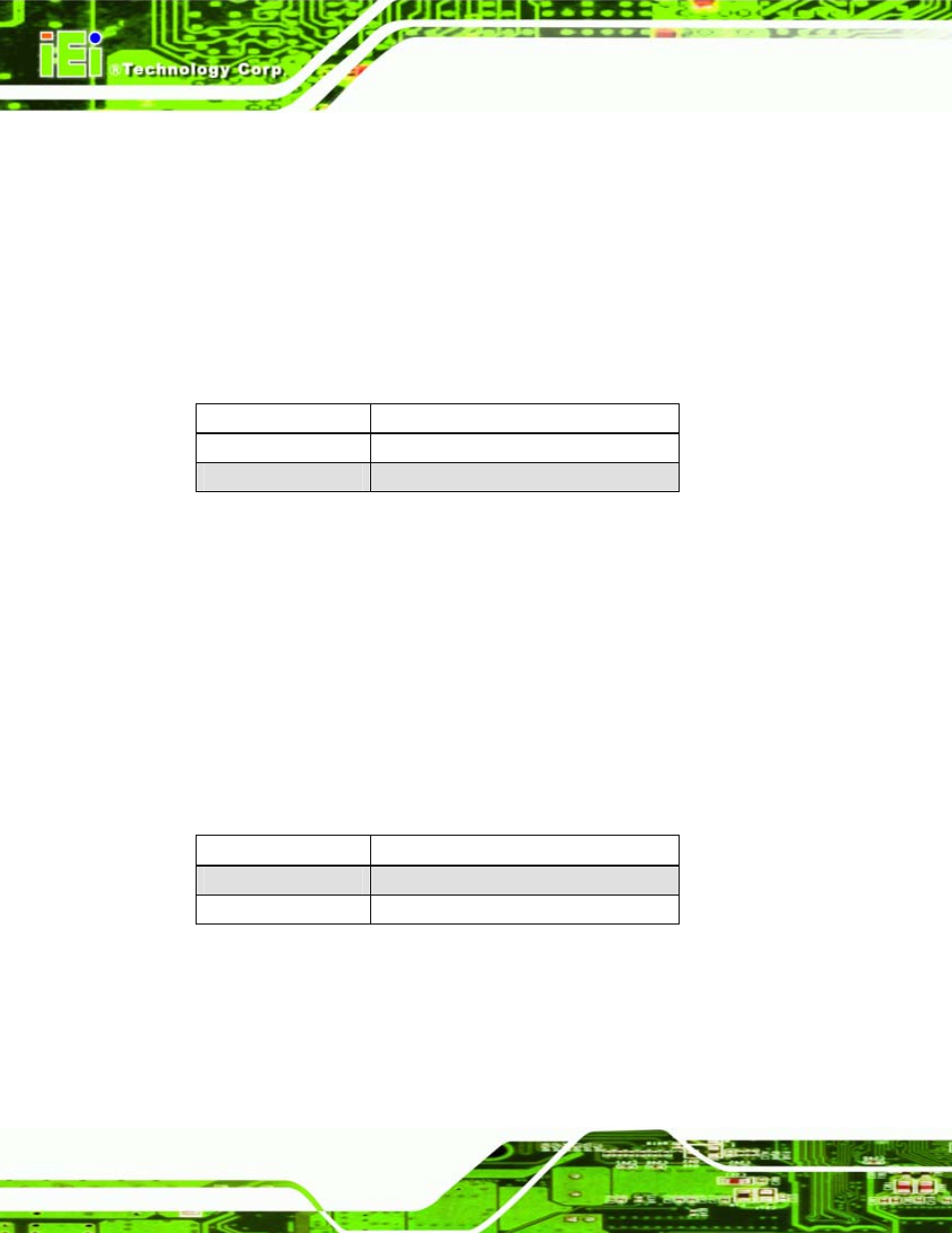
eKINO-945GSE Motherboard
Page 74
5.7.7 UPS Enable/Disable
Jumper Label:
JP3
Jumper Type:
2-pin header
Jumper Settings:
See Table 5-8
Jumper Location:
See Figure 5-4
When this jumper is closed, the system will use the battery when needed, when open the
system will not use the battery.
Pin Setting
Description
Open
Don't use the battery backup
Closed
Use the battery function
Table 5-8: UPS Enable/Disable Jumper Settings
5.7.8 UPS/Battery Mode Selection
Jumper Label:
J_U/B1
Jumper Type:
3-pin header
Jumper Settings:
See Table 5-9
Jumper Location:
See Figure 5-4
This jumper sets the system to run off the battery exclusively, or to use the battery as a
UPS.
Pin Setting
Description
1-2
UPS
2-3
Battery
Table 5-9: UPS/Battery Mode Selection Jumper Settings
- SPCIE-5100DX (180 pages)
- SPCIE-C2060 v1.01 (200 pages)
- SPCIE-C2060 v2.12 (212 pages)
- SPCIE-C2160 (204 pages)
- SPCIE-C2260-i2 (217 pages)
- ROCKY-3786 v4.0 (175 pages)
- ROCKY-3786 v4.10 (147 pages)
- PCIE-Q350 v1.00 (272 pages)
- PCIE-Q350 v1.12 (250 pages)
- PCIE-Q350 v1.20 (250 pages)
- PCIE-Q350 v1.30 (213 pages)
- PCIE-Q57A (159 pages)
- PCIE-G41A2 (151 pages)
- PCIE-Q670 v1.03 (206 pages)
- PCIE-Q670 v2.00 (205 pages)
- PCIE-H610 (181 pages)
- PCIE-Q870-i2 (217 pages)
- IOWA-LX-600 (159 pages)
- PCISA-945GSE v1.01 (207 pages)
- PCISA-945GSE v1.10 (190 pages)
- PCISA-9652 v1.00 (232 pages)
- PCISA-9652 v1.01 (232 pages)
- PCISA-PV-D4251_N4551_D5251 (145 pages)
- PICOe-945GSE (197 pages)
- PICOe-GM45A (198 pages)
- PICOe-PV-D4251_N4551_D5251 v1.00 (154 pages)
- PICOe-PV-D4251_N4551_D5251 v1.10 (154 pages)
- PICOe-PV-D4251_N4551_D5251 v1.11 (155 pages)
- PICOe-B650 (156 pages)
- PICOe-HM650 (174 pages)
- HYPER-KBN (139 pages)
- SPXE-14S (3 pages)
- SPXE-9S v1.00 (5 pages)
- SPXE-9S v1.1 (6 pages)
- SPE-9S v1.00 (4 pages)
- SPE-9S v1.1 (5 pages)
- SPE-6S (3 pages)
- SPE-4S (4 pages)
- PE-6SD3 (4 pages)
- PE-6SD2 v4.0 (4 pages)
- PE-6SD2 v2.10 (3 pages)
- PE-6SD (3 pages)
- PE-6S3 v1.0 (2 pages)
- PE-6S3 v4.0 (4 pages)
- PE-6S2 (4 pages)
