Connecting the usb-gpib adapter – Teledyne LeCroy WaveStation Waveform Generator Operators Manual User Manual
Page 69
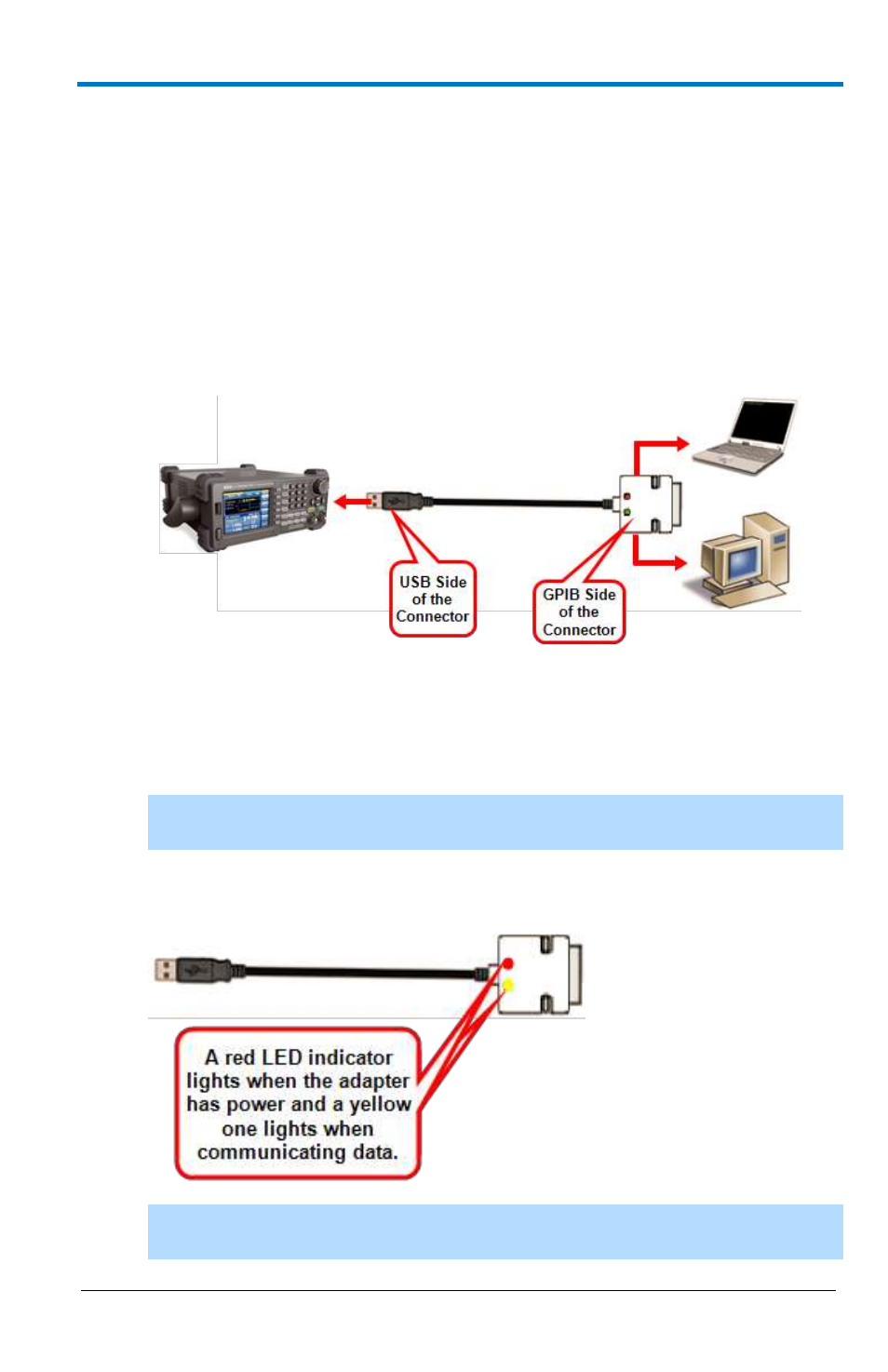
Operator’s Manual
922700-00 Rev A
63
B
Connecting the USB-GPIB Adapter
First, make sure you've set your WaveStation to receive the USB-GPIB
connection. This is described in Controlling WaveStation with USB-GPIB
and/or USBTMC (on page 62) and in Main Utility Operations (on page 52).
The default address for the adapter is 18.
1. Attach the USB side of the connector to the interface on the
Teledyne LeCroy compatible oscilloscope. Connect the GPIB side of
the connector to your Laptop or Desktop computer.
2. Verify the GPIB address on the oscilloscope. When making the USB-
GPIB setting on your computer. This address number is set when
configuring your WaveStation for the USB-GPIB connection. Ensure
the address is correct. The default address for the adapter is 18.
NOTE: The GPIB address is then saved in the GPIB card on your
oscilloscope.
3. Two LED indicators on the GPIB side of the connector indicate red
when the adapter has power and yellow when communicating data.
NOTE: Once connected, do not unplug USB or GPIB ends from oscilloscope
and/or computer respectively before powering down all equipment first.
