Teledyne LeCroy WaveStation Waveform Generator Operators Manual User Manual
Page 17
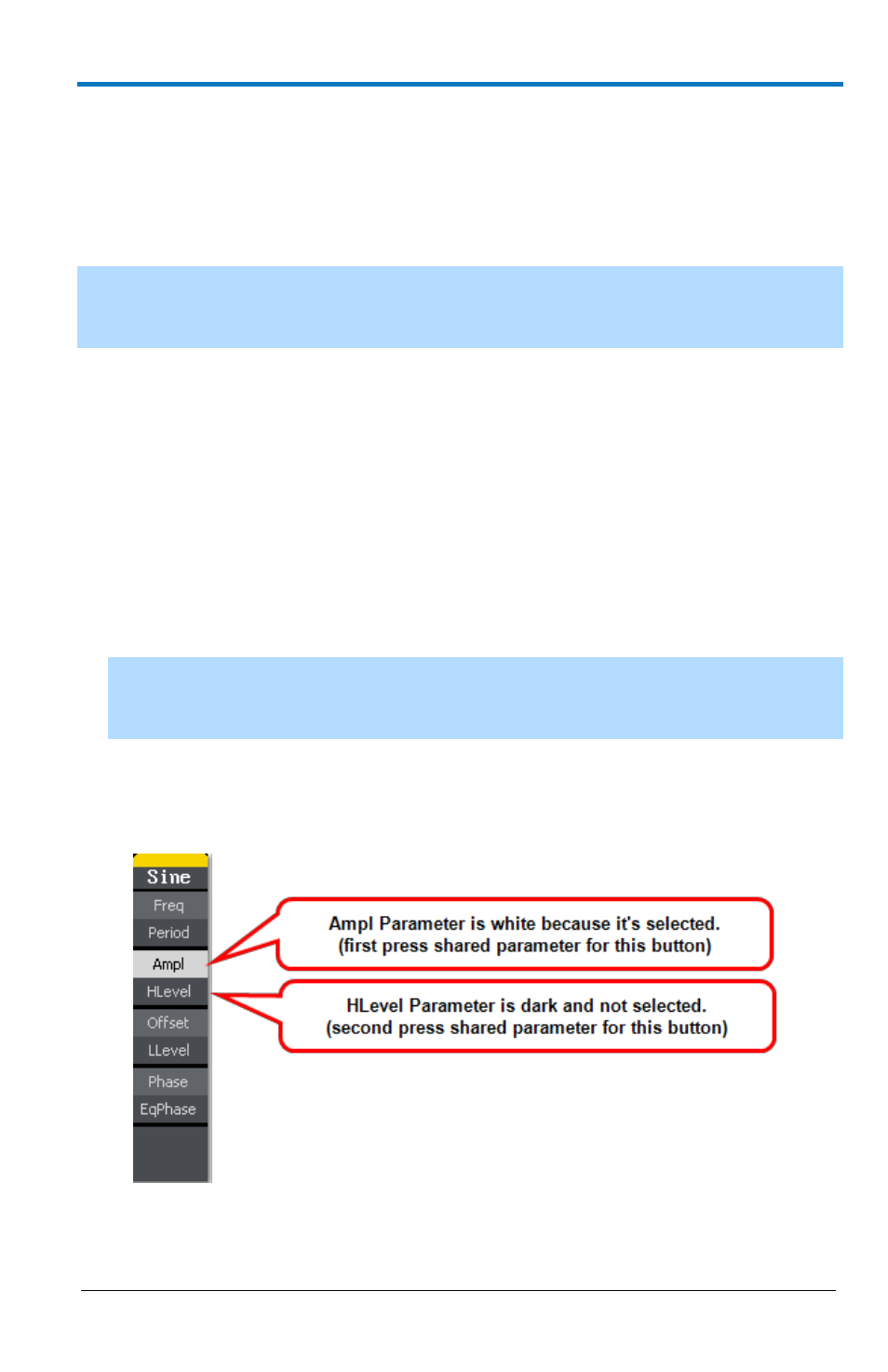
Operator’s Manual
922700-00 Rev A
11
B
Navigating Interfaces, Adjusting Parameters, and
Making Selections
Specific waveform types may be used as carrier waveforms for specific
functions as explained in Initial Function Settings (on page 16).
NOTE: Default values for most modulated waveform parameters may be set using
certain options available from the Utility menu. Learn more in Main Utility
Operations (on page 52).
Subsequent sections go into more detail when using specific Waveform
and Function buttons and adjusting specific parameters - all of which vary
based on the specific waveform, function, and/or carrier waveform
selections made. This particular topic covers some common navigation,
parameter adjustments, and making selections when using the
WaveStation interfaces.
1. Typically, the first step when using interfaces is to make specific
Waveform or Function button selections on the Front Panel in order to
make specific parameter adjustments or other selections.
NOTE: If you've selected a Function button, you now choose a desired carrier
waveform type using the Display Menu Operation buttons. The waveform is
shown on the Waveform Display.
2. At this point, the Display Menu Operation buttons are used to select
applicable parameters and make adjustments as desired. The operation
menu's currently selected parameter is shown in white.
