Restoring the default settings – Teledyne LeCroy WaveStation Waveform Generator Operators Manual User Manual
Page 65
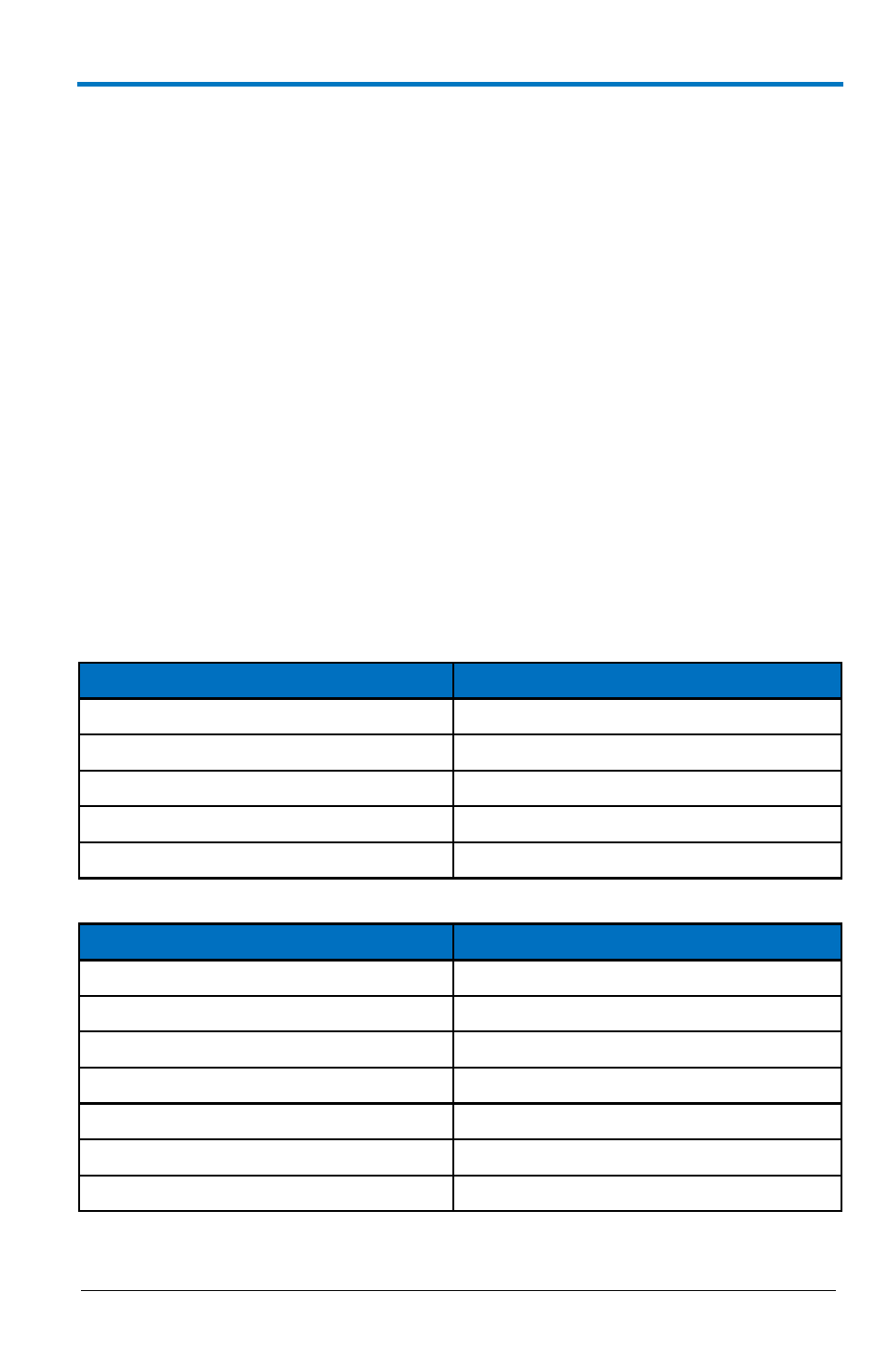
Operator’s Manual
922700-00 Rev A
59
B
Exit the screen by pressing any Option, Waveform, or Function
button on the Front Panel.
Update - Firmware updates are made available for the WaveStation
function/arbitrary waveform generator and may be downloaded
from teledynelecroy.com. Follow the procedure on page 64 to
download and install the update.
Restoring the Default Settings
The WaveStation function/arbitrary waveform generator is set up for
normal operation when it is shipped from the factory. After making
changes to various settings, the defaults can be restored in the following
manner:
Press the System option button on the 2/2 main Util menu.
Then, press the Set to Default option button on the Util/System
menu.
WaveStation default settings are listed on the following tables:
Output
Default Value
Function
Sine Wave
Frequency
1 kHz
Amplitude/Offset
4 Vpp/0 V DC
Phase
0°
Terminals
High Z
Modulation
Default Value
Carrier
1 kHz Sine Wave
Modulating
100 Hz Sine Wave
AM Depth
100%
FM Deviation
500 Hz
Key Freq
100 Hz
FSK Hop Frequency
1 MHz
Phase Deviation
180°
