Search for the next, Expanded and collapsed data formats – Teledyne LeCroy USB Chief - Users Manual User Manual
Page 62
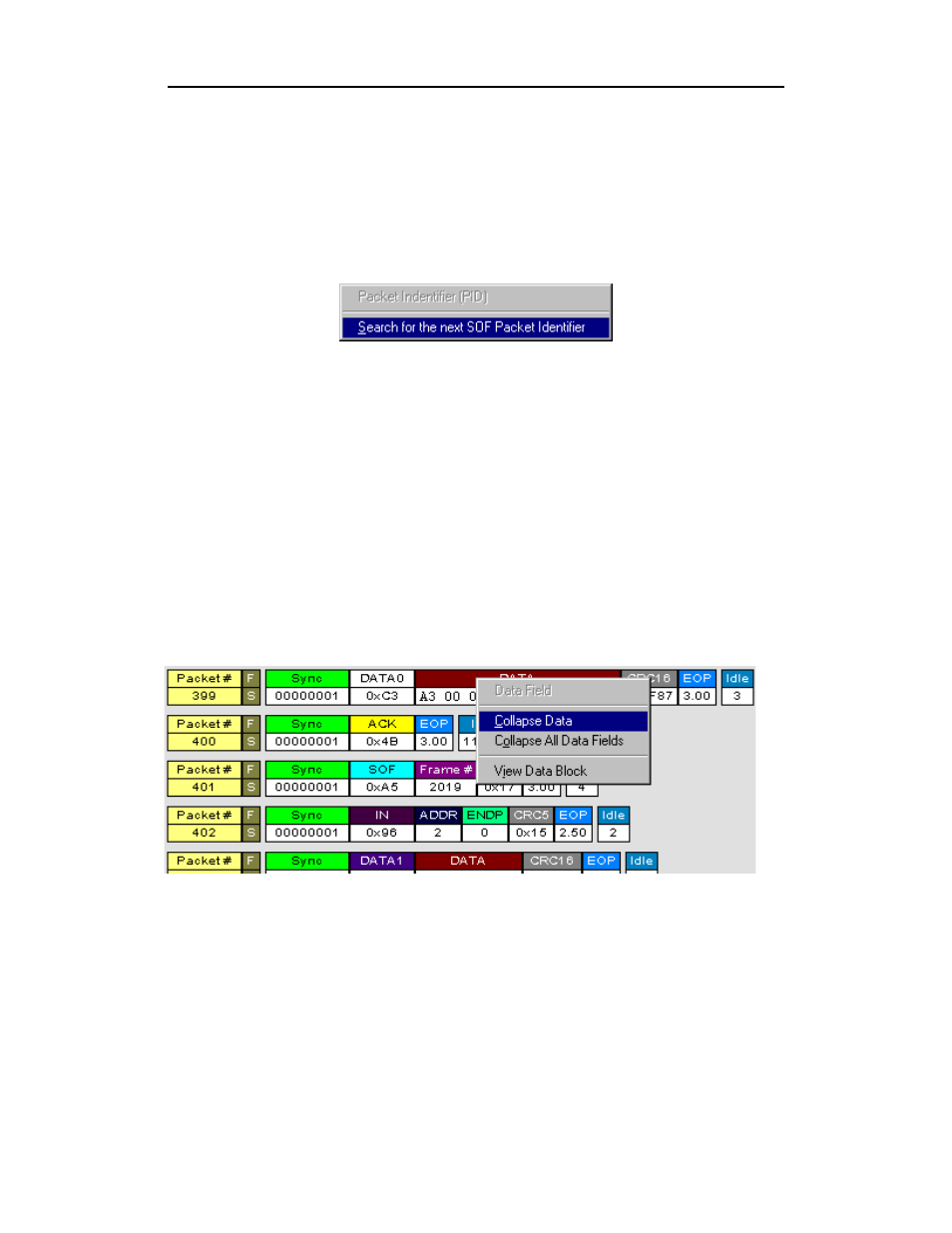
54
Chief User’s Manual
CATC
Version 1.7
Search for the next…
Within a Trace View, you can search from one PID for the next occurrence of the
same PID. For example, if you search from an SOF packet, you are taken to the
next SOF packet. The PID field follows the Sync field in the Trace View.
To search for the next occurrence of the same PID, follow these steps:
Step 1
Left-click on the PID field immediately following Sync.
Step 2
Select Search for the next SOF Packet Identifier.
The Trace View is repositioned with the next occurrence of that PID at
the top of your screen.
Expanded and Collapsed Data Formats
You can expand a Data field to view it in greater detail or collapse it when you
want a more compact view. The Expand/Collapse Data feature operates as a
toggle. So when one format is active, the other appears as an option on the
Expand/Collapse drop-down menu.
To expand or collapse a specific Data field,
Step 1
Left-click on Data in the Data packet you want to expand or collapse.
If your Data Trace View is currently expanded, the Collapse Data menu
appears.
