Upgrading the firmware – Teledyne LeCroy USB Chief - Users Manual User Manual
Page 17
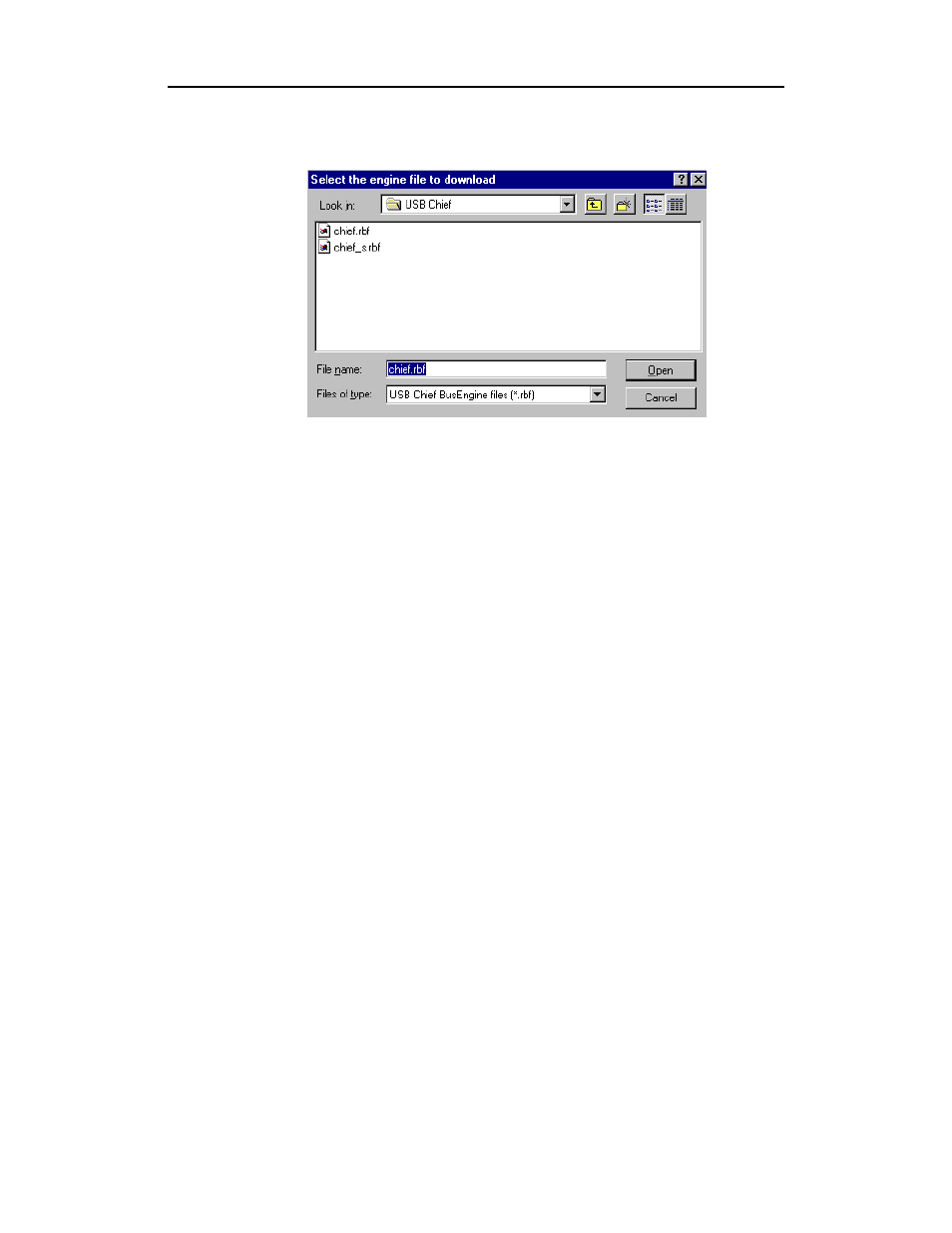
9
Chief User’s Manual
CATC
Version 1.7
The Select engine file window appears:
The program has already automatically searched for the correct file and
displays it in the File name field.
Note
The most current Primary BusEngine file (chief.rbf), Secondary Channel
BusEngine file (chief_s.rbf), and Firmware file (chieffw.ihx) were copied to your
\CATC\USB Chief directory when you installed the program.
Step 2
Click Open.
It is not necessary to restart the Analyzer. Once upgraded, the Analyzer takes
approximately 15 seconds to reinitialize, with Time Remaining displayed on the
screen. During this time the Trigger LED is on, indicating that power-on
diagnostics are being run. If there is a hardware failure, the Trigger LED continues
to blink after initialization is complete. If this occurs, contact CATC for customer
support.
Upgrading the Firmware
Within a new software release, it may also be necessary to upgrade the Analyzer’s
firmware for proper operation. The Readme file informs you if this is necessary.
To upgrade the firmware, follow these steps:
Step 1
Click Upgrade Firmware on the Analyzer Setup screen.
The Select firmware file window appears:
