Saving recording options, Recording bus data, Saving recording options recording bus data – Teledyne LeCroy USB Chief - Users Manual User Manual
Page 47
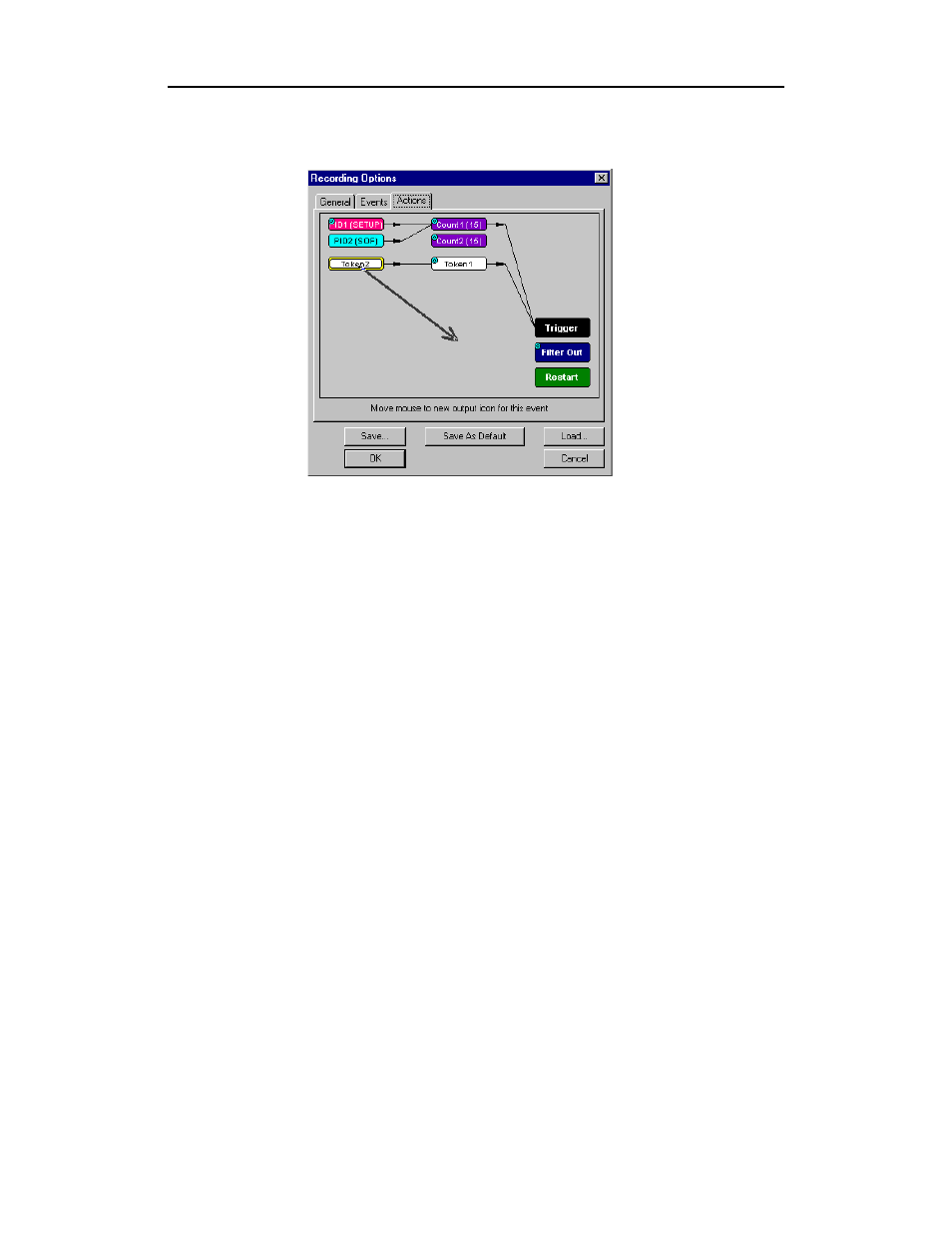
39
Chief User’s Manual
CATC
Version 1.7
The elastic arrow appears.
Step 2
Drag the arrow to the desired Action button.
Step 3
Left-click again.
The arrow is replaced with a black line connecting the Event button to
the Action button.
Saving Recording Options
To complete your Recording Options settings, use the features at the bottom of the
Recording Options screen. These features remain the same no matter which of
the three Recording Options screens you are working in.
•
Click Save to save the currently specified Recording Options for use in future
recording sessions. Any file name can be specified, though use of the .rec is
recommended; if no extension is specified, .rec is added by default.
•
Click Load to load a previously saved *.rec file, thus restoring a previous set
of Recording Options.
•
The Save as Default function is equivalent to the Save function, specifying the
file name default.rec. Whenever you start up the Analyzer, it automatically
loads the default.rec file if one exists.
•
Click OK to apply any changes and close this dialog box.
•
Click Cancel to cancel any immediate changes you have made and exit the
Recording Options menu.
Recording Bus Data
To start recording USB traffic once the appropriate Recording Options have been
set,
Step 1
Select Start under Record on the Menu Bar
