Operation, Teach / play a. 00 * increment – IAI America RCA-E User Manual
Page 36
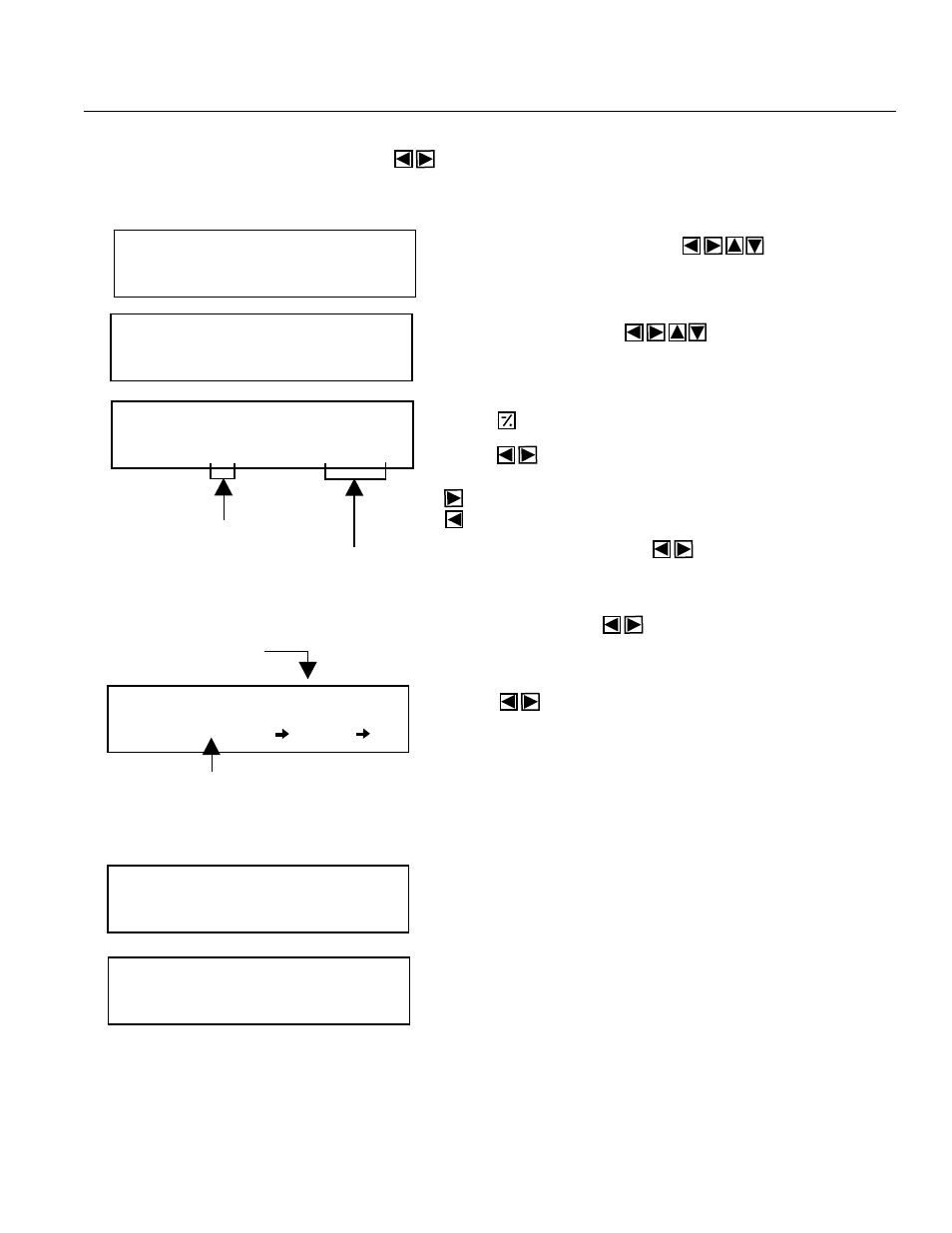
P. 33
Incorporate?
N o. 06 A. 00
* Y
1 N
0
8. Operation
Teach / Play A. 00
* Increment
Press the ESC Key to return the screen to Teach / Play screen.
Displays the old position data using
Position number 6. This is not the desired
position determined in the previous screen.
Position number 6
3) Increment
Method: Increment movement using Keys to the desired position, and teach that position into the
position table.
Example: Teach position number 6 using increment.
In the Mode Select Screen, using the Keys, select
Teach/Play and then, press using the Return Key.
Teach / Play A. 00
* Increment
In the Edit Screen, using the Keys, select Increment
and then, press the Return Key.
You may select the increment distance and current location here.
Use the Key to select the increment distance
(0.03
→
0.10
→
0.50).
Use the Keys to move either the slider or rod, matching it
to the desired position.
: Positive direction
: Negative direction
Jog move is possible by pressing Keys for more than 2
seconds (beyond that, speed will jump up after every second).
In case the desired location is far, approach closer to that desired
location using this function, and then return to increment and do
fine adjustment using the Keys.
Use the Keys to change the position number to 6. Press 1
on the Numeric Key to teach the current position. To cancel,
press 0.
In either case, the screen will return to the previous screen.
You may use this screen to continue teaching using Increment.
Displays the increment distance.
Increment A. 0 0
Distance 0. 10 4. 00N
Mode Select A. 00
* Teach / Play
Increment A. 00
Distance 0. 10 4. 00 N
Displays the current location.
*Although this displays even
during home incomplete status,
it is not an accurate value.
