Operation – IAI America RCA-E User Manual
Page 26
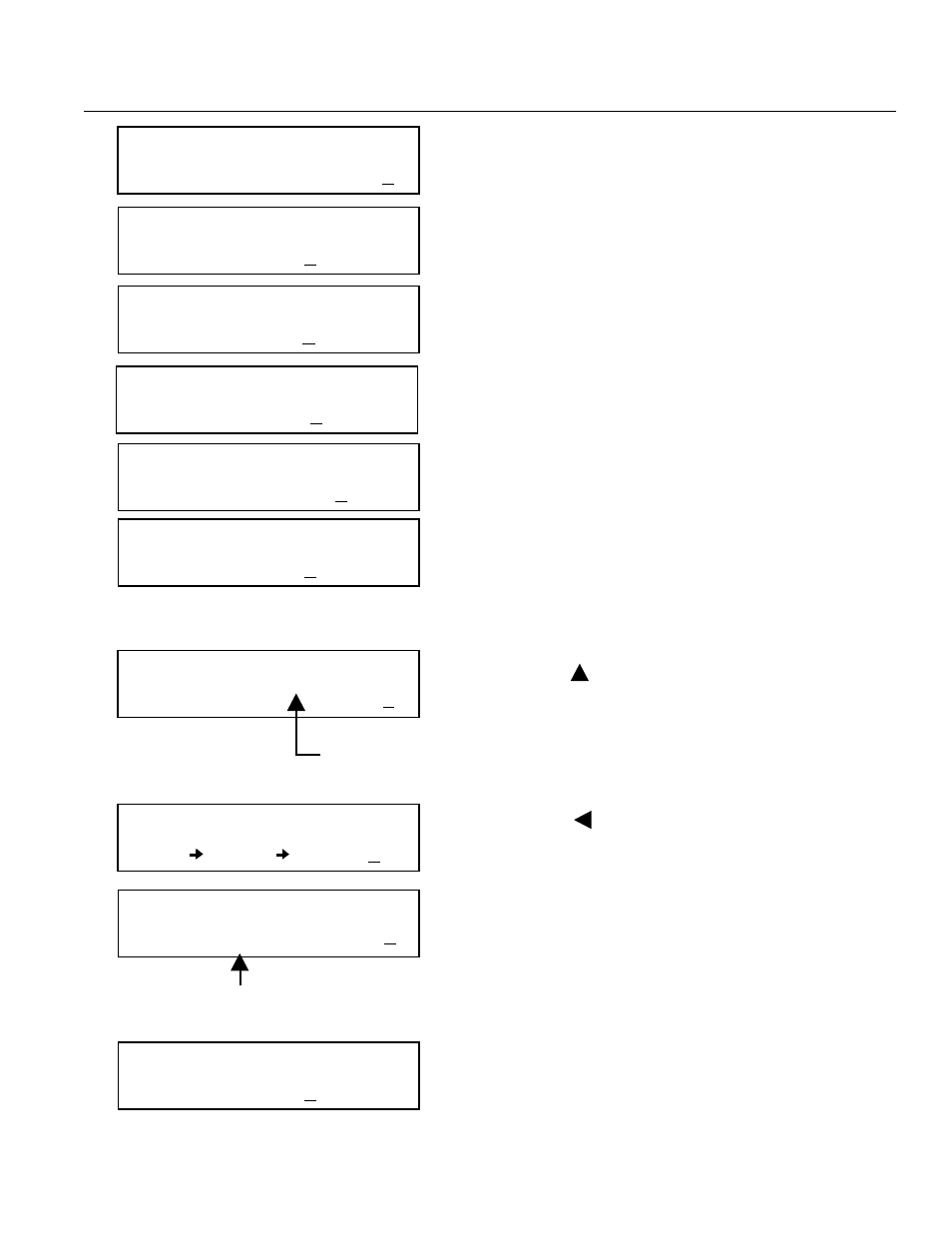
P. 23
M D I N o. 0 3 A. 00
Position I 10. 00
8. Operation
The screen will turn into the Input Screen for Position. Use
the Numeric Key to input 80 and then, press the Return Key.
M D I N o. 0 2 A. 00
ACC•DEC 0.1 G
M D I N o. 0 2 A. 00
Push % 40 %
M D I N o. 0 2 A. 00
ACC MAX 0
M D I N o. 0 3 A. 00
Position A
*
Input using position number 3
The screen will turn into the Input Screen for Speed. Use the
Numeric Key to input 100 and then, press the Return Key.
The screen will turn into the Input Screen for ACC • DEC.
Use the Numeric Key to input 0.1 and then, press the Return
Key.
The screen will turn into the Input Screen for Push %.
Use the Numeric Key to input 40 and then, press the Return
Key.
The screen will turn into the Input Screen for Range.
Use the Numeric Key to input 5 and then, press the Return
Key.
With the above, input for position number 2 is completed.
Next, we will execute input for position number 3.
M D I N o. 0 3 A. 00
ABS
0 INC
1 1
M D I N o. 0 2 A. 00
Range 5mm
M D I N o. 0 2 A. 00
Position A 80
M D I N o. 0 2 A. 00
Speed 100 mm/s
Position number 3
INC
(Relative coordinate assign)
M D I N o. 0 3 A. 00
Speed 2 0 mm/s
Press the Key to advance position number to 3.
The screen will turn into Input Screen for Position.
Press the Key to change screen into ABS/INC
Display Screen. Use the Numeric Key to input 1 and
then, press the Return Key.
The screen will turn into the Input Screen for Position.
Use the Numeric Key to input 10 and then, press the
Return Key.
The screen will turn into the input screen for speed.
Use the Numeric Key to input 20, and then press
the Return Key.
From the above, MDI input is completed.
