Connection with the controller, 1 connection with the teaching pendant, 2 how to disengage the teaching pendant – IAI America RCA-E User Manual
Page 13
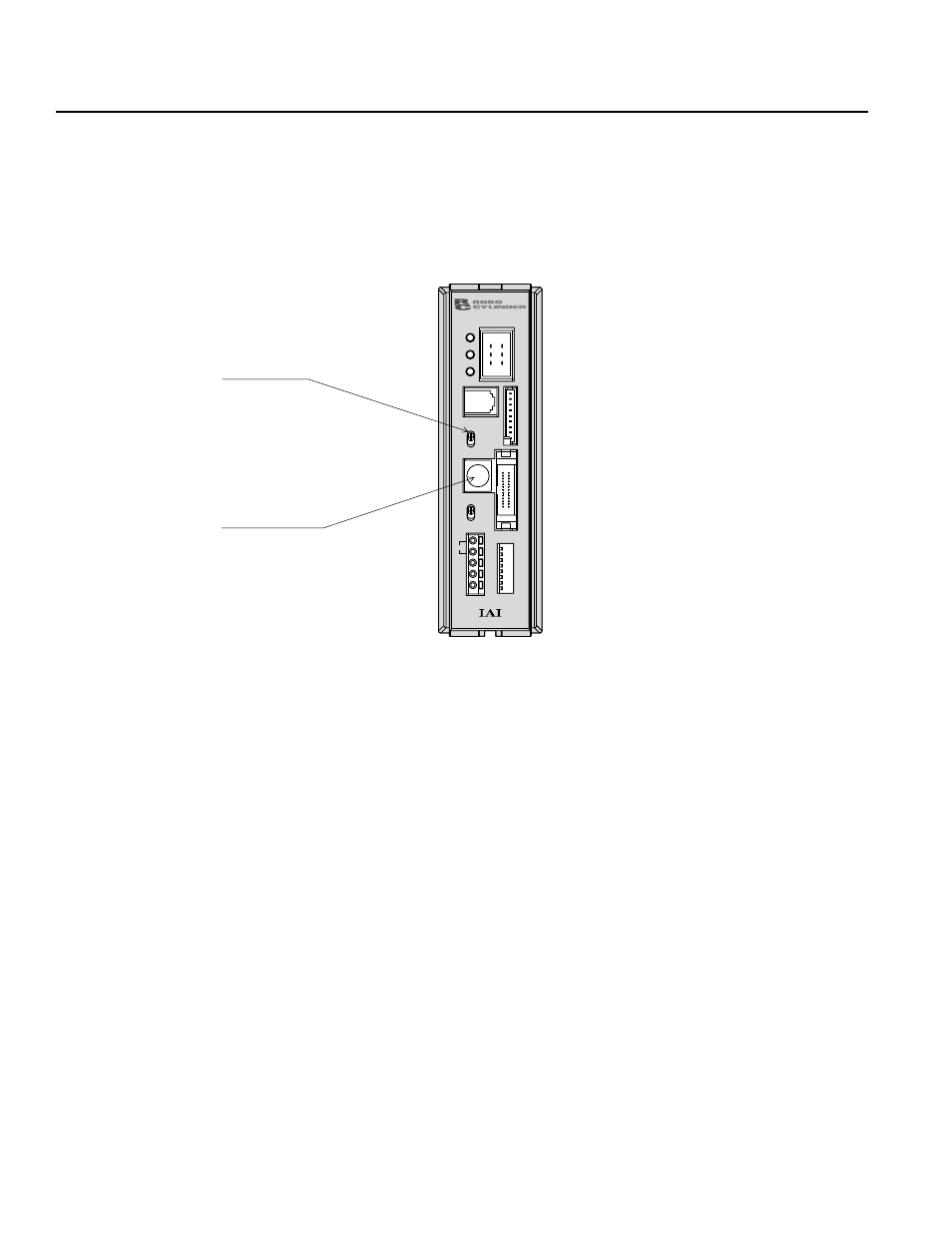
P. 10
7-1
Connection with the Teaching Pendant
(1) Connect the Teaching Pendant Cable to the “PORT IN” connector which is located on the front of the
controller. Always turn OFF the controller Port Switch first before connecting.
(2)
After connecting, turn the controller PORT Switch ON .
7-2
How to Disengage the Teaching Pendant
Hold down the BEGIN/END Key which is located in the upper left corner of the key pad. Select “Complete” to
finish. Afterwards, turn the controller front SW side to OFF, and remove the Teaching Pendant connector.
Operation:
1.
Hold down the BEGIN/END Key for more than 2.5 seconds.
2.
Use the Arrow Key to select “Complete” Screen, and then press the Return Key.
3.
Turn the RC Controller PORT SW OFF.
4.
Remove the teaching pendant connector.
7. Connection with the Controller
RDY
RUN
ALM
SIO
M.BK
ENC
PORT
ON
OFF
PORT IN
RLS
BK
NOM
EMG
PIO
24V
N
FG
SW
Port Switch
PORT IN Connector
