Wan configuration, Wan overview, Chapter 7 — wan configuration – Avaya Media Gateway G350 User Manual
Page 64
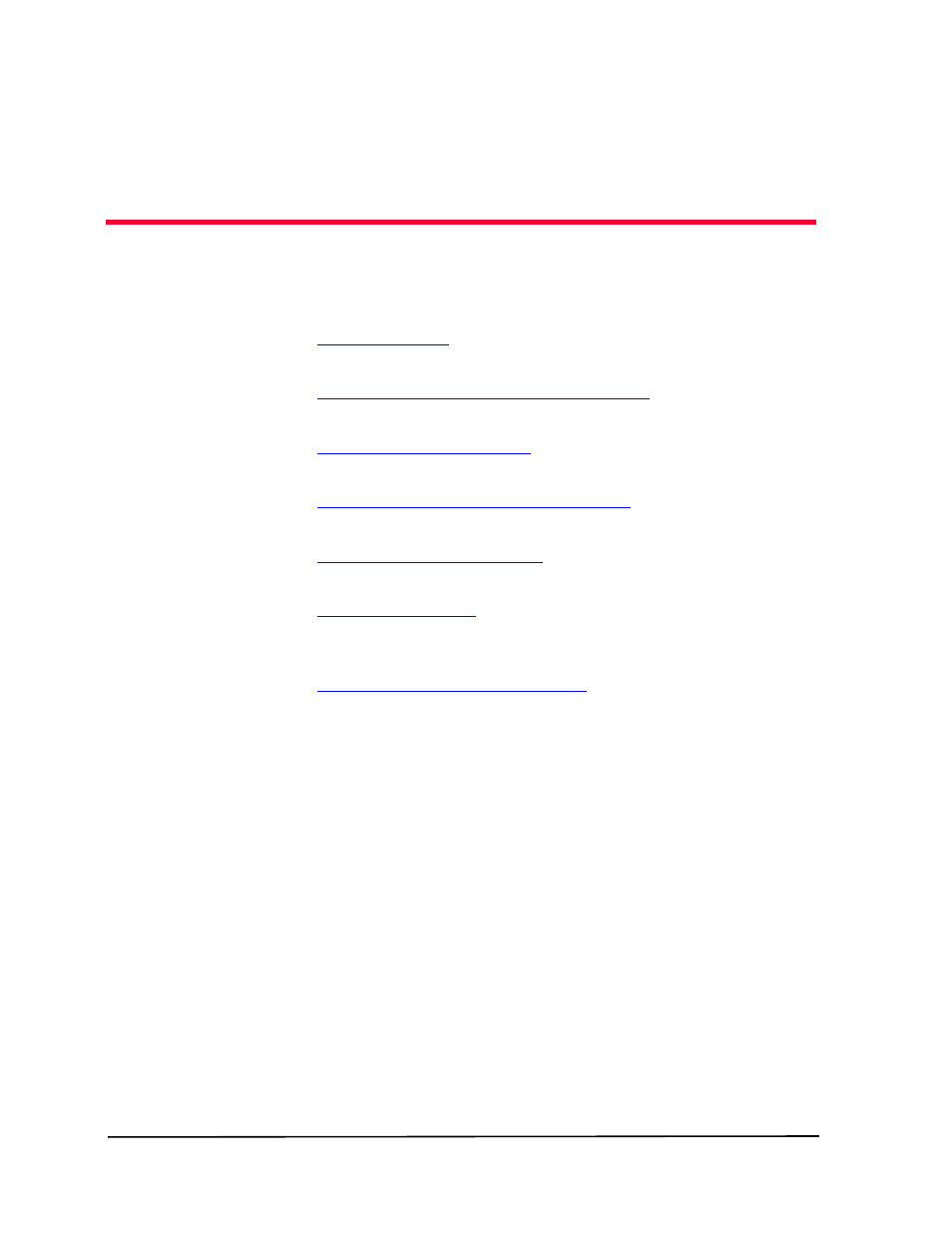
Avaya G350 Manager User Guide
54
7
WAN Configuration
This chapter provides information about configuring Avaya WAN
Expansion Modules and includes the following sections:
•
- An overview of WAN functionality in
Avaya G350 Devices.
•
WAN Expansion Module Configuration
viewing and configuring WAN functions on the G350.
•
- Information about viewing and
configuring E1/T1 ports in WAN Expansion Modules.
•
Viewing Channel Group Information
- Information about
viewing and configuring channel groups on E1/T1 ports.
•
- Information about managing
channel groups on E1/T1 ports.
•
- Information about viewing and
configuring the Universal Serial ports (USPs) on a WAN
Expansion Module.
•
Backup Interface Configuration
- Information about viewing
and configuring Backup interfaces.
WAN Overview
WAN Expansion Modules add WAN connectivity to the Avaya G350 line.
WAN connectivity provides a link to the WAN, enabling heavy data
transfer over long distances. A WAN connection can connect branch
offices to headquarters. In addition, WAN connectivity is essential for
providing access to the Internet.
