Viewing the switch connected addresses window – Avaya Media Gateway G350 User Manual
Page 157
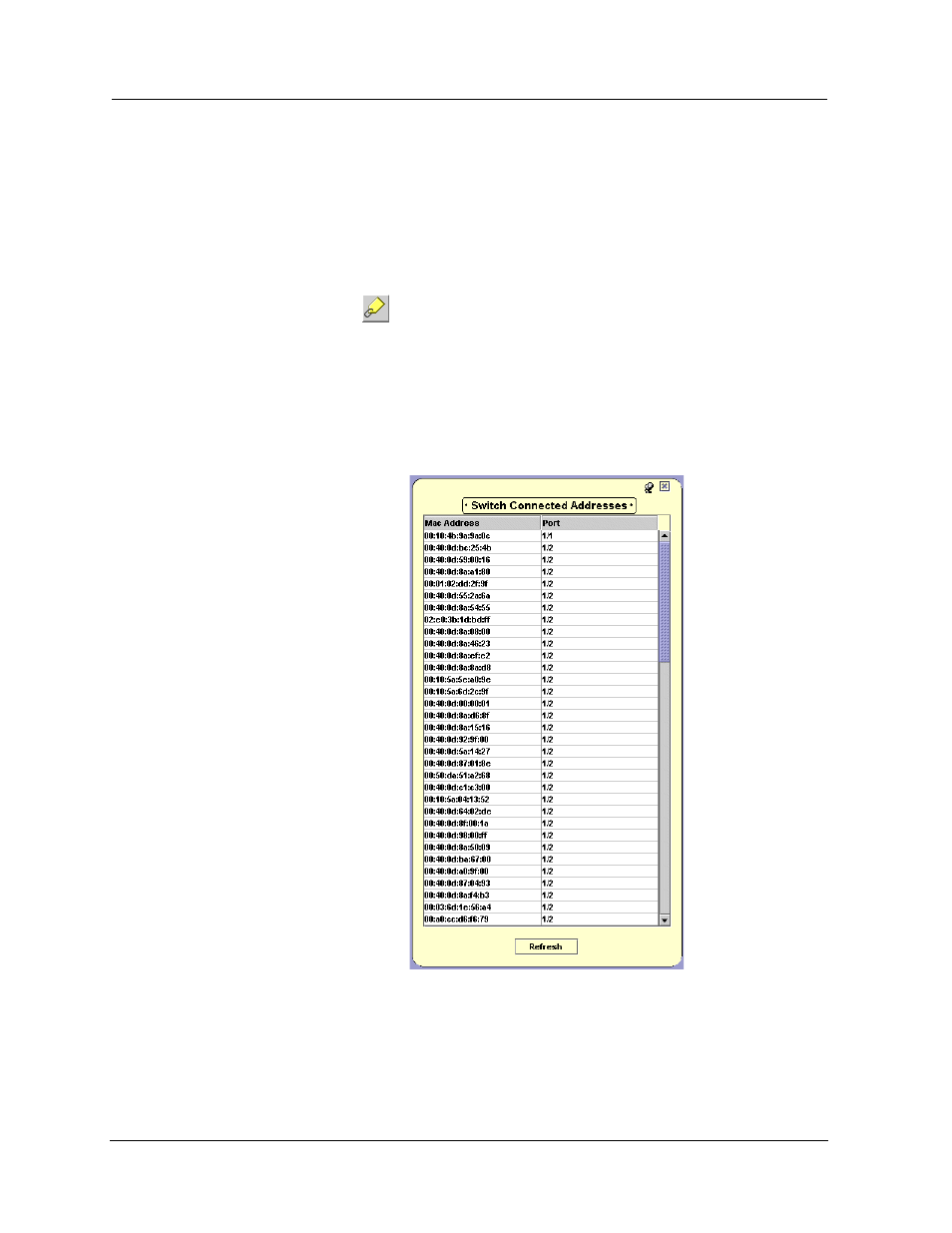
Avaya G350 Manager User Guide
147
Switch Connected Addresses
Viewing the Switch Connected Addresses
Window
The Switch Connected Addresses window provides a list of MAC
addresses along with the ports to which they are attached. To view the list
of connected stations:
Click .
Or
Select
View >
Switch Connected Addresses
. The Switch Connected
Addresses window opens.
Figure 12-1. Switch Connected Addresses Window
